火绒剑-互联网安全分析软件(HRSword),它是火绒安全软件里的高级工具,适用Windows系统的安全分析辅助工具,具有系统动作监控、文件管理、进程管理、启动项管理、注册表管理、服务管理、驱动模块、网络管理、系统内核查看、钩子扫描等功能。用它可以查看各类系统信息,通过监控分析系统各种行为。
特点描述
提取自sysdiag-all-5.0.47.5,文件最新签名
绿色版带资源管理器文件粉碎扩展功能模块
单文件无资源管理器文件粉碎扩展功能模块
单文件版启动可自动驱动提权,免重启系统
下载地址
火绒剑=系统监控工具+启动项管理+注册表/文件强制删除+内核/钩子/驱动/服务/网络!
ARK工具(反内核工具/系统安全辅助工具/手工杀毒工具)
HRSword,火绒高级工具,支持系统动作监控(执行, 文件, 进程, 注册表, 网络, 行为等)
PCHunter,最强大,已停更,驱动签名不好搞,现在不支持Windows 10 v1909 或更高版;
PowerTool,功能也较强,几年前已停更,在Windows 10以上版本已无法实现驱动级操作。
火绒剑独立版 HRSword v5.0.1.1 Sign-20200702 绿色版 / 单文件
https://423down.lanzouo.com/b0f1oadze
https://pan.baidu.com/s/1TtJ3RMNlO4CrxXFLXXd5LQ

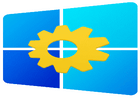 Yamicsoft Windows Manager 2.1.4 破解版
Yamicsoft Windows Manager 2.1.4 破解版 CCleaner中文破解版v6.35.11488 绿色便携版
CCleaner中文破解版v6.35.11488 绿色便携版 IObit Uninstaller PRO v14.3.0.4中文破解版
IObit Uninstaller PRO v14.3.0.4中文破解版 Wise Care 365 PRO_v7.2.4.697_中文破解版
Wise Care 365 PRO_v7.2.4.697_中文破解版 IObit Driver Booster Pro 12.4.0.571破解版
IObit Driver Booster Pro 12.4.0.571破解版
求更新
sysdiag-all-5.0.53.0-20200917 更新了
服务器可用吗?
PCHunter以前用过, 总算有替代了.
这玩意看心情更新的, 隔了很久不更了, 驱动不兼容最新的系统, 不如火绒, 界面还好看.
下载试试看看好不好用
这东西做绿色版豪无意义,没有签名驱动加载不了,什么都做不了
运行绿化.bat的时候被卡巴杀了,提示Trojan
Z大,这个单文件和绿色版打开都提示“程序初始化失败 错误号:-13”有解吗。。。Win7 x64 Win10 x64都这样
我虚拟机非管理员系统win10,和管理员系统,实测多个系统环境可以。
QQ电脑管家13以下绿色都已经失效了,没人在做绿色版本了吗
电脑管家其实就是一个核心服务,我提取制作过电脑管家硬件检测,就是虚拟一个服务就可以正常运行了。不过效果也是一般,还不如我自己写的十几K的功能强大。
右键粉碎文件怎么设置出来的?
下载7z包解压运行绿化bat即可 单文件不带
用过的来说说
希望制作一个电脑管家的文件粉碎功能
都差不多,不过火绒的最好,体积最小,驱动最新
360的应该更好吧