欧特克三维动画软件Autodesk 3ds Max 2022.3 正式版2021年12月订阅更新完整版已推送!Autodesk® 3ds Max 是一款全球著名的专业三维动画、渲染和模型软件,3D三维建模渲染和制作软件。在广告传媒、影视行业、工业设计、建筑设计、三维动画、多媒体制作、游戏开发、辅助教学以及工程等领域广泛应用。
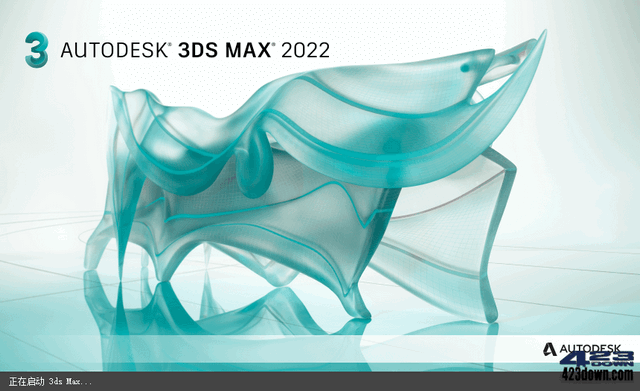
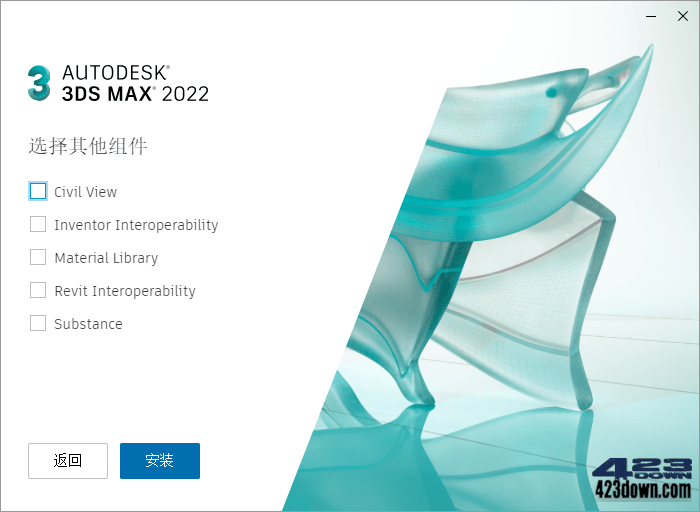
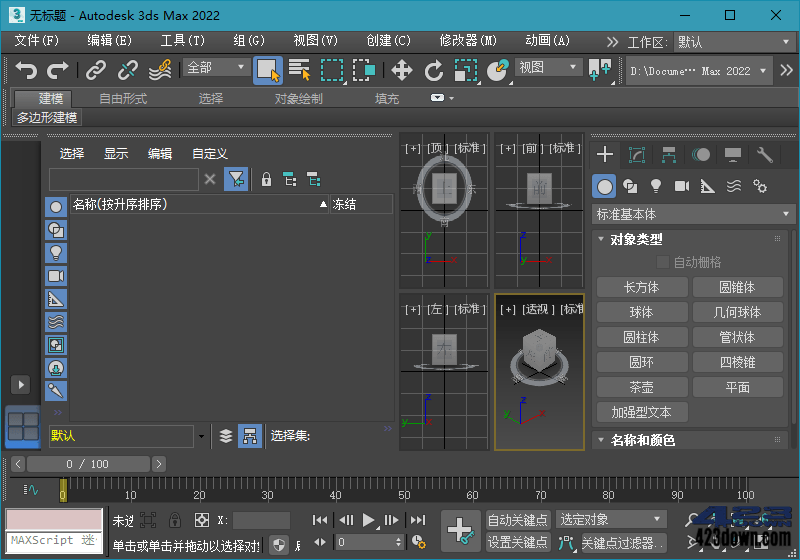
新版变化
3ds Max 2022 新功能特性和帮助主页 | Autodesk
http://help.autodesk.com/view/3DSMAX/2022/CHS/
系统要求
3dsMax2021/3dsMax2022:Windows 10或更高版
3dsMax2020 开始仅64位版,无32位版 .NET Framework 4.8, Windows 10 x64
2020-2019:支持64位 Windows 7 (KB4019990) , Windows 10 v1803 或更高版
2015-2019:支持Windows 7 或更高版,2004-2014 支持Windows XP 或更高版
硬件要求
3dsMax2022 版要求支持SSE4.2 指令集的多核处理器CPU
如果提示"加载ippcvm7.dll库错误",说明CPU不兼容2022
下载地址
3dsMax中文破解版 3DS MAX 2022.3 多国语言完整破解版
https://www.123pan.com/s/A6cA-e8HJh
https://pan.baidu.com/s/16DD9i4LcD80NgeH4NxVLiA
Autodesk 3ds Max 2022.3 多国语言完整离线安装包2021年12月版
3dsMax2023激活方法1:直接破解主程序,无需依赖许可证!
3ds Max 2023-2022-2021 Patch 2021.03.24 破解补丁通用
https://423down.lanzouo.com/icKjV02b1zni
3dsMax2023激活方法2:本地网络许可证,可激活所有产品!
欧特克2020-2023系列网络许可管理器激活文件简化步骤全自动通用版
::运行AdskNLM.exe等完毕, 启动软件->选网络许可完! (需要关闭梯子)
::Autodesk 2020-2023 NLM Crack – X-Force, m0nkrus 2021.06.17
https://423down.lanzouo.com/iZfymrjv8gb
欧特克产品许可检测组件强制卸载补丁
https://423down.lanzouo.com/iXlDhna5ssj
Autodesk删除验证组件+桌面应用程序+登陆组件方法:
:: 建议在安装前找到官方安装包释放后的安装文件所在位置
1.用第三方卸载工具强制卸载 Autodesk Genuine Service(许可验证服务组件)
﹂无法常规卸载Autodesk Genuine Service组件,不妨使用网盘的强制卸载补丁
2.顺便卸载Autodesk Desktop App(欧特克桌面应用程序非订阅用户果断卸载)
如果还没安装,记得提前手动删除安装包释放到所在位置的文件夹里该顽固组件:
﹂3ds_Max_2022_EFGJKPS_Win_64bit\manifest\app.3dsMax.xml(删除相关段)
﹂3ds_Max_2022_EFGJKPS_Win_64bit\x86\AGS (删除该顽固组件安装包文件夹)
Autodesk 3ds Max2021-2016官方多国语言版下载直链:
提示: 历史版离线安装包下载链接需要用P2P下载工具下载

 Affinity Publisher 2 v2.6.2.3228中文破解版
Affinity Publisher 2 v2.6.2.3228中文破解版 Affinity Designer 2 v2.6.2.3228 中文破解版
Affinity Designer 2 v2.6.2.3228 中文破解版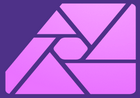 Affinity Photo v2.6.2.3228_x64 中文破解版
Affinity Photo v2.6.2.3228_x64 中文破解版 Autodesk Revit 2026.0 多国语言中文破解版
Autodesk Revit 2026.0 多国语言中文破解版 开始菜单工具StartAllBack 3.9.7.5266破解版
开始菜单工具StartAllBack 3.9.7.5266破解版
按步骤来点网络许可提示:软件许可出现问题,程序无法继续运行。
8g大的iso版本的是自己制作的,还是也是官方的
为什么我下载玩安装后它显示文件不全啊
2022.2用这个注册程序激活不了
2022.2激活不能用,换回2022.1能激活,慎更。
解决方法是用2022.1的许可替换掉2022.2的许可程序。1,先准备好2022.1安装包文件夹里的AdskLicensing-installer.exe。2.安装好2022.2不要打开。3. 运行C:\Program Files (x86)\Common Files\Autodesk Shared\AdskLicensing\uninstall.exe卸载所有(大概等10秒)。4.安装第一部准备的AdskLicensing-installer.exe。5.像破解2022.1一样去破解。6.方法来自龋齿一号的评论,亲测可用!
对我也发现了,2022.2更新了验证的一个程序按照你的说的目录那个把最新的这个卸载了安装一个老的验证程序激活是可以的
装完了这么操作确实可行。不过安装前,将安装包根目录\x86\Licensing内文件替换成2020.0或2020.1内的文件就可以了,避免装完了再折腾。
特别描述下,关于某些朋友光删除了AGS文件夹导致在安装会出现错误根本原因在于没有去\manifest\app.3dsMax.xml(删除相关段)这个路径以记事本方式打开这个执行代码文件将里边的AGS安装代码删除掉,找到AGS这段删除后在以记事本的保存方式保存在安装就不会报错了。
2022.1的下载地址好像不对啊,下载后里面的版本号还是24.0.0.923
更新了
蓝奏云分卷方法:先分卷,再将各个分卷单独打包成7z。建议二次打包写个bat呢,一次双击全部解压。
求制作Naviswork2022的反编译工具
Z大,度盘失效了
C4D现在貌似用的人比较多!
ae其实就自带c4d
3ds Max 2022—2014 官方版及注册机补丁百度网盘存档,失效了,可以重新补一下吗
百度网盘容易失效,所以没必要反复分享链接了,也许几天就失效~~软件可以直接从那个txt的直链里复制官方下载直链到迅雷下载,里面提供了所有历史版本的官方直链,比垃圾百度盘速度还快,然后蓝奏盘下载对应注册机或破解补丁~如果看到百度盘喜欢无脑存收藏,还是建议自己下载了自己存自己网盘。
可以改天翼网盘了,他的还可以,速度也快,链接也还好
通常有官方下载直链地址而且国内使用迅雷或idm下载速度不错的就没必要使用网盘了
﹂3ds_Max_2022_EFGJKPS_Win_64bit\x86\AGS (删除该顽固组件安装包文件夹)
没在这里找到,在X64的文件夹里面倒是有AGS,删除后安装,提示安装错误
不是说删除AGS就完事了,还要去\manifest\app.3dsMax.xml(删除相关段)这个位置将xml以文本文件的方式打开,把里边安装项关于AGS的执行代码删除掉在安装max就不会弹安装错误了
还原X64的AGS后还是提示错误:Installation errorAn error occurred while preparing for installation, Please exit and startthe install again