福昕高级PDF编辑器专业版(Foxit PDF Editor Pro中文版,原名:福昕风腾PDF电子文档处理套件PhantomPDF)是一套与Adobe Acrobat类似的专业PDF编辑软件,福昕PDF编辑器中文版基于优秀的Foxit极速安全PDF引擎,福昕PDF编辑器软件功能包括:PDF文档创建及PDF编辑,OCR识别,pdf转换器,pdf注释签名,安全保护等.
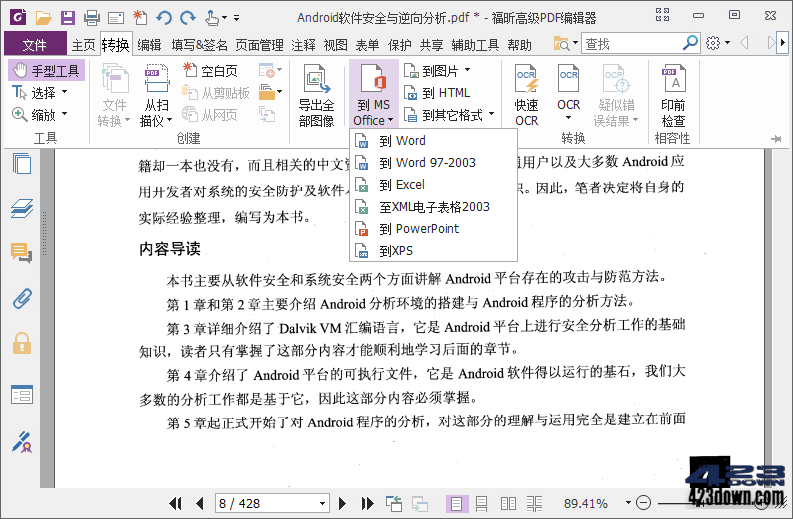
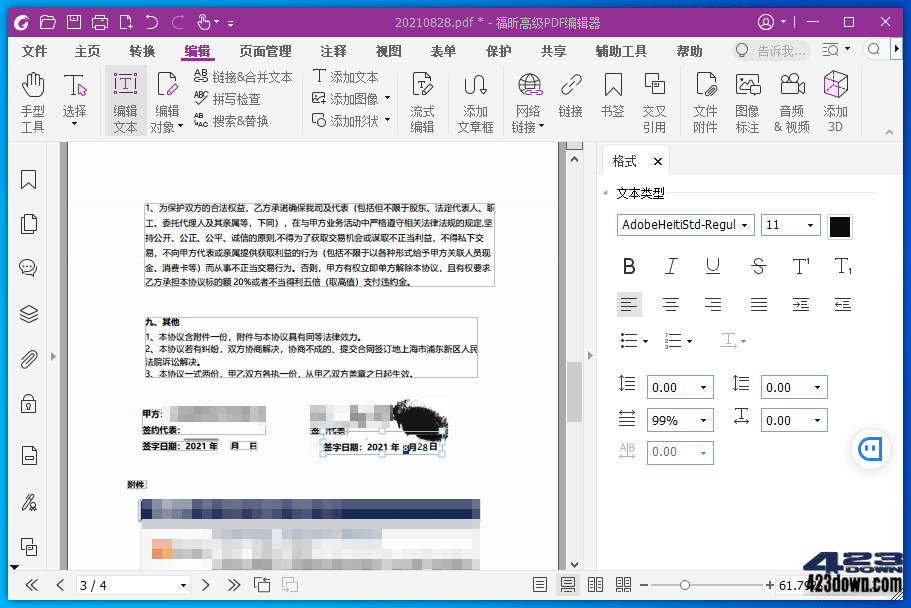
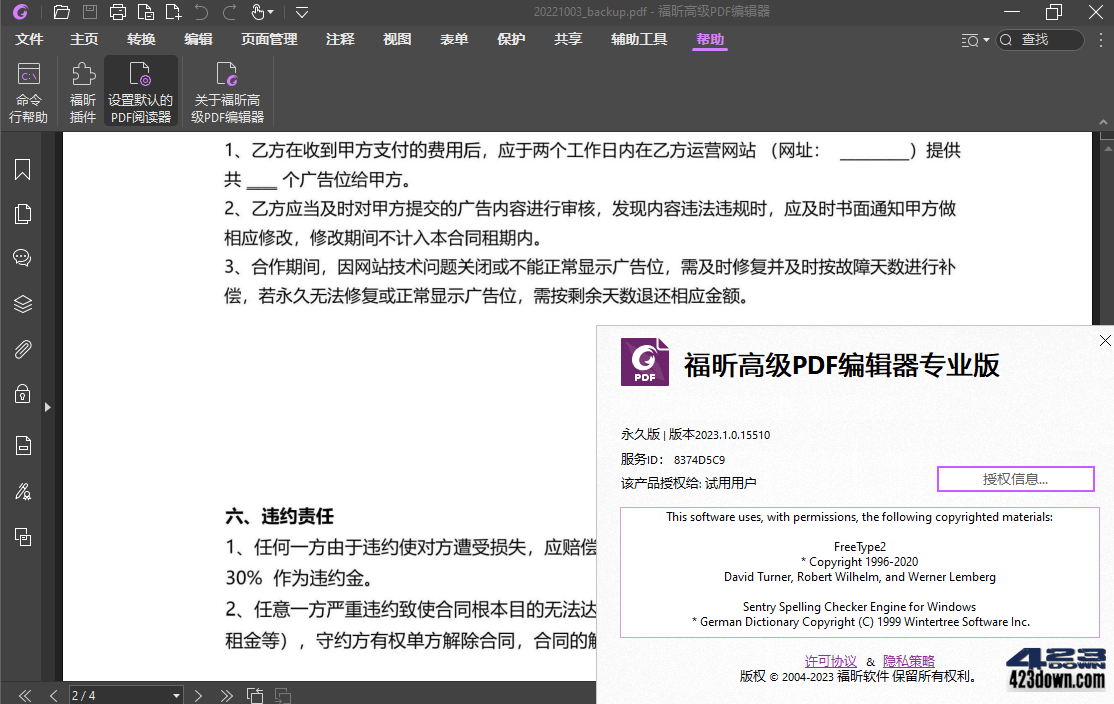
新版变化
Foxit PDF Editor Version History | Foxit Software
https://www.foxit.com/pdf-editor/version-history.html
Foxit PDF Editor Pro 2024.3.0.26795 Multilingual 2024.09.18
特点描述
福昕pdf编辑器破解版,福昕高级pdf编辑器免激活中文绿色精简版
- 福昕高级PDF编辑器破解专业版,绿色精简,移除不常用组件和插件
- 采用官方最新自定义向导工具功能配置生成器优化了默认个性化选项:
├—禁用:首页启开始页、所有页面的右下角聊天悬浮按钮(Live Chat)
├—禁用:互联PDF功能、帮助改善用户体验、工具栏-告诉我您想做什么...
├—禁用:互联PDF、自动升级、许可管理、激活向导、国外网盘插件、iManage
- 保留:文字识别OCR插件(并集成了本地OCR语言包)、英文词汇拼写检查、PDF/A验证
- 删除插件:互联PDF组件, 激活向导, 检测更新, 许可管理, 国外网盘插件, iManage, PDF3D
- 删除组件:PDF预览及PDF转换器右键外壳扩展、Office工具栏加载组件、浏览器加载插件
- 删除文件:PDFIFilter、激活程序、升级服务程序、快速入门指南、所有的多国语言文件等
- 删除文件:PDF虚拟打印机组件、互联PDF相关功能组件和服务、自动升级程序和相关插件
系统要求
2024部分功能需安装 Microsoft Edge WebView2 组件
Microsoft Edge WebView2运行组件微软官方下载地址
下载地址
福昕高级PDF编辑器专业版 2024.3.0.26795 中文破解版绿色精简版
福昕高级PDF编辑器之福昕虚拟打印机安装包 (官方通用组件释放包)
首款福昕PDF编辑器中文注册版绿色单文件 Foxit PDF Editor v2.2.1

 Microsoft Edge v135.0.3179.85官方正式版
Microsoft Edge v135.0.3179.85官方正式版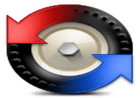 Beyond Compare v5.0.7.30840 中文破解版
Beyond Compare v5.0.7.30840 中文破解版 CCleaner中文破解版v6.35.11488 绿色便携版
CCleaner中文破解版v6.35.11488 绿色便携版 雷电模拟器9(64) v9.1.42.0 去广告绿色纯净版
雷电模拟器9(64) v9.1.42.0 去广告绿色纯净版 Adobe Acrobat PRO DC v2025.001.20458
Adobe Acrobat PRO DC v2025.001.20458
好使啊。宝藏网站。
打印文件出错,打印到一半退出传输。pdf含图像的有一定几率打印为空白。原版的没有这个问题
各位大佬,请问谁有福昕高级PDF编辑器专业版2023.2.0.21408绿色版?
只要这个版本的,谁有收藏的话,请帮忙分享给我。
谢谢!
官方已更新
PDF合并和转换功能异常,安装虚拟打印机也无法修复
这个绿色版首页中左侧的“打开文件”及页面正中的“最近的文件”,点击时均无反应。
这种精简版除了两年前的版本还算正常,最近几年的都有问题。举个例子:合并文件这个功能没有一个版本能正常使用。安装版没有这种情况。
合并文件可以啊。
安装版可以直接把图片合并进去,绿色版报错
无法合并是因为精简删了“creat”插件,自己安装一下原版,把creat文件夹单独复制出来,弄到绿色版的plin插件文件夹里去,就能正常合并了,很多个版本我都是这么弄的。
其实,creat文件夹没必要精简,
确实可以了
请问老铁有这个插件么?麻烦分享一下123盘呢。。我这用的之前的10.1企业版也没法将单个PDF档案合并到一起,,工具栏上的按钮是灰色的。
删除虚拟打印机会导致大量转换功能异常,不能删除
2024.1版和V13版的自定义工具栏 都是灰色不可编辑 其他都挺好 特别是皮肤可以改颜色 对于晚上阅读很友好
是啊,好多版本了,一直如此
“Microsoft Edge WebView2运行组件微软官方下载地址”这个链接无法正确跳转
可以的啊
2024 破解后Office插件可用了,但浏览器和资源管理器插件过期!!!
请问2023开头的和13开头的版本号有啥不同啊,在网上搜了半天也没找到答案
还是原版好用
愿闻其详
网盘没更新,还是11.14的版本。
还是等便携版,便携版好用。。。
网盘里哪个是绿色版啊
怎么没有百度网盘的提取码