Acrobat DC 2025破解版PDF编辑软件Adobe Acrobat Pro DC 2025中文破解版是Adobe公司继Acrobat XI之后推出的又一款全新PDF文件编辑转换软件.Acrobat Pro DC中文版配有直观触控式界面及强大的新功能,能将任何纸质文件转换为可编辑的文件,用于传输,签署和分享.新工具中心能更简单迅速的访问常使用的工具.
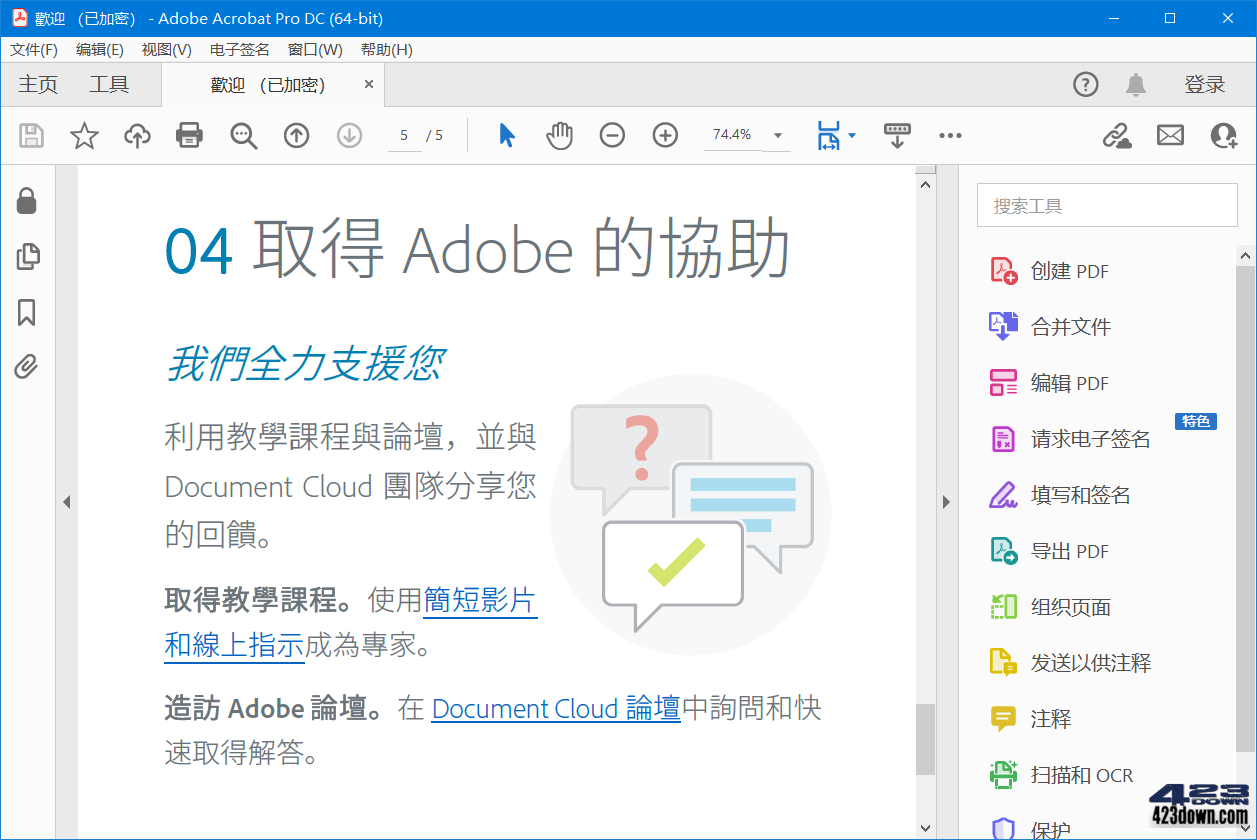
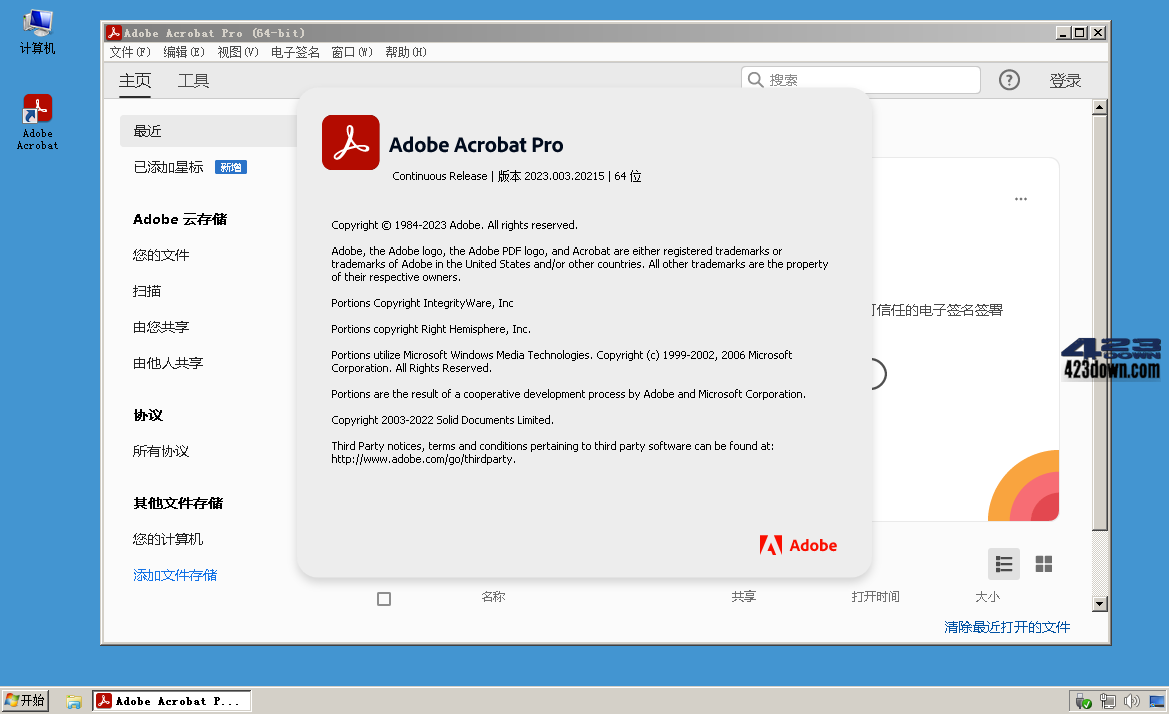
新版变化
Acrobat DC Release Notes
https://www.adobe.com/devnet-docs/acrobatetk/tools/ReleaseNotesDC/index.html
Adobe Acrobat DC 2025 新增功能
https://helpx.adobe.com/cn/acrobat/using/whats-new.html
Adobe Acrobat Pro DC 2025.001.20435 Multilingual (2025/03/19)
Acrobat DC 2025 核心更新内容总结:
**1. AI 秒回打工人痛点**
• **「边问边改」**:处理PDF时,不用等AI处理完再操作,直接在文本框里打字提问,AI秒回建议(比如改合同条款)
• **「网页转PDF不翻车」**:现在转换网页成PDF,排版不会乱,连动态广告都能自动过滤,转完和原网页一模一样
**2. 电子签名开外挂**
• 手写签名能自动对齐到合同横线处,还能批量给100份文件同时加签名
• 新增**语音批注**,对着麦克风吐槽修改意见,自动转成文字批注插到PDF里
**3. 批量处理爽到飞起**
• 一键把100个PDF合并成册,或者把超大的PDF拆成小文件发微信
• 压缩PDF时自动保留高清图,10M的文件压到1M还不糊
**4. 安全防坑两件套**
• 新增**假公章检测**,合同上的PS印章会被标红警告
• 重要文件能设「阅后即焚」,对方看完自动锁定,禁止截图和打印
**5. 学生党狂喜功能**
• 扫描版教材能直接划重点,OCR识别准确率暴涨,连手写公式都认得准
• 论文查重界面内置,不用再导出到其他网站检测
**6. 肉眼可见的流畅**
• 开100页的PDF不卡顿,老电脑启动速度快了30%
• 界面新增「老年模式」,按钮变大+高对比度配色,眼神不好也能用
特点描述
by WhiteDeath, m0nkrus
acrobat破解版,AcrobatDC破解版,AcrobatDC2025破解版
- 底包基于初始版 21.001.20135,集成更新 25.001.20435
- 免激活处理,多国语言完整版(新版破解后不再支持登陆)
- 安装组件不包含:Adobe公用库相关组件(AAM/ACCC SP)
- 安装自动删除检查更新插件,永久免升级没有检测更新提示
- 安装过程自动屏蔽最新版出现的AcroCEF联网验证盗版弹窗
- 不依赖注册表键值参数,独家硬改模块解决首次启动Distiller程序提示许可证错误
- 安装自动移除Adobe创意云关联,Acrobat自动更新计划任务,禁用Adobe正版服务(AGS)
- 安装程序添加了自定义组件选项,模仿了Creative Cloud 系列现代产品组合的类似菜单
- 解除官方安装程序Win7, Win8.x, Win10低版本, Win Server 2008R2-2012R2安装限制
+去2024以上版联网授权验证盗版弹窗(感谢@xanax)
by Painter, vposy (acrobat2022特别版支持登陆账户)
- 免激活处理,多国语言完整版(支持 Adobe ID 登录)
- 安装程序添加Adobe公用库相关组件AAM/ACCC SP
- 移除自动更新计划任务,去菜单更新项
- 默认打开、保存文件时不显示在线存储
- 全新Adobe产品安装模式一键安装式
下载地址
Adobe Acrobat Pro DC 2025.001.20435 x64 最新多国语言特别版 (2025/04/10)
Adobe Acrobat Pro DC 2022.012.20085 x86/x64 多国语言特别版 (2022/03/08)
Adobe Acrobat Pro DC 202x.xxx.x OCR识别插件中文语言包修复组件通用版
Adobe Acrobat XI 11.0.23 x86 多国语言特别版 (支持Windows XP的最终版)

 Adobe GenP v3.6.2.0 / Adobe Zii v7.0.0.0
Adobe GenP v3.6.2.0 / Adobe Zii v7.0.0.0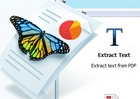 PDF Shaper Ultimate v15.0 中文破解旗舰版
PDF Shaper Ultimate v15.0 中文破解旗舰版 Adobe Photoshop 2025 v26.5.0.16 破解版
Adobe Photoshop 2025 v26.5.0.16 破解版 Adobe Premiere Pro 2025 (v25.2.1) 破解版
Adobe Premiere Pro 2025 (v25.2.1) 破解版 PDFelement Pro 11.4.13万兴Pdf绿色便携版
PDFelement Pro 11.4.13万兴Pdf绿色便携版
在用。真心不错。谢谢
能否分享下
亲测vposy的32位版本没有任何问题。
大佬 能不能分享下?
安装步骤有大神分享一下没有?
ocr修复
t.hk.uy/aR2d
感谢大神分享修复工具,完美修复这个64位版acrobat的ocr问题,PS:修复工具需要管理员权限才能替换安装目录文件
就是个自解压文件,难得让他自动获取管理员权限了。
强,感谢
能给小白一个完整的链接吗
同求文件
复制到浏览器即可,用的短链接,原始链接发不出来。
太强了!感谢!
OCR 问题已经解决 应该是原版的BUG,中文下不会自动释放文件,改为英文识别后重启软件再改为中文就正常了。
软件修改为英文显示,然后识别中文PDF,重启软件再将软件改为中文即可。
OCR问题在“工具——编辑PDF——扫描的文档”那里可以设置解决。现在遇到了一个不知道是个例还是普遍性的问题:安装完64位版本后,会自动再安装一个“Adobe Genuine Service(Adobe 正版服务)”的程序,很难卸载。装的是vposy的64位版本碰到了这个问题。后面装m0nkrus的64位版本时,留了个心眼,装完后立马用360安全卫士把几个启动项给禁止了就没碰到这个问题。真是奇了怪了。(P.S. vposy的64位版本其实就是根据m0nkrus的64位版本封装的,vposy的32位版本才是vposy自己封装的)。
64位的,不多见哦
Adobe Acrobat Pro DC 2022.001.20085版本
64位的没有适配win11,官方版也不能使用OCR功能。
想麻烦问一下,我的acrobat 只有一个021.20060的版本可以正常打开所有的pdf文件,其他任何版本打开单位内部下发的一个内参文件都只显示几个空白框,其他啥都没有。。另外,因为单位内部用的公文字体并非系统自带的字体,都是另外的字体,所以把文档打印成pdf的时候,经常会提示出错(跳出个txt log错误提示文档),大概意思就是某某字体怎怎么,我把pdf打印机的“仅依靠系统字体;不使用文档字体”选项取消,也不行。。不知道哪位兄弟是否遇到过类似情况?能否指点一二,感谢!
把单位用的字体复制进系统字体文件夹,看看能不能正常显示。
应用之前首先就是把字体文件都复制进系统字体了。。同一台电脑,只有021.005.20060及之前的版本正常,往后的版本都是白页,只显示几条线。。-_-||
C:\Program Files\Common Files\Adobe\Fonts,这是Acrobat字体文件夹,你把字体复制到这里试试。
ocr编辑功能win11下不能用,咋弄?