首个热门精简版由@未止修改,只有本地功能、用户可选恢复功能、不带联网内容和模块、无多余连接按钮等。内存占用低,运行速度快,体积小巧。还原纯净、纯粹!WPS Office是金山的老牌办公软件套装,可以实现办公软件最常用的文字、表格、演示等多种功能。
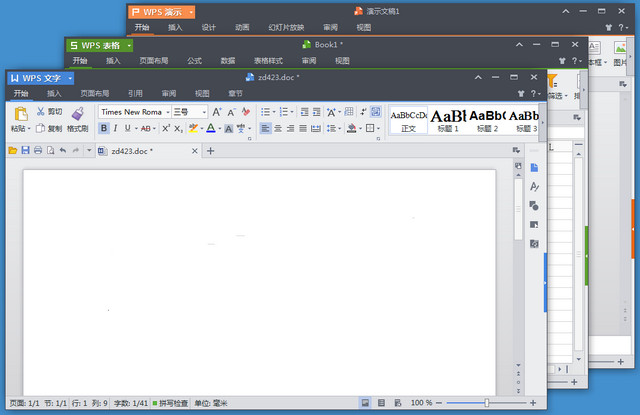
关于此修改版
1、精简掉快盘、首页、素材库、模版、更新组件、错误报告、轻办公组件
2、首创去除素材库按钮、反馈按钮、首页按钮、帮助菜单中无用项(包括Robbin和经典界面)
3、去除软件中与素材库相关功能按钮(如 插入——素材库 及图片右键菜单等)
5、去除办公空间,去除启动封面,去除帐号登陆系统,去除界面按钮悬停tips;
-> 绿色版使用前先运行 安装卸载.bat 注册,以生成开始菜单项及桌面图标
修改原则:仅保留本地功能,联网功能一律精简。精简功能以恢复包形式供选择!
WPS Office 2013 专业版 正式版 绿色精简版及安装版

 WPS Office国际版 v18.16.1 WPS安卓破解版
WPS Office国际版 v18.16.1 WPS安卓破解版 wps Office 2023 v12.8.2.19823 专业增强版
wps Office 2023 v12.8.2.19823 专业增强版 WPS Office 2019专业增强版_v11.8.2.12300
WPS Office 2019专业增强版_v11.8.2.12300 WPS安卓版WPS Office Pro v13.37.6 专业版
WPS安卓版WPS Office Pro v13.37.6 专业版
清爽好用啊
无法用office关联
不错
安装wps2013后,取消默认用wps打开office文档,原来的2007,2010文档无法用office关联,请修正(我的安装环境是office2003+2007 2010兼容格式)
安装后取消默认wps打开,原来的2007.2010文档office无法关联,请修正
看下浏览器呀
轻度办公一直用未止的wps
喜欢绿色版
版本还是8.1.0的,放安装版吧大神!
挺好用的,不错。
试试这个。。。。。。。。
我就来看看浏览器。
试试这个。。。。。。。
安装后显示8.1版,不是9.1
看看
恢复包模板的部分按以前放没用了。
以前的恢复包里有些模板wps演示显示不出来。。灰白的
非常的谢谢!!! 用代替庞大的微软的office!!
百度云的链接电脑一直打不开啊,咋回事?
其实我只想要可以注册或破解了的完整功能的专业版!!!!有吗???
官网专业版分离线激活版和联网激活版,请选离线激活版下载,2012年到目前有几枚神奇的KEY一直都能使用。其中一枚是9DP6T 9AGWG KWV33 9MPC8 JDCVF
官网专业版分离线验证版和联网验证版,请选离线验证版下载,2012年到目前有几枚神奇的KEY一直都能使用。其中一枚是9DP6T 9AGWG KWV33 9MPC8 JDCVF
官网专业版分离线验证版和联网验证版,请选离线验证版下载,2012年到目前有几枚神奇的JHM一直都能使用。其中一枚是9DP6T 9AGWG KWV33 9MPC8 JDCVF
回复后显示回复失败,害我回复了3次,还以为有关键字词屏蔽!QAQ
万分感谢!