Perfectly Clear WorkBench中文版是全球领先的智能图像校正技术商推出的图像清晰处理软件,这款智能图像处理软件的照片自动校正技术,智能处理图像,自动校正照片,例如:去瑕疵,去红眼,去黑眼圈,皮肤软化等.
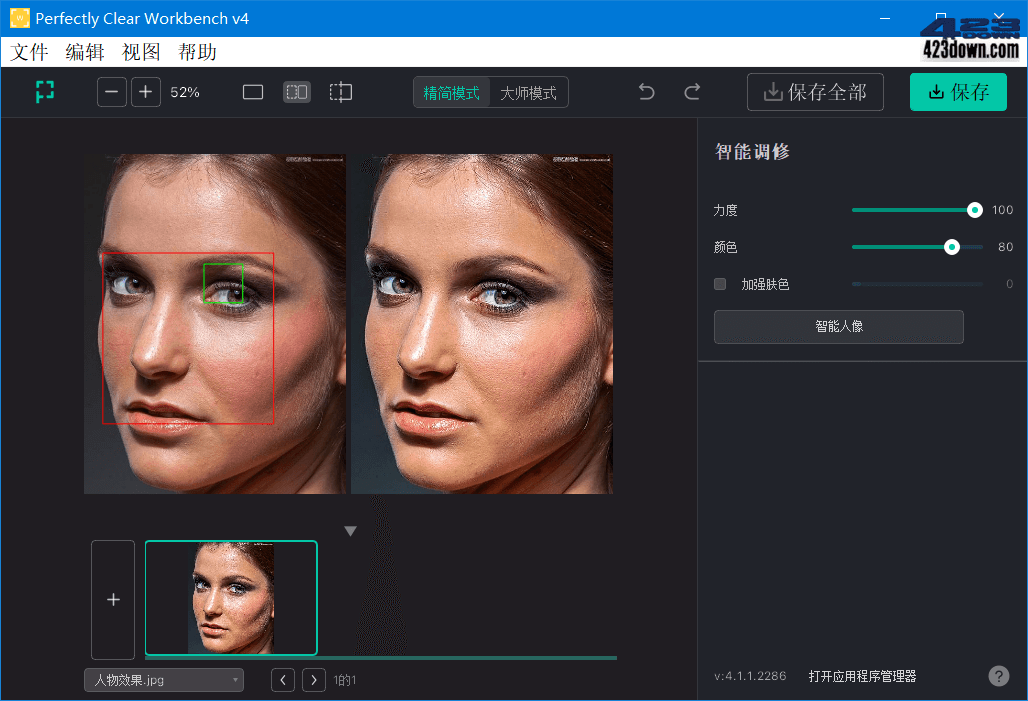
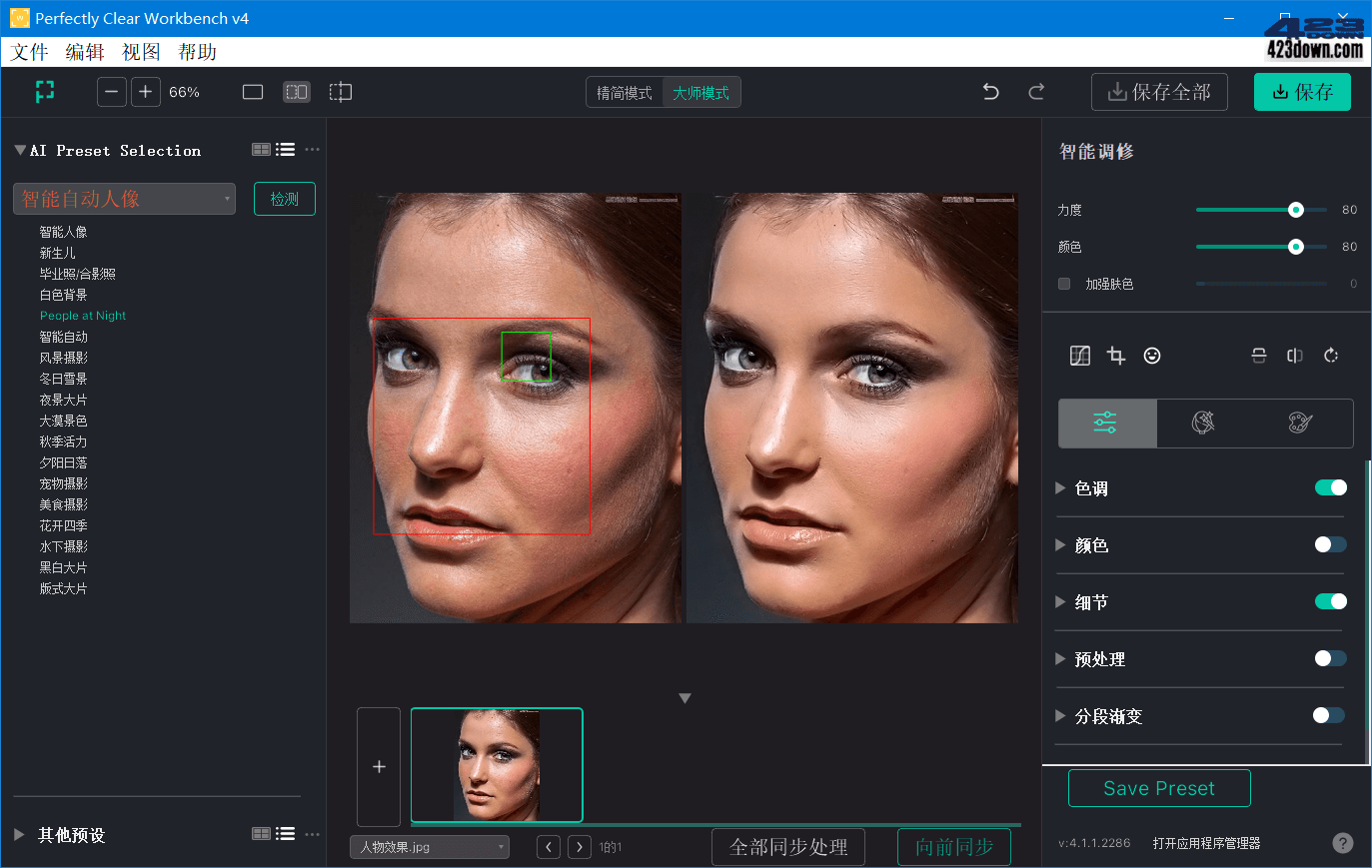
新版变化
它引入下一代图像质量规范的图像无损清晰的Perfectly Clear AI
完全清晰的人工智能的自动化、精准的、可定制的、革命性的的!
Perfectly Clear AI 该技术为需求专业级图像的业务,节省时间和成本。
认识Perfectly Clear AI,Perfectly Clear 它的经典深度科学与革命性的AI人工智能相结合。
作为智能图像校正和真彩色摄影Ⓡ 20年的领导者,致力于解决最具挑战性的图像领域问题。
是什么让 Perfectly Clear AI 技术如此独特?
我们保留了独家经典技术的精华,并集成三项新的AI图像增强创新功能:
1. AI 预设选择- 使用AI,我们将分析图像的内容,识别照明条件,并对场景进行分类以应用最佳校正.
2. AI 图像增强- 在每年修正超过百亿张照片后,我们创建了一个经专业照片编辑训练的深度学习系统。
3. AI 肤色准确度- 我们的 AI 深度学习系统已经针对各种人像肤色进行了模拟训练,可以确保完全精准。
支持的图像格式仅包括:JPEG, PNG, TIF, BMP
[PerfectlyClearWorkBench插件扩展包通用版]
Perfectly Clear WorkBench for AddonsPack:
- Beautiful Woman Presets by Matthew Jordan Smith
- BW Contrast LOOKs
- Creative LOOKs by Photofocus
- Digital Film LOOKs
- Fabulous Fireworks
- Fantastic Fall
- Food and Beverage by Joe Glyda
- Pros Toolbox Preset Pack
- SharkPixel 1 Click Portrait
- SharkPixel Eyes Mini Pack
- SharkPixel Portrait Pack
- Split Tones by Vanelli
- Vintage Love by Vanelli
- Vivid Landscapes
- Wandering Traveler
- World Traveler Presets by Matthew Jordan Smith
特点描述
perfectly clear workbench破解版,perfectly clear workbench中文破解版,图像校正软件
PerfectlyClearWorkbench免激活中文绿色便携版,免许可证破解版,集成所有额外插件
运行要求
• Windows 7, 8, 10 or 11 (64-bit only)
• Photoshop CS6 or Creative Cloud
• Photoshop Elements 13,14,15
• Corel PaintShop Pro X6, X7, X8, X9
• Lightroom 4 or newer, including v6 and CC
下载地址
Perfectly Clear WorkBench中文破解版 v4.6.1.2671 绿色便携版 (包含25个额外插件)
https://www.123pan.com/s/A6cA-4noJh
https://423down.lanzouo.com/iiHuR2czj7ne
https://pan.baidu.com/s/1PP0mX14cSoN7AlJZRcoyjQ
Perfectly Clear WorkBench 4.6.1.2671 Multilingual x64 (2024/10/18)
https://v3.athentech.com/appsmanager/prod/windows/PerfectlyClearWorkbench_V4_installer.exe
PerfectlyClearWorkbench.exe v4.xx Patch by 423down (2022/07/14)
https://423down.lanzov.com/ifOYB08sgqwb

 Affinity Publisher 2 v2.6.2.3228中文破解版
Affinity Publisher 2 v2.6.2.3228中文破解版 Affinity Designer 2 v2.6.2.3228 中文破解版
Affinity Designer 2 v2.6.2.3228 中文破解版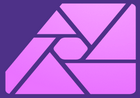 Affinity Photo v2.6.2.3228_x64 中文破解版
Affinity Photo v2.6.2.3228_x64 中文破解版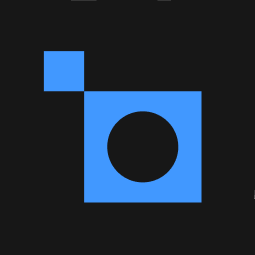 Topaz Photo AI破解版(图片降噪软件)V3.6.0
Topaz Photo AI破解版(图片降噪软件)V3.6.0
解压出来没有可执行的主程序
Perfectly Clear WorkBench v4.4.1.2503 文件夹里面没有主程序啊
win11 每个版本导入图片的时候都闪退,其他软件没有此情况
说每个版本有点夸大了,我也win11,每个版本都没问题,你应该找找你系统问题
这个和 Luminar Neo和 Luminar AI比哪个更实用或者说哪个出来的效果更好?
这货版本狂魔啊,版本号一直变更
处理完的图片怎么保存不了,一直处理中。始终是0%
站长能不能更新一下PerfectlyClearVideo
这破玩意儿几乎每天刷一个版本,浪费空间还挡眼睛。
为什么我的评论要“发表的评论需要审核,请稍后”
ZD谢谢分享
起先还有点兴趣,但整天刷版本就不好玩了,卸卸!
123盘一直都是失效状态,无法下载。
效果怎么样,和topaz sharpen相比如何
完全不同的两个类型:Topaz Sharpen是智能锐化,只提高清晰度;Perfectly Clear WorkBench以智能加手工模式呈现不同的画面风格。
这个版本拖入图片到程序窗口还是会闪退
感谢ZD,非常不错,看比我手动PS效果
便携版打开图片后程序就退出了,根本用不了,试了三次,每次程序都会退出关闭
运行完全正常 . 你用的精简系统吧
不是精简版的,是微软原版系统。Win 10 64位
插件包如何安装?
安装以后找不到位置,卸载了
桌面快捷方式右键→路径→在默认选中的图标上再次右键→文件安装路径。遇到问题要多动脑筋。PCW最大的问题是主程序和额外插件的安装路径不可自定义,强制C盘。
谢谢分享!
最近好多新软件,ZD高产!