GifCam是一款免费小巧简单实用的GIF动画录制工具和GIF制作软件。GifCam其实是一款集录制与编辑为一体的GIF动画录制及编辑工具,支持保存为AVI视频格式,录制后的GIF图像可以逐帧绘制编辑,录制过程可以移动并调整窗口大小及位置记录自定义区域,录制范围内无变化则不增加新帧而只增加延时帧,有效减小图像体积,可手动录制单帧,编辑状态可以查看每一帧,要编辑的帧下可以删除帧/添加或删除帧延迟。


新版变化
Version - GifCam | BahraniApps Blog
https://blog.bahraniapps.com/gifcam/#download
2022.06.02 v7.0
- 减少Windows 颜色量化 :减少到最佳的 256 色 Windows 调色板。
它编码速度很慢,但某些情况下它提供了比quantize更好的颜色匹配。
- 增加用于录制/停止的全局 CTRL+R 快捷键选项
- 无论系统字体大小如何,帧和延迟标签之间的自动间距
- 修复了 Windows XP 右键菜单
- 其他一些错误修复
下载地址
GifCam中文版 GifCam 7.0 汉化版单文件
https://www.123pan.com/s/A6cA-RmAJh
https://423down.lanzouo.com/b0f19k7pi
https://pan.baidu.com/s/15kZJf7LH-KV1vIAcuMu_6Q
GifCam官方版 GifCam 7.0 (2022/06/02)

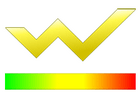 GoldWave中文版(音频编辑器)v7.02.0 便携版
GoldWave中文版(音频编辑器)v7.02.0 便携版 ScreenToGif(gif工具GIF录制软件) v2.41.2.0
ScreenToGif(gif工具GIF录制软件) v2.41.2.0 系统安装器WinNTSetup中文版 v5.4.1正式版
系统安装器WinNTSetup中文版 v5.4.1正式版 Light Image Resizer v7.1.2_中文绿色破解版
Light Image Resizer v7.1.2_中文绿色破解版 AnyDesk远程工具(免费远程桌面软件)v8.1.00
AnyDesk远程工具(免费远程桌面软件)v8.1.00
录制的快捷键居然没有默认勾选
这么久 居然更新了
win10下总是自动停止录制,切换一下帧率又好几秒
原来这软件这么好用!爱了爱了!!动图清晰体积还小!!!
这货还支持4k把
录制保存后直接报错
我也是这样
新版还不支持快捷键吗 每次录制开始都要鼠标过去点
看了一下原版作者的博客,感觉他的VClip和RecButton也不错,可以哪来介绍一下
居然更新了?这个软件多少年没更新了
点击编辑就内存出错,本来还想测试一下这个汉化版有没有以前的遮罩颜色只有红色的问题,原版有很多颜色
已经修复!
这次的版本,幕布背景颜色正常了,不过翻译不是很准确啊,保存的第一个,机翻是"量化",我个人理解也是差不多,怎么也不会是"矢量",第二个机翻是"近似色","单色"那个该是黑白,"个性化"那个我觉得按他功能来看该是剖面图之类
希望优化一下
剖析这个词不错
u1244200.ctcontents.com/drfiles/1244200/241902847/GifCam.zip
我在你的基础上改了一些翻译
4年后再次评价,汉化版的绿幕颜色依然不对,变换一次后就不能再次变换了,还是只能用原版,好在单词不多,操作也不复杂
感觉比 ScreenToGif 好用,很顺手。不过日语环境下显示乱码....
特点是录制出来的文件小,因为采用有损压缩。编辑器太简陋,删除帧只能1个1个删,而且每删1个帧都会卡一下。
刚接触,感觉出来的效果还不错,推荐使用