Autoruns是一款由微软旗下Sysinternals公司出品的专业系统启动项管理工具,这款工具小巧免费,单执行文件,利用它可以查看管理包含系统和任何软件的自动启动项位置的所有信息。它即能显示 Windows 启动或登录时自动运行的程序,又允许用户自定义禁用或删除它们,例如,那些在“启动”文件夹和注册表相关键值中的程序。此外它还可以管理包括:资源管理器右键扩展(如右键菜单项目)、IE浏览器插件(如工具栏扩展)、系统服务和驱动、计划任务、镜像劫持等自启动程序类目的所有详细,进行验证分析操作。
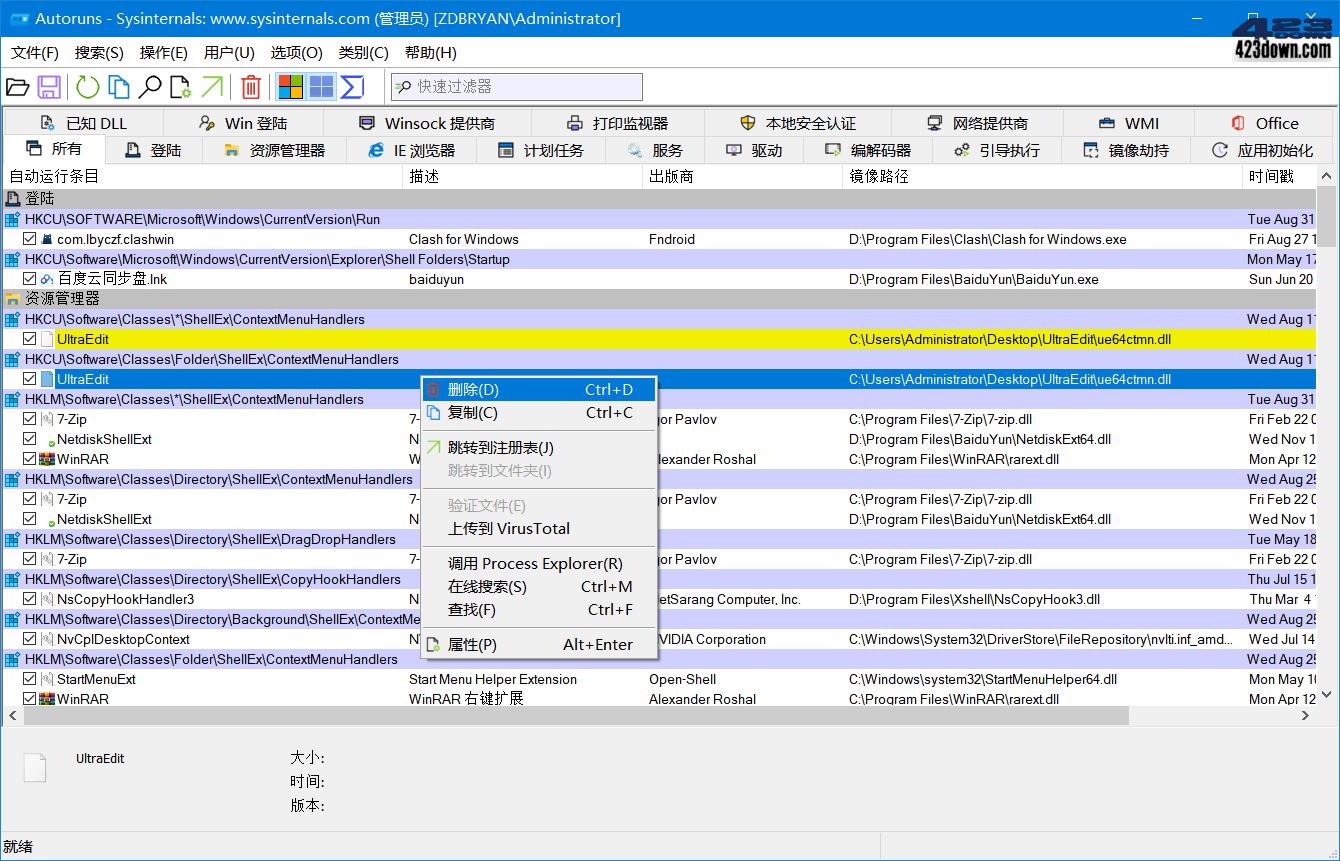
新版变化
Autoruns for Windows - Windows Sysinternals | Microsoft Docs
https://docs.microsoft.com/en-us/sysinternals/downloads/autoruns
2022年2月16日 v14.09
– 修复了阻止启用/禁用启动文件夹项目的错误
最近更新:
– 修复了包含空格的计划任务发生的崩溃
– 解决了阻止打开和比较 .arn 文件的错误
– 添加了一系列显示/主题修复、恢复了 autorunsc
– 修复了 rundll32 条目的恢复、将每个用户扫描限制在用户位置
– 修复了 Microsoft 条目隐藏并添加了适配高DPI缩放的程序图标
特点描述
by th_sjy,rzp428
汉化,并反汇编去首次启动条款协议弹窗
下载地址
微软启动项管理工具 AutoRuns v14.09 x32/x64 中文版
https://www.123pan.com/s/A6cA-KcHJh
https://423down.lanzouo.com/iCXK100bb6gf
https://pan.baidu.com/s/1TtJ3RMNlO4CrxXFLXXd5LQ
AutoRuns 14.09 官方英文版 & 命令行版 (2022/02/16)

 Affinity Publisher 2 v2.6.2.3228中文破解版
Affinity Publisher 2 v2.6.2.3228中文破解版 Affinity Designer 2 v2.6.2.3228 中文破解版
Affinity Designer 2 v2.6.2.3228 中文破解版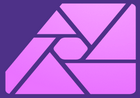 Affinity Photo v2.6.2.3228_x64 中文破解版
Affinity Photo v2.6.2.3228_x64 中文破解版 Autodesk Revit 2026.0 多国语言中文破解版
Autodesk Revit 2026.0 多国语言中文破解版 开始菜单工具StartAllBack 3.9.7.5266破解版
开始菜单工具StartAllBack 3.9.7.5266破解版
13.80 汉化版再win10pro build16299上很不正常,
还是旧版英文版好用
火绒剑?
汉化一直有一个问题就是颜色显示不正常,这版的隐藏windows条目好像无效
我也感觉也有问题 还是用英文原版吧 汉不汉化无所谓!
64位的?
百度盘还没有13.71啊。。。
可以
可
这工具挺强大的,汉化及时。
不知道是否好用。
测试
看下IP而已。
确实挺强大的,只是完全不知道什么意思,也不清除关闭那些启动项对机器本身有没有影响,所以这个东西对我来说然并卵啊
这工具挺强大的,汉化及时
很不错的工具
感谢分享
看看ip地址是什么。
三姨的汉化没有t大的好
看下IP而已。
居然还在更新,很早的时候用它解决了很多大问题啊
不想说了, 0x8007025D
检验好再发可好?我日
没有任何问题啊,孩子。不喜欢就用原版得了。
浮躁