近日,腾讯QQ国际版产品博客低调放出了QQ5.0国际版体验,新版最大亮点增加了原生简体中文,云消息”、“我的收藏”等功能,此外主菜单全新设计,分类更清晰。这个版本需要报名体验后才能登陆。

QQ International 5.0 更新内容如下:
1.支持简体中文,满足华人用户的沟通需求
2. 新增“云消息”服务,可跨终端与版本同步查看消息记录
3. 新增“我的收藏”,可收藏文字图片等信息且支持多端同步存储与查看
4. 完善群教育功能,分享PPT,标记重点让远程课堂更生动
5. 文件管理器变身为传文件助手,管理文件更轻松
6. 主菜单全新设计,分类更清晰、使用更方便
7. 鼠标悬停托盘区闪烁的好友头像,可便捷预览好友发送的最新消息
体验地址
QQIntl 5.0.1218 国际版官方体验版
http://dldir1.qq.com/qqfile/QQIntl/QQi_PC/QQIntl_5.0_Gray.exe
免体验登陆补丁:http://104.128.233.171/QQPatch/KillVersion.rar
您或喜欢: QQ国际版V2.11 中英双语绿色珍藏版

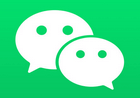 微信PC版 WeChat v4.0.3.39 最新官方正式版
微信PC版 WeChat v4.0.3.39 最新官方正式版 腾讯QQ PC版9.7.23.29406去广告绿色纯净版
腾讯QQ PC版9.7.23.29406去广告绿色纯净版
z大,这个免体验补丁怎么用啊?
放在安装目录下即可
没有效果啊,在哪个目录下呢?
😯 软件很不错
😮
我看看啊,还是下载一个好了
看浏览器版本
看看浏览器版本
看看浏览器
提示窗口标题是:QQIntl\Bin\maUpdat.exe
Windows 无法访问指定设备,路径.....你可能没有合适的权限访问这个项目
求绿色
测试一下,看浏览器版本
测试浏览器版本
测试一下,看浏览器版本
Z大啊,虽然原生中文。但是应用盒子标签之类的无法隐藏关闭。
期待Z大绿色版纯净精简!!!!!!!!!
安装时选择英语安装(这样就不会装上那些垃圾了),安装后设置里再改回简体中文
还有资讯很烦
权限设置--资讯提醒那里可以关掉
想等绿色版
测试一下,看看浏览器版本
看看系统浏览器
看你妹
他妹长啥样?
跟IE差不多
我就来看看系统浏览器的
感觉腾讯在把我们往国际版上赶?手机国际版除了简体,现在PC也出了简体 = =
到时候微信国际版会不会也出 = =
测试安装后发现这货还是区分的,如果你语言选择简中会自动使用程序目录中qq5.0的部分而不是qq国际版的部分,而且安装包里也有qq5.0的垃圾,还是区别对待了洋大爷和国内的用户
所以还是2.11才是真正国际版
还好我没有更新~
刚测试,选择“简体中文”和“繁体中文”国际版QQ5.0 都一样安装一堆垃圾
选择“英语”安装就干净了。
安装后启动进入设置,再改语言为简体中文即可
果然洋大爷才是疼讯的大爷,对国内用户疼讯是他们大爷
这是个好办法
看看浏览器