Google浏览器2025最新版Chrome浏览器最新版下载.谷歌浏览器官方正式版Google Chrome浏览器稳定版,采用自主研发Chromium内核,它是全球最受欢迎的谷歌浏览器电脑版,追求速度,隐私安全的网络浏览器.
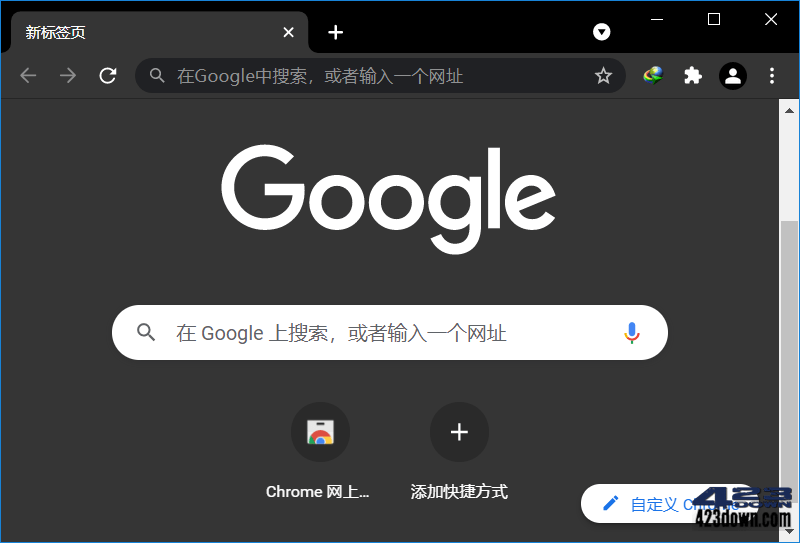
新版变化
Chrome Releases
https://chromereleases.googleblog.com
Chrome 135 版本更新了什么:
### **1. 原生下拉菜单终于能「整容」了!**
以前用原生的 `<select>` 元素做下拉菜单,样式丑到被吐槽是「前端之耻」,开发者只能自己用 `<div>` 硬写一个假的下拉框。
现在支持**直接用 CSS 和 HTML 定制下拉菜单样式**,还能塞进去 SVG 图标、复杂排版,甚至用 JavaScript 控制交互逻辑。
**对开发者的好处**:不用再造轮子了,代码更简洁,性能更好,还能统一不同浏览器的显示效果。
### **2. 隐私保护更「傻瓜式」:新增隐私设置指南**
普通用户看到「隐私设置」可能一脸懵,新增的 **Privacy Guide** 功能,像说明书一样一步步教你:
• 为什么要限制 Cookies?
• 同步历史记录有啥风险?
• 安全浏览功能到底防什么?
**对用户的好处**:不用再瞎折腾设置,跟着指南点几下,就能把隐私保护拉满,还知道每个选项背后的原理。
### **3. 继续优化「隐私沙盒」,广告和隐私要平衡**
谷歌还在推进替代第三方 Cookie 的「隐私沙盒」计划,简单说就是:
• 不追踪个人但把相似兴趣的人分成组,广告商只能看到群体特征(比如「20-30岁科技爱好者」),而不是具体某个人。
• 限制网站乱用你的位置、摄像头权限。
**对用户的影响**:广告还是会有的,但更难被精准「偷窥」;对开发者来说,得适应新的广告投放规则。
版本变化
v109 开始是支持 Win7/8的最后一个 Chrome 版本
v90 开始AV1视频编码技术,高清视频占用大幅减小
v88 彻底取消 Flash 插件的支持(最后支持Flash的Stable版本是 87.0.4280.141);取消对内部访问 FTP链接(ftp://) 的支持。
v87 强制启用新扩展程序菜单(该版删除了chrome://flags/#extensions-toolbar-menu)
vv86 开始恢复地址栏中URL的 HTTP、HTTPS、WWW 前缀方法
﹂现在最新版只需:地址栏右键->选择->总是显示完整网址即可
v85 开始不再支持带有“*”通配符的设置(比如之前强制启用Flash的reg就因此失效了)
v83 开始可开启安全DNS
﹂chrome://flags里的Secure DNS lookups项取消
﹂现在设置-隐身设置和安全性-高级-使用安全DNS
v81 开始新增标签分组功能
﹂chrome://flags/#tab-groups //改Enabled开启
v80 开始新增拦截高负载广告
﹂chrome://flags/#enable-heavy-ad-intervention //改Enabled开启
v79 开始新增多线程下载功能(Parallel downloading)
﹂chrome://flags/#enable-parallel-downloading //改Enabled开启
v77 开始又增加了个隐藏地址栏URL的HTTP、HTTPS及WWW前缀项
﹂chrome://flags/#omnibox-ui-hide-steady-state-url-trivial-subdomains //改Disabled
v76 开始隐藏地址栏中URL的HTTP、HTTPS及WWW前缀(恢复方法)
﹂chrome://flags/#omnibox-ui-hide-steady-state-url-scheme-and-subdomains //改Disabled
v73 开始禁止本地拖拽crx扩展程序安装(仍然可通过扩展程序加载解压的扩展程序安装)
v71 开始完全禁用Adobe Flash Player PPAPI插件(强制启用需用 chrome++增强软件)
﹂chrome://flags/#enable-ephemeral-flash-permission //改为Disabled(仅限低版本)
v57 开始不再内置chrome://plugins/ 命令行进入界面
v54 开始不再内置Flash Player PPAPI插件
v50 开始不再支持 Windows XP 操作系统
v45 开始不再支持Flash Player NPAPI插件
# Chromium内核浏览器实验室功能特性运行参数: https://peter.sh/experiments/chromium-command-line-switches --user-data-dir="Data" //数据重定向存储当前目录 --user-data-dir="..\Data" //数据重定向存储到上层目录 --disk-cache-dir="Cache" //缓存重定向存储存当前目录 --no-first-run //不显示首次运行向导 --force-local-ntp //强制本地NTP --disable-logging //禁用记录日志 --disable-breakpad //禁用崩溃报告 --no-report-upload //不发送匿名数据 --*-*-url="0.0.0.0" //强制指向无效地址 --bwsi //开启访客模式 (无扩展无登录同步) --enable-ftp //允许ftp (88版本后不支持) --disable-notifications //禁用网页通知 --make-default-browser //设置默认浏览器 --enable-leak-detection //加载网页检测泄露 --disable-component-update //禁止组件更新 --disable-features=PrintCompositorLPAC //解决Chrome126版本开始打印预览失败问题 --disable-background-networking //禁用联网检查更新(注意:如果无法同步配置请删除此参数) # 追加参数优化启动Chrome快捷方式示例: chrome.exe --user-data-dir=Data --disk-cache-dir=Cache --no-first-run --enable-ftp --enable-gpu-rasterization --enable-leak-detection --disable-component-update --disable-crash-reporter --disable-breakpad --disable-background-networking --disable-logging --disable-notifications --no-report-upload --print-to-pdf-no-header --save-page-as-mhtml --site-per-process --crash-server-url="0.0.0.0" --force-update-remote-url="0.0.0.0" --google-url="0.0.0.0" --trace-upload-url="0.0.0.0"
下载地址
Google Chrome 135.0.7049.96 Stable 官方最新正式版 (2025/04/16)
:: 此链接是可自动更新的企业版离线安装包,最新正式版国内高速下载地址
64位https://edgedl.me.gvt1.com/dl/chrome/install/googlechromestandaloneenterprise64.msi
32位https://edgedl.me.gvt1.com/dl/chrome/install/googlechromestandaloneenterprise.msi
:: 此链接是无更新组件的正式版离线安装包,单个正式版国内高速下载地址
Google Chrome v109.0.5414.168 官方正式版离线安装包2023年10月推送(支持Win7的最终版)
Chrome++ / MyChrome (Chrome增强软件便携补丁/Chrome离线安装包下载工具辅助功能箱)
https://423down.lanzouo.com/b0f19ghqf
Google Chrome浏览器官方最新版,所有渠道版本,无更新组件的离线安装包第三方查询地址!
https://chrome.noki.eu.org/
https://github.com/Bush2021/chrome_installer
Chrome浏览器增强软件Chrome++(源码备份)
https://github.com/icy37785/chrome_plus

 CCleaner中文破解版v6.35.11488 绿色便携版
CCleaner中文破解版v6.35.11488 绿色便携版 雷电模拟器9(64) v9.1.42.0 去广告绿色纯净版
雷电模拟器9(64) v9.1.42.0 去广告绿色纯净版 Java SE Development Kit 24(JDK)_v24.0.1
Java SE Development Kit 24(JDK)_v24.0.1
才看到无更新的 说明,教用解压的方式,但我这么多年都是双击安装的,也没什么问题
谁知道怎么把那个恶心的搜索标签页彻底去掉啊。。
最后一个支持Manifest V2的是哪个版本啊?是不是还得改注册表
好像是v126.x.x
实测最新的133.0.6943.142都还能安装uBlock Origin,说明是支持v2的
希望可以提供ARM64版本的chrome下载地址,最新的chrome++插件已经支持ARM版了,反而是离线包找不到
网页打印的bug修复了么,有木有人实测过
130.0.6723.117测试,没有修复。
Chrome++.ini文件里配置一下 这两个启动参数就可以用了。
--disable-features=PrintCompositorLPAC --force-renderer-accessibility=basic
无更新组件的正式版才是真的好用
网站咋不能正常访问了呢,啥情况。
最近几个版本也是无法下载到,不知道Ghrome是不是也要墙中国
千万别理新,经典模式,网页图标都顶到最上面了。好丑,没有办法修改回去,打开的网页多了。忍了。谷歌这个二逼
谢告知,已经升级了等修复
chrome.noki.eu.org这个网站最近不能登录,有人知道原因吗。
去Bush2021提供的站点(github.com/Bush2021/chrome_installer)更好
谢谢你的分享。
大佬,你修改的好压重命名,里面的批处理无法添加右键菜单。
换成这个网址了:chrome.noki.icu
或者用这个:github.com/Bush2021/chrome_installer
谢谢分享。
大师们,求教。Google浏览器保存的图片默认是AVIF文件格式,请问可以修修改成默认JPG格式吗?谢谢!
这版本开始,标签栏强制圆角了!refresh 2023选项禁用也不管用了?
在chrome://flags/里把Customize Chrome Side Panel改为disabled就行了
这个方法在124版本中失效。
挺好,新UI慢慢就适应了!
v123.0.6300开始用新UI了,换回旧版UI的设置参数失效了
看起来和v122没啥区别呢,是角边缘,更圆了吗。
使用Win7系统,自然就可以禁止更新了。
如何禁止windows系统下chrome 自动更新呀
使用防火墙禁止他联网,可以有效禁止更新