Xshell - 完全免费强大的 SSH 客户端 ,支持多种远程协议,提供了很多功能与高级性能,中文界面也让你轻松管理远程服务器。 Xshell 的 Screen 会话不闪屏,而且可回滚;Script 的执行顺序可以调整;可以同时发送指令到多个 session;支持布局切换等,Xshell 5.0已自带简体中文语言,非常棒的Linux终端管理器!

NetSarang Xshell 是一款极好用的免费 SSH 客户端,可以作为 SSH、SFTP、Serial、Telnet、Rlogin 等协议的安全终端模拟软件,让你轻松管理远程主机。军哥也大力推荐 Xshell,其特色功能包括标签化管理远程会话、动态端口转发、自定义键盘映射、VB脚本支持、完全的 Unicode 支持等。
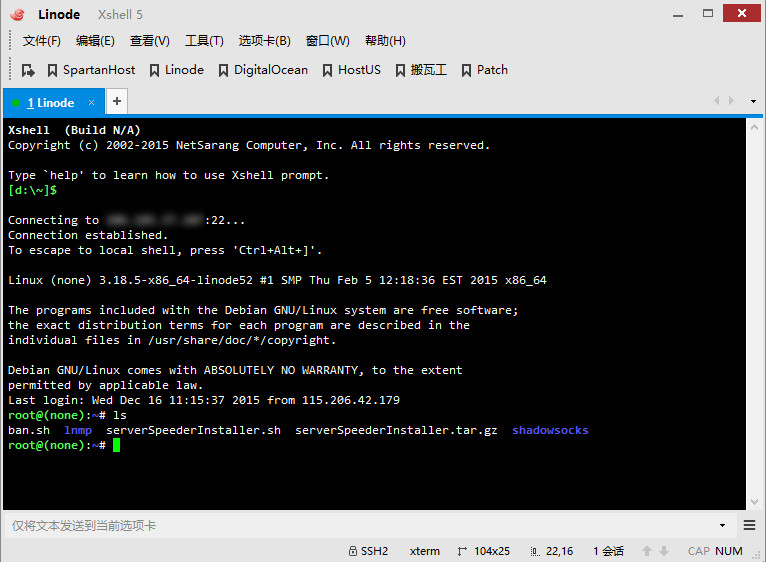
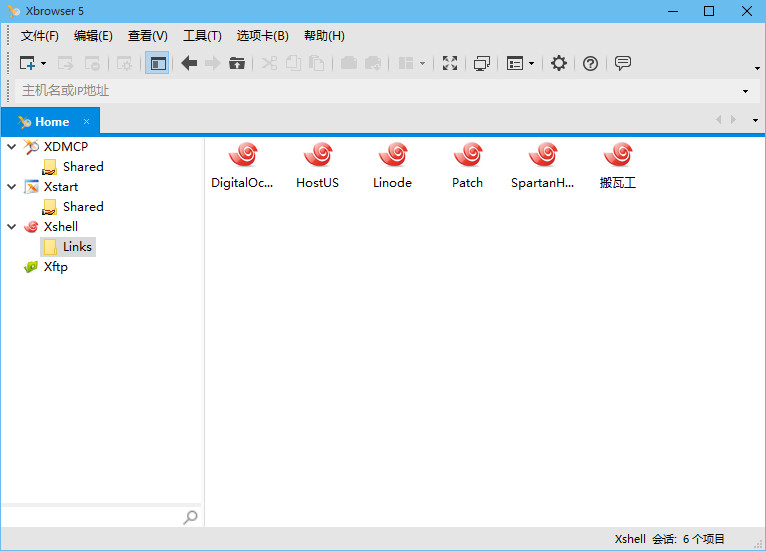
NetSarang Computer 致力于全球市场研发、开拓和支持安全连接方案。它提供了业界领先的性能和功能集合,公司主要开发用于PC端的X server和PC-Unix PC-Linux SSH客户端软件。具体软件包含如下:
• Xmanager Enterprise
多合一安全连接解决方案:Xmanager Enterprise 是新的标准化跨平台集成方案。将Xmanager 3D(OpenGL), Xshell, Xftp 和 Xlpd集成在一个包内。
• Xmanager
PC X 服务器:Xmanager 是一个运行在MS Windows平台上的高性能X window 服务器。你能在你本地的电脑同时运行Unix/Linux和Windows图形化程序。
• Xshell
安全终端仿真器:Xshell 是一个运行于MS Windows平台上强大的 SSH, TELNET 和 RLOGIN 终端仿真器。用户可以从Windows PC上安全的访问Unix/Linux主机。
• Xftp
安全文件传输代理:Xftp 是一个运行于MS Windows平台上强大的 FTP 和 SFTP 文件传输软件。Xftp 让你在Unix/Linux和Windows PC间安全的传输文件。
• Xlpd
LPD 打印服务器 for Windows Xlpd是一个运行于MS Windows平台上的 LPD (Line Printer Daemon, 行式打印机守护进程) 软件。有了 Xlpd,你的打印机通过本地电脑成为打印服务器,为网络上各种各样的远程系统提供打印服务。
特点描述
# 独家绿化,包含常用的Xshell+Xftp整合版 + 全家桶;
# 集成产品密钥,启动即为已授权版,无任何功能限制;
# 去FlexNet程序效验, 并移除这些授权管理程序及服务;
# 删除多国语言模块、密钥管理、在线升级等多余程序;
下载地址
Xshell v5.1005 / Xftp v5.0977 / Xshell v5.1005+Xftp v5.0977
Xmanager Enterprise 5 Build 0987(NetSarang公司全套产品)

 NetSarang Xshell 8 Build 0069_中文破解版
NetSarang Xshell 8 Build 0069_中文破解版 NetSarang Xmanager Power Suite 8.0008
NetSarang Xmanager Power Suite 8.0008 FinalShell专业版(ssh工具)v4.5.12中文破解版
FinalShell专业版(ssh工具)v4.5.12中文破解版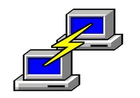 PuTTY中文版(linux远程工具SSH客户端)0.81
PuTTY中文版(linux远程工具SSH客户端)0.81
链接失效了,请Z大补下链接。
试试好不好用
感谢
挺不错的,要是在来个CRT8.0汉化版就更好了。。。好吧有点贪心
这是个好东西,感谢z大~
分享文件被取消了
俺支持一下
安装了VC2012还是提示丢失mfc110.dll msvcr110.dll是啥情况啊?
要装x86版本的
WinSCP+PuTTY路過
一个MobaXterm就实现了WinSCP+PuTTY的功能。PuTTY在win 10有时报错。
Z大能不能做个便携版?
支持!
这个绿化版自己就可以弄,下载最新版,然后删除升级文件和不用的语言文件,然后把之前ZD的绿化BAT拷过来,然后运行就OK了
好机智哈哈哈。。不过我还是用的旧版便携包方便点。
z大大换用企业版百度云了哎,支持支持@^^@
嘿嘿
o(╯□╰)o后排支持Z大
hhh好吧,你逗我
Z大 链接失效了~~~求补~~
为了它重装系统,也是。。。beta版本在没试用过的系统免费试用半年。
下载链接已失效,请补链,谢谢。
本地shell的tab功能没用啊,还想替代cmd的
我觉得z大的这个不是983,而是0977.反正我去官网下载983,都下载不下来,提交资料后,就页面跳转没东西了,没有链接地址。
谁帮忙确认一下?下面是官方地址
我是昨天官网下载的0983安装包的!软件关于里显示是0977而已!你可以下载官方版打开软件关于里看看一样显示0977
Z大今天又更新了build0991。