WinSnap中文版是一款小巧易用的屏幕截图软件及屏幕截图工具,这款屏幕捕捉软件支持捕获包括全屏,应用程序,活动窗口,对象,区域等屏幕截图,在截图前能预设常用的图像效果,如阴影,倒影,反射,轮廓,着色,水印等.
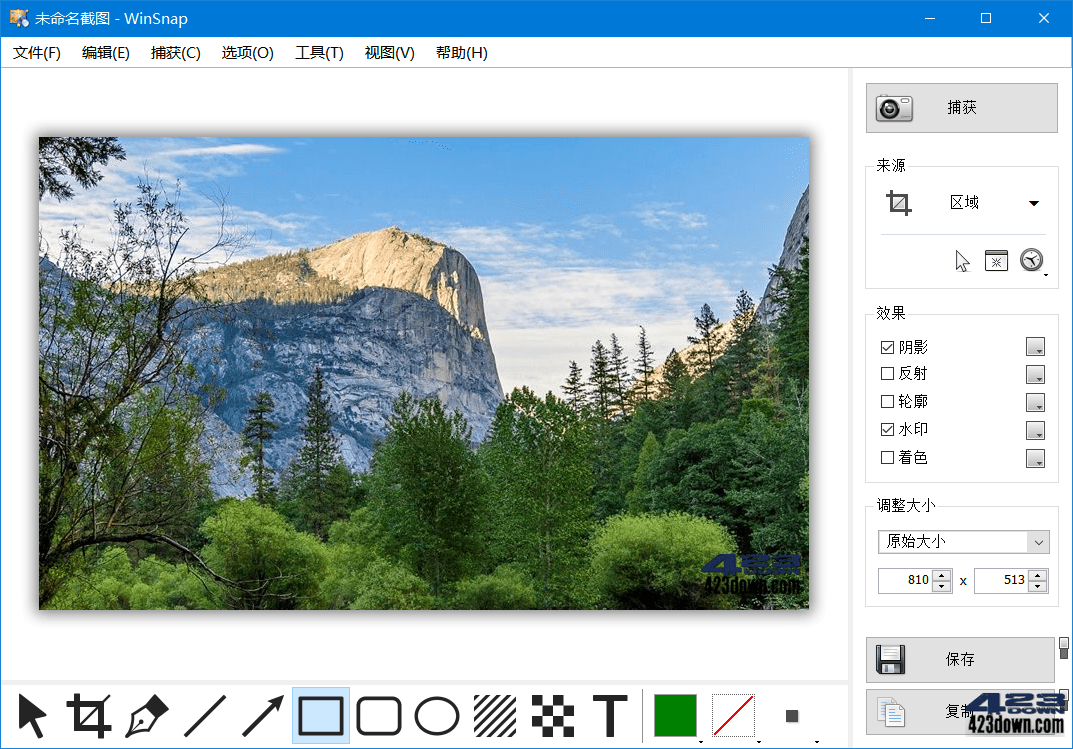
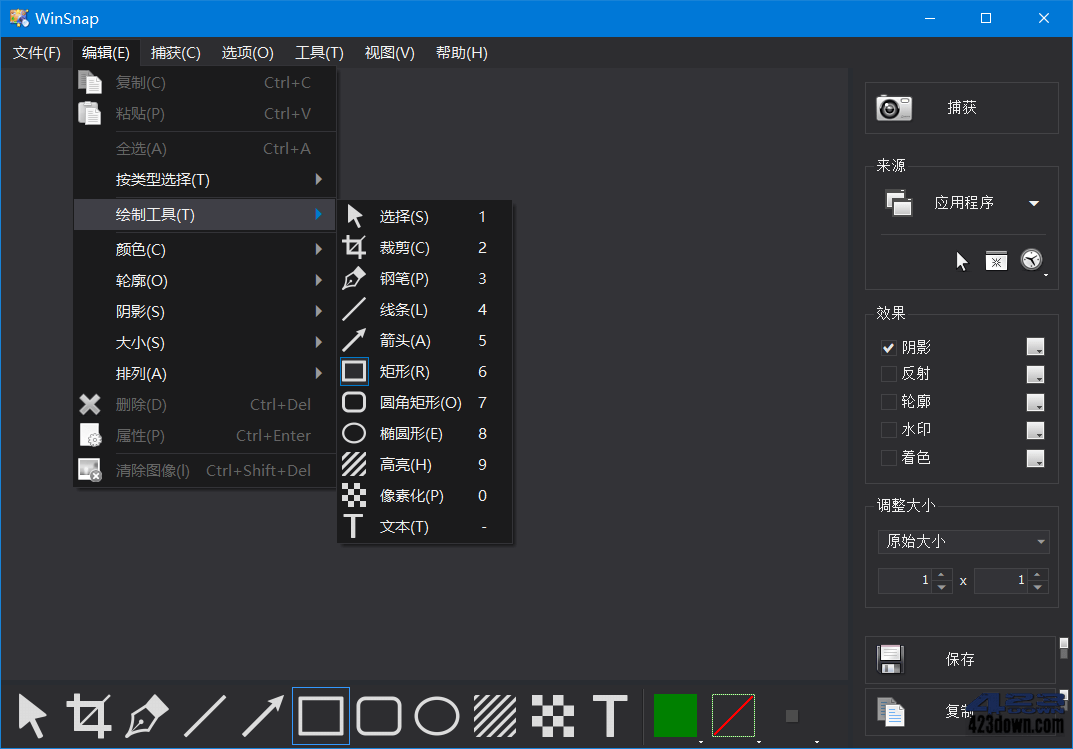
新版变化
NTWind News - NTWind Software
https://www.ntwind.com/blog
特点描述
winsnap屏幕截图工具,winsnap破解版
- 破解免注册授权版,中文绿色版单文件
- 切断检测升级提示,删除多国语言文件
- 自解压单文件设默认中文,可保存设置
下载地址
WinSnap中文破解版 v6.2.2 x64 / v3.1.5 for WinPE 绿色单文件
https://www.123pan.com/s/A6cA-yu9Jh
https://423down.lanzouo.com/b0f19fcpi
https://pan.baidu.com/s/19bsI5gCEJNAgb6Kh01jWIQ?pwd=2023
NTWind WinSnap 6.2.2 Multilingual x86,x64 (2025/02/18)
https://www.ntwind.com/files/WinSnap_6.2.2-setup.exe
WinSnap v6.0.3+ x86/x64 Patch - by yaschir (2023/03/31)
https://423down.lanzouo.com/i0SeO0rsmusb

 HyperSnap(截图软件)_v9.5.3.00_汉化破解版
HyperSnap(截图软件)_v9.5.3.00_汉化破解版 PicPick Professional_v7.3.4 中文破解绿色版
PicPick Professional_v7.3.4 中文破解绿色版 FastStone Capture 11.0中文破解绿色便携版
FastStone Capture 11.0中文破解绿色便携版 系统玩家Win10精简版 Win10 v22H2 精简版
系统玩家Win10精简版 Win10 v22H2 精简版 Centbrowser5.1.1130.129百分浏览器正式版
Centbrowser5.1.1130.129百分浏览器正式版
没有滚动截图功能
好像不能滚动截图
一直在用FastStone Capture
WinSnap是Win7时代最乐意用的截图工具,Win10下用截图神器Snipaste,具体多神参见异次元相关文章介绍。
刚试了Snipaste,太好用了,神一样的贴图功能,截图像QQ截图的强化版,太喜欢了。
老大,请加个蓝奏云链接吧,公司百度网盘被封了
乍一看,还以为看到了20年前的那款音乐软件,估计很多人都没听过。
Winamp
我用win10自带的
大家推荐一个可以截图右键菜单的截图软件吧,我试过FS,不行
快捷键可以
很喜欢用WinSnap去做截图。我感觉很方便。
只用Snipaste截图
有qq截图好用吗
幸好没去买正版,这个软件截图还行,但是编辑功能不如PicPick,而且后者个人使用完全免费。
去官网上下载了一个,感觉用起来还行。然而正版的价格实在是不能接受啊,而且淘宝上似乎没有国内的代理。不是我不兹瓷正版,实在是没有办法,年底发年终奖了一定入正
非常建议制作成完全权限的一键运行的精绿单。
这个软件国外激活许可证卖很贵
不好用,不如FastStone Capture和pickpick
一直用这个截图,不错。
很好用!
非常不错的截图软件
一直在用