高级文本编辑工具不仅仅是程序员、代码编辑者的专利,不接触代码的普通用户也需要一款功能强大并且简单易用的文本编辑器:这就是 Siphonink 虹吸墨!虹吸墨功能强大,界面非常极简优美!颜值超高!它有超过 100 项功能,从批量替换到文本分割再到把视频转换成字符动画,虹吸墨能做的超过你的想象!

Siphonink 虹吸墨第 56 个发行版v2.7.0.0 版发布了,新版本更新了界面,优化了交互设计,并且增加了对 Markdown 的支持,让软件有了新的感觉,与 Windows 10 完美搭配,更加优雅的满足对文本的控制欲。
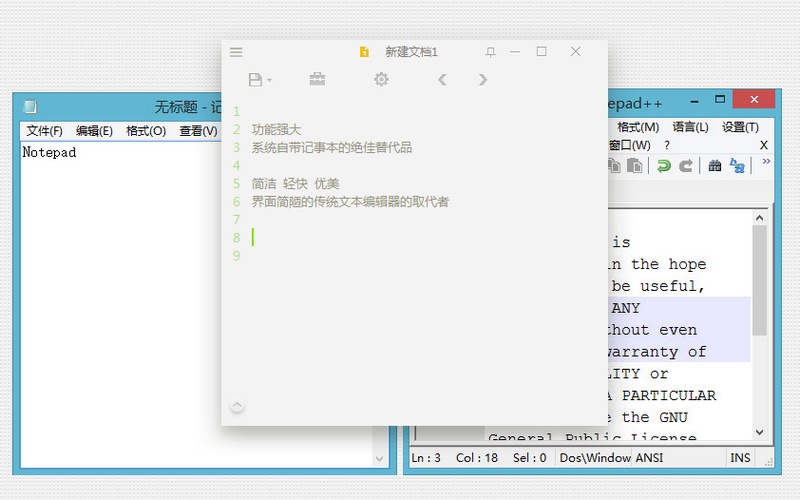
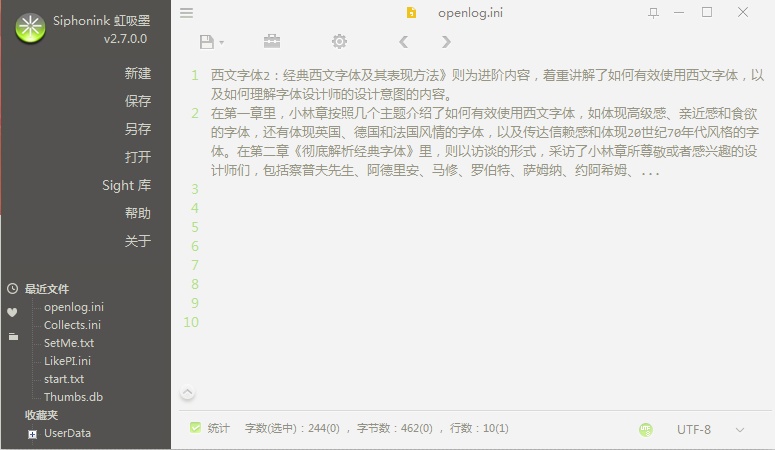
Siphonink v2.7 新版变化
http://nullice.com/archives/1299
Siphonink 虹吸墨 软件官网
http://nullice.com/Gasoft/Siphonink
Siphonink 虹吸墨v2.7 官方本地下载
该软件原生绿色单执行文件,非常的便携!
 EmEditor中文版(文本编辑器)_v25.0.1 绿色版
EmEditor中文版(文本编辑器)_v25.0.1 绿色版 Resource Hacker 5.2.8.448 中文绿色汉化版
Resource Hacker 5.2.8.448 中文绿色汉化版 IDM UEStudio中文破解版v24.3.0.8.0 绿色版
IDM UEStudio中文破解版v24.3.0.8.0 绿色版 IDM UltraEdit中文破解版v31.3.0.8.0 绿色版
IDM UltraEdit中文破解版v31.3.0.8.0 绿色版 WinHex中文破解版 v21.4 SR-0 绿色版单文件
WinHex中文破解版 v21.4 SR-0 绿色版单文件
Typora 这个软件这么火,站长不打算搞一下呀?
这个家伙有点晃眼
只是好看一点而已,然而并不好用
关联图标确实太丑
看着不错啊
没错,名称都那么复杂
真棒的软件,希望官方开发源生64bit版本,哈哈
好软件!支持AWK,处理文本、字符非常方便。真不知道那些拿sublime text之类来比的什么眼神,别人介绍就说了和那些编辑器是完全不同定位的工具。
跟sublime text3没法比
然并卵
看了介绍图中的文本,怎么感觉里面的文字高低不齐呢,是我看花眼了吗?
感觉不是很流畅,不知道是不是我电脑问题
略不流畅
转的吧,我看过。
notepad++足够了,这货似乎还没notepad++强大
人家介绍的是“不接触代码的普通用户也需要一款功能强大并且简单易用的文本编辑器”,现在咋能跟notepad++比?
没有代码高亮怎么用。。
让我想起了bad apple那时候的文本动画
关联文件不是很好,没法在win10上一下关联好文件,而且打开的时候总是弹出另存为的小框,。,
设为默认的格式图标太丑了