搜狗输入法电脑版是装机必备软件,其打字准,词库全,功能强大,使得输入更高效.搜狗拼音输入法最新版,AI打字准确高效.搜狗输入法去广告精简优化版,移除广告程序精简优化后的用着还不错,至少比官方版用着安心些.
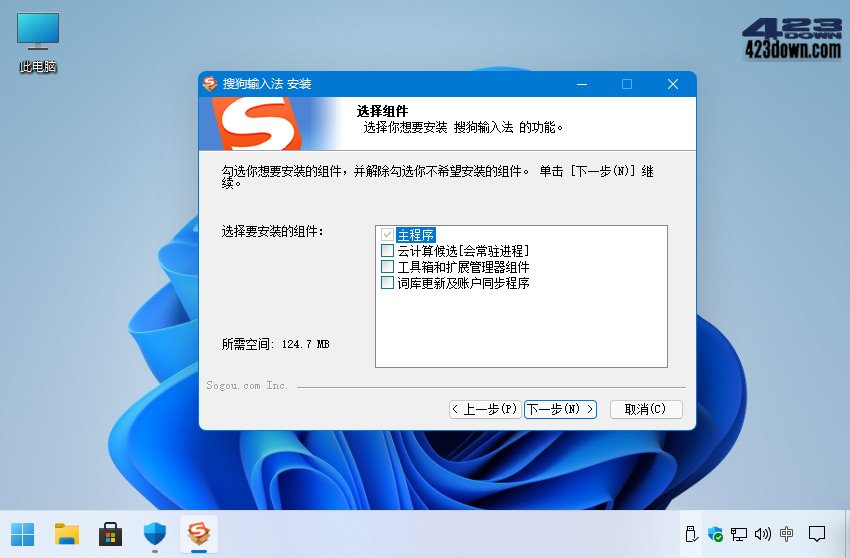
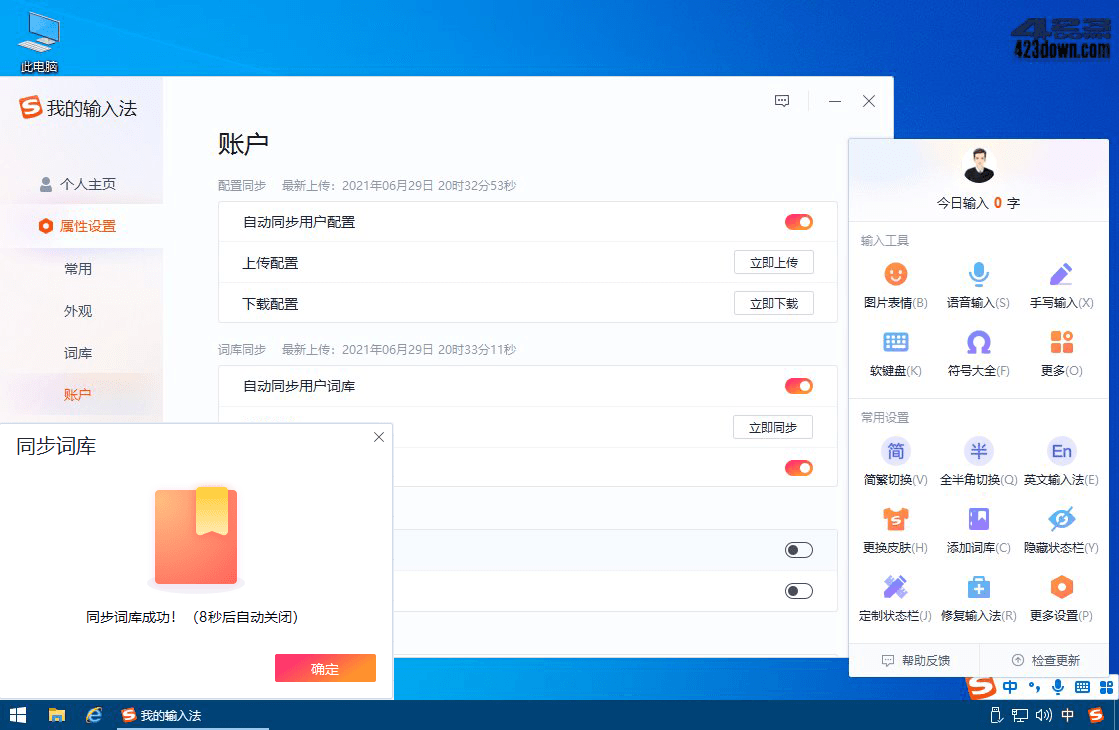
新版变化
升级日志 - 搜狗输入法
https://pinyin.sogou.com/changelog.php
特点描述
搜狗拼音精简版,搜狗输入法精简版,搜狗输入法精简优化版
√ 去广告,精简优化,彻底屏蔽检测升级、删除阻止广告弹窗!
√ 纯净无广告,无干扰提示,默认无不必要功能程序驻留进程!
√ 完全有效阻止下载释放广告程序收集相关信息推送广告行为!
√ 可选:云计算候选、词库同步及账户配置同步、工具箱扩展管理器组件
√ 删除:所有搜狗广告程序(广告获取模块、搜狐新闻弹窗、勋章推荐弹窗)
√ 删除:搜索提示, 颜文字, 修复器, 核心服务, 网络更新, 辅助工具, 崩溃反馈等组件
√ 删除:智能输入助手, 图片表情, 皮肤盒子/推荐/flash皮肤等(可在扩展管理器安装)
√ 优化:取消各种干扰提示(旺仔助手,智写,搜索候选, 体验计划,账户提醒, 皮肤推荐等)
√ 安装程序:可选自定义组件、支持 Windows 10 Metro 模式,支持检测可覆盖安装
√ 特别处理:即使安装了账户同步及扩展下载等联网组件 , 无需防火墙阻止也永不升级
# 如何启用语音输入和手写输入?(注意: 仅适用12.x及更早版)
1、安装 ->选择要安装的组件->勾选工具箱及扩展管理器组件
2、在开始菜单-搜狗输入法-输入法扩展管理器,安装启用组件
# 无人值守静默安装参数:
/S =绝对路径默认C盘程序文件夹
/D E:\MyProgram =自定义路径
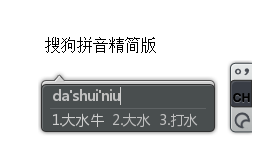
下载地址
搜狗拼音输入法 v15.3.0.1781 / 6.7i(0747) 搜狗输入法去广告精简优化版
https://www.123pan.com/s/A6cA-WlAJh
https://423down.lanzouo.com/b0f19403i
https://pan.baidu.com/s/1_IR4Yf8AwdeKJOaul_lFfw?pwd=2023
搜狗输入法15.0正式版v15.3.0.1781 搜狗输入法官方最新版(2025/03/21)

 比特彗星(BitComet) v2.13 解锁全功能豪华版
比特彗星(BitComet) v2.13 解锁全功能豪华版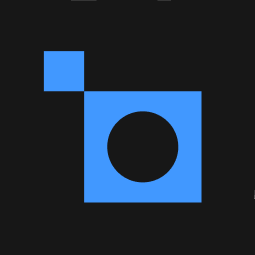 Topaz Photo AI破解版(图片降噪软件)V3.6.2
Topaz Photo AI破解版(图片降噪软件)V3.6.2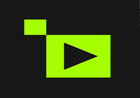 Topaz Video AI破解版(视频修复软件) v6.2.0
Topaz Video AI破解版(视频修复软件) v6.2.0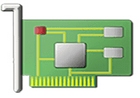 GPU-Z中文版(显卡检测工具)V2.65.01 汉化版
GPU-Z中文版(显卡检测工具)V2.65.01 汉化版 360安全浏览器15.3.6537.0去广告绿色便携版
360安全浏览器15.3.6537.0去广告绿色便携版
截图功能怎么激活啊 全部安装也不行
组件删了
这个版本U模式用不了
你好使用14或15版本再使用u输模式无法识别后续输入信息,官方版本正常13版本正常输入
其他都挺好,就是没有emoji表情有点不习惯...
在使用百度网站搜索时,输入法会导致搜索框出现问题,星空不寂寞版本则不会,请检查一下,谢谢
11.1.0.5032这个版本不错
我一直11.0 4949这个版本,一直没有广告,其他bug,我是没有遇到过
依旧未解决WPS中光标跟随问题。win11 24H2,wps office 2023专业版
runtime.ini,应该放到Data文件夹中,要不每次安装后都需要手动再复制一次。
wps之类的跟随用到的
使用的一直是13.6.0.7891官方版本的。没有广告。刚安装的时候提示升级,每次都点掉就可以了。用一段时间后也不提醒了升级了。一直到现在。
转微信输入法了,确实难用一些;但是架不住 搜狗越更新越构思
真的不会升级吗,用的9802,每次开机都提示升级
用的9.8.0.3746没有提示过升级
精简必须去掉联网 ,联网很烦 。
我估计423你根本没有精简只是简单封包一下。和原版没啥差别啊
请问这版在WPS中文字不能光标跟随改进了吗
诸位,导入的txt词库,显示词条0,怎么解决?
微信拼音很难用,还很初级,很多功能没有。
这个搜狗拼音,就是楼主的版本,总是在右下角弹窗让升级。
有没有 哪个版本 是不弹窗的啊?
微信拼音很难用,还很初级,很多功能没有。
这个搜狗拼音,就是楼主的版本,总是在右下角弹窗让升级。
有没有 哪个版本 是不弹窗的啊?
微信拼音很难用,还很初级,很多功能没有。
这个搜狗拼音,就是楼主的版本,总是在右下角弹窗让升级。
有没有 哪个版本 是不弹窗的啊?
老版本啊
具体是哪个版本最好用? 几点几点几
我正在用的11.0从来没有弹窗过,要私
搜狗输入法v11.8.0.5496去广告精简优化版
试试 小小输入法吧
此票加一,俺也在用!
用火绒禁相关进程联网,或添加防火墙规则,不会问AI
11.0正式版去广告版本,9.0-11.0我都有,想要可以私,嘿嘿
是官方的正式版还是修改版
历史版本里不都有吗
szxz0928@qq.com邮箱
还是这个网站发的,去广告版本
怎么私啊? 这里网站没有发私信的功能啊
--------------------
Google Chrome 133.0.0.0 Windows 10 x64 Windows 10 x64
11.0正式版去广告版本,9.0-11.0我都有,想要可以私,嘿嘿
扣扣1101282930
最新版的下拉联想搜索怎么关了还会有
高版本的都有一个问题,在Word和WPS中不能补全成对符号
最后一个没有这个bug的版本是11.8,我一个个试过的, 只能帮到这里了。后续的423精简版搜狗问题越来越多。
该用微信拼音了
使用过几个月,会后台占用资源,导致电脑顿卡,删了之后问题消失,现在换回搜狗11.7的版本,还是稳定一点好
11.7会提示升级吗