FastCopy中文版是一款文件快速复制工具.号称Windows平台上最快的文件复制,删除软件.功能强劲,性能优越.它是出自日本的高效文件复制加速软件,支持拖拽操作,三种不同HDD模式;支持通配符,任务管理/命令行.
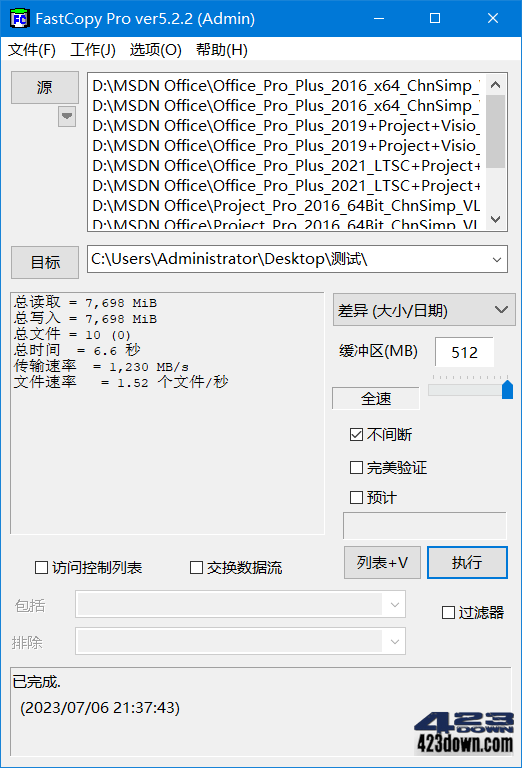
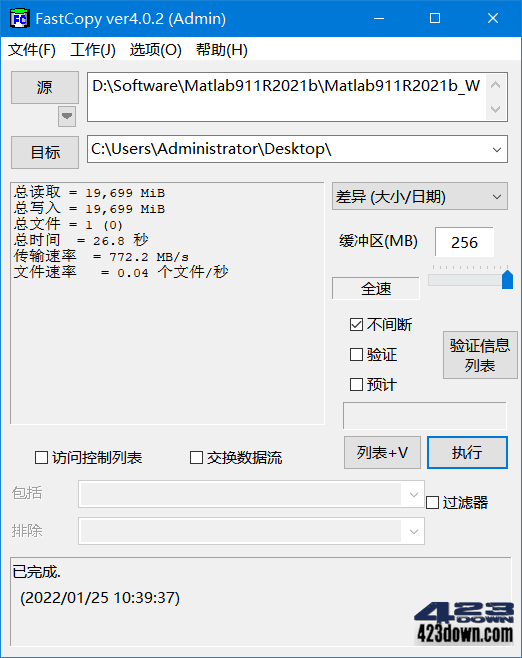
新版变化
FastCopy history (en)
https://fastcopy.jp/help/fastcopy_eng.htm#history
5.7.10 开始Elchupacabra的破解版复制大文件不崩溃!
5.2.3 版开始破解版会导致复制大文件超过10G会崩溃!
5.2.0 版开始官方自带简体中文,但是汉化不怎么理想!
FastCopy官方版主要特点:
├—FastCopy 是免费开源Windows上最快的复制/备份软件。
├—支持UNICODE和超过MAX_PATH(260字符)的文件路径名。
├—使用多线程读/写/校验,重叠IO,直接IO,从而实现设备最高读写性能。
├—可以使用 UNIX通配符 样式的 包含/排除 筛选器。
├—运行速度快,不占资源,因为仅使用 Win32 API 和 C运行时设计,没有使用MFC。
特点描述
by th_sjy, MagicGenius, Elchupacabra
fastcopy汉化版,fastcopy汉化破解版,fastcopy文件快速复制工具
- 汉化翻译自带简体中文语言,包含了所有的标准资源和非标资源
- 去自效验,免许可破解专业版,可用完美验证模式(PRO特权5.x)
- 更改程序显示字体为微软雅黑、修正原版无法在PE下运行的问题
+ 去检测升级提示弹窗、去帮助和设置检查更新,去帮助无用菜单
其它说明:
1、不要勾选日志设置使用UTF-8错误日志项,否则日志中出现部分汉字显示乱码的问题
2、此工具为原生绿色版,将主程序 FastCopy.exe 复制出来直接使用就是免安装绿色版
3、doc目录是安装程序 setup.exe 依赖的,如果缺少doc中某个文件,将无法安装到系统程序文件夹。如不安装可删doc
4、用汉化的 v4.22 的 setup.exe 替换了新版的 setup.exe,解决了 v5.0 之后的新版双击 setup.exe 无法进行安装的问题
下载地址
FastCopy中文汉化版 v5.8.0 / v5.2.2 x86/x64 破解专业版 (绿色版/单文件)
https://www.123pan.com/s/A6cA-lt9Jh
https://423down.lanzouo.com/b0f4x5u5i
https://pan.baidu.com/s/1Xbmc9ZlvGlZicM3lEKOyFQ?pwd=2023
FastCopy 5.8.0 x86/x64 (2024/10/08) FastCopy Pro
https://fastcopy.jp/archive/FastCopy5.8.0_installer.exe
FastCopy Pro 5.8.0 x86/x64 Crack Fix (2024/10/11)
https://423down.lanzouo.com/imL0w2ca9m4f
FastCopy 4.2.2 x86/x64 (2023/02/17) FastCopy Free
https://fastcopy.jp/archive/FastCopy4.2.2_installer.exe

 硬盘备份软件SnapShot v1.50.0.1643 中文版
硬盘备份软件SnapShot v1.50.0.1643 中文版 Acronis True Image 2025 (v29.2.1.41736)
Acronis True Image 2025 (v29.2.1.41736)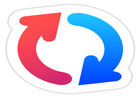 GoodSync破解版(数据同步备份软件)12.7.8.8
GoodSync破解版(数据同步备份软件)12.7.8.8 傲梅轻松备份破解版AOMEI Backupper 7.4.1
傲梅轻松备份破解版AOMEI Backupper 7.4.1 DiskGenius v5.6.1.1580汉化破解绿色单文件
DiskGenius v5.6.1.1580汉化破解绿色单文件
可以断电续传吗?
汉化版3.02的UI字体在XP/Win7里很难看,自己手动改宋体了。
一直在用Extremecopy,感觉不错
神奇复活了,竟然更新还很频繁。
win7 xp还有点用,win8以上就没用了
复制大文件和很多零散文件很有效果的,普通复制就用系统就行
没有fastcopy就只能robocopy了
复制个文件也需要软件?
xp时代经常用,现在win10感觉没啥必要了
备份小文件非常好用
非常给力的速度 对与老电脑
支持。。。
看到FC就想到闪退
这货竟然更新了。。。
USB 3.0 WIN7 X64下用这个好像有点效果,不知是不是错觉
很好用,就是界面不习惯。
火钳刘翔
试试小尾巴
试一下
还是普通的复制吧、感觉这个有点麻烦
我代表腾讯支持ZD423
嗯 顶一下!
以前XP时代常用的软件,Win7之后感觉没什么必要就不再用了
win8的拷贝机制有提升,win7的话用这个效果还是很明显的
确实 WIN7时 使用效果挺好的 只是之前一直没有更新 良心软件啊