QQ群签到黑手是一款用来批量在QQ群中签到的工具,并支持签到的时候自定义位置。支持检测签到状态,已签到的QQ群会有提示;支持自定义模板,系统内置了一些模板,同时可自定义。工具由@木鱼制作!
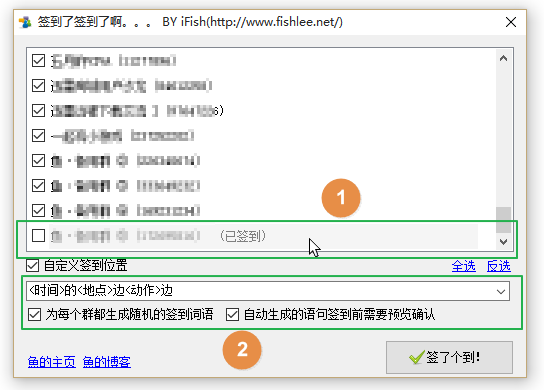
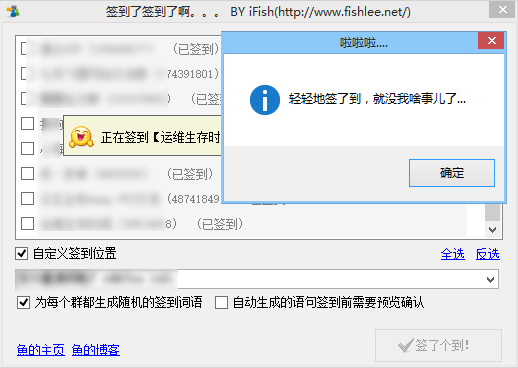
新版日志:
2015-08-29 v2.0.0.0
* 支持使用模板自动生成签到词语
* 支持检测签到状态
自定义模板说明:
自定义模板可使用软件目录下的 签到句子.txt 文件。
系统预置的模板位于data目录中,启动的时候会自动联网更新。
# 文件必须保存为UTF-8编码 # 以“#”开始的行是注释,会被软件忽略 # 以“$”开始的行是变量行,格式为:<变量名>=<内容1>,<内容2>…… # 内容和内容之间可用空格、Tab或逗号隔开。如果变量名重复,将会追加列表。 # 变量内容不会去重,如果同一个项被反复添加,将会导致这个内容出现的几率上升。 # 非#和$开头的行将会被当作内容行。内容里可以用 <变量名> 的形式引用变量,至于哪个变量会在生成的时候随机选择 # 一个特殊的变量是<群名>,系统自动生成且不允许自定义 # 如有好的创意可在博客 http://blog.fishlee.net/?p=2808 中反馈 # 请注意最终生成的签名同样会接受软件自带的关键字校验,因此请不要添加广告内容和个人身份联系信息等内容。
注意:这款工具Win7需装.Net Framework 4.0,Win8以上系统则无需;另外,由于登录需要读取QQ信息,可能部分杀软会有警告。本工具绿色安全,不存在任何上传数据以及盗号目的,请放心使用。
QQ群签到黑手 v2.0.0.0 下载地址:

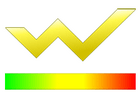 GoldWave中文版(音频编辑器)v7.02.0 便携版
GoldWave中文版(音频编辑器)v7.02.0 便携版 系统安装器WinNTSetup中文版 v5.4.1正式版
系统安装器WinNTSetup中文版 v5.4.1正式版 Light Image Resizer v7.1.2_中文绿色破解版
Light Image Resizer v7.1.2_中文绿色破解版 AnyDesk远程工具(免费远程桌面软件)v8.1.00
AnyDesk远程工具(免费远程桌面软件)v8.1.00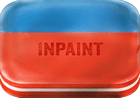 Inpaint(图片去水印工具) V11.0.1 中文破解版
Inpaint(图片去水印工具) V11.0.1 中文破解版
木鱼好样的
挺好用的
鱼大刚做好没几天,,,,
下了,好几个地方看到这个东西,就下了用用吧。
QQ群文件下载不能用了
QQ群签到能干嘛
为何下载链接用不了
妈蛋签到语句都特么恶搞的
哪位大神能解释下群签到有什么用?
提示:不支持绿色版QQ,不支持企业版QQ。没有搞什么备用登录,因为纯属娱乐搞的东西,不想搞那么认真。
无法显示,无法使用
喵~
支持下 木鱼
好屌的样子
群签到干什么的,有啥奖励吗
不错,好使,
木鱼的又一新作品啊。必须要支持了!!!
签到方便了
好牛逼的样子。回家试试
沙发