PDF-XChange Viewer,免费强大的PDF阅读器、PDF编辑器!软件基础功能免费,适合日常使用,轻巧快速、打开PDF文件速度快。它具有OCR功能,支持导出文件,提取文本和图像、图片格式;支持在PDF文档上任意位置加上注解、中文注释、输入文字、建立文字区域、箭头、框线,批量搜索等功能。
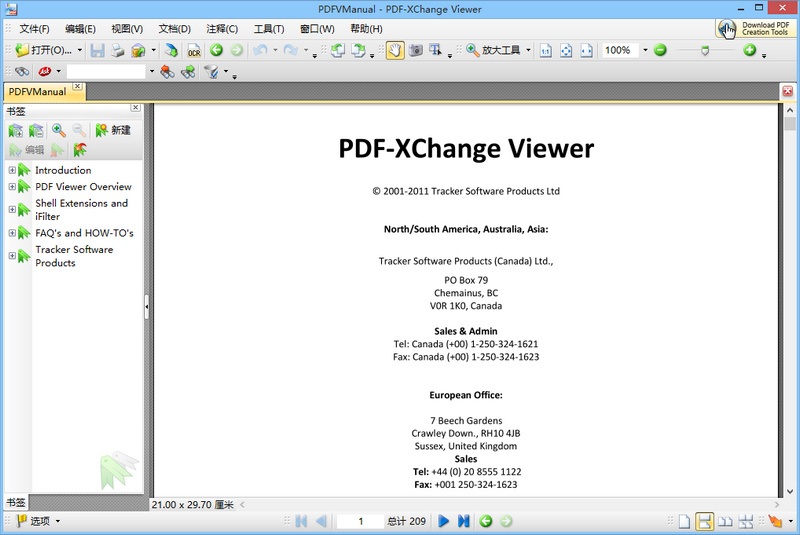
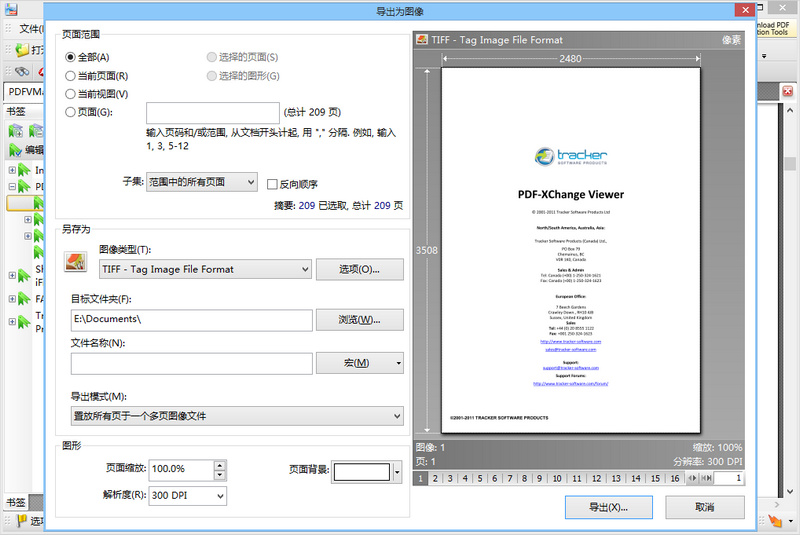
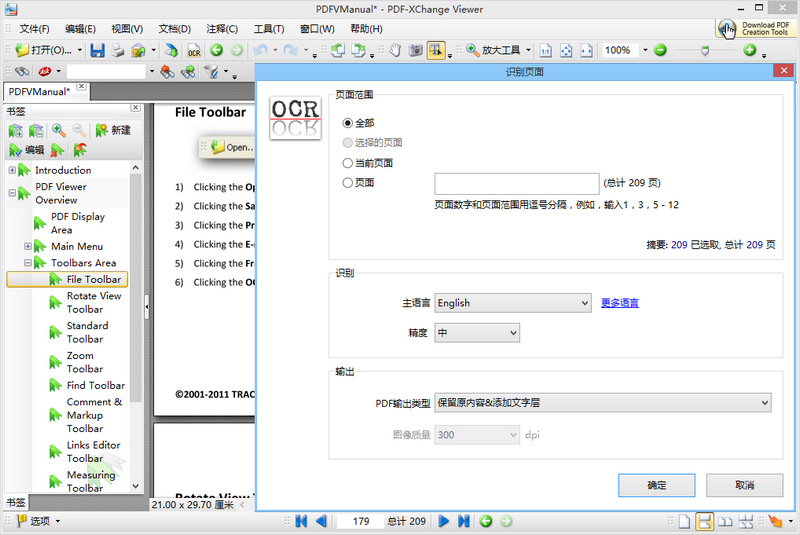
PDF-XChange Viewer软件特色
• OCR功能,支持自定义图像或被扫描的PDF文件,制作全文可搜索文本的PDF;
• 支持为任何的PDF文档添加批注和注释,无需获得Adobe的PDF工具的认证;
• 支持添加自定义的图像或者PDF文档;支持从PDF页面和文档中提取文本;
• 支持用文本和对象标识所需的页面;内置测量工具,支持周长和面积的计算;
• 在打印机模式下,支持直接在PDF页面上输入,无需Adobe的格式要求;
• 支持导出PDF页面或整个文件到任何所支持的图像格式,例如BMP, JPEG, TIFF, PNG等格式;
• 支持PDF安全设置,包括40/128位RC4和128/256位AES加密的密码和权限的添加和编辑;
注:该软件需要安装 .NETframework 框架才能正常运行,安装过程除了OCR等其它增强功能收费外,用户安装可选免费版,软件含中文语言,安装后如果默认语言设置不合适,可在编辑→参数设置中进行修改。
新版变化
http://tracker-software.com/PDFXV_history.html
2018-07-03 PDF-XChange PDF Viewer 2.5.322.9
2018-01-24 PDF-XChange PDF Viewer 2.5.322.8
* Fixed buffer overflow issue on some corrupted files reported by Sebastian Feldmann.
PDF-XChange PDF Viewer 2.5.319 release
* Fixed issue with restoring paper size on profile change.
* Fixed issue with handling changes on Watermarks page in Printer’s preferences dialog.
特点描述
# 采用官方绿色版已经破解为专业版
# 默认关闭广告,集所有OCR语言包!
下载地址
PDF-XChange Viewer Pro v2.5.322.9 绿色破解专业版
https://423down.lanzouo.com/i1cpyjg
http://423Down.ctfile.com/shared/folder_18793785_9c00cdf6/
PDF-XChange Viewer 官方安装版 / 绿色版 / OCR语言包
主页:http://tracker-software.com/product/pdf-xchange-viewer
安装包:http://tracker-software.com/downloads/PDFXVwer.exe
绿色版:http://tracker-software.com/downloads/PDFX_Vwr_Port.zip
OCR其它多国语言包:http://tracker-software.com/downloads/PDFX_Vwr_Port_OCR.zip
OCR简体中文语言包:http://downloads.pdf-xchange.com/OCRAdditionalLangsCHI.zip
PDF-XChange Viewer 2.5.x 破解补丁
https://423Down.ctfile.com/dir/16343-26743707-e6983f

 Acrobat Pro DC2025.001.20458绿色便携版
Acrobat Pro DC2025.001.20458绿色便携版 pdfFactory Pro v9.11.0 / FinePrint v12.11
pdfFactory Pro v9.11.0 / FinePrint v12.11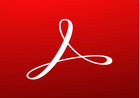 Adobe Acrobat Reader DC v25.001.20458
Adobe Acrobat Reader DC v25.001.20458
PDF-XChange Viewer是不是已经弃更了呢,这么多年毫无更新的迹象了。这工具小巧实用非常赞。
PDF-XChange Editor Plus 7.0.326 发布,求更新!
祝贺Z大,非常激动。
非常不错
老大,求editor
我已经用了十几年了,感觉真的不错
这个好在没有把体积越做越大
那真好
PDF XChange Editor 7.0求更新
这个没有泰比、adobe的好用
PDF XChange Editor 7.0 网上有破解版,但是中文注释保存后再打开会出现乱码。
这个浏览版没有多注释编辑功能真是失败,复制移动注释只能一个个来
喜欢便携版,方便小巧
这个工具不能在PDF里插入图片比较遗憾。
破解补丁好像没有效果,都是破解失败