TeamViewer™ 是世界上最受欢迎的远程桌面工具,知名远程控制软件 。TeamViewer是个能在任何防火墙和NAT代理的后台用于穿透内网远程协助软件,用于实现远程支持、远程访问、远程管理、家庭办公及在线协作和会议。这款远程协助软件,能以速度最快的远程连接网络,将所有计算机、服务器及设备玩转指尖。
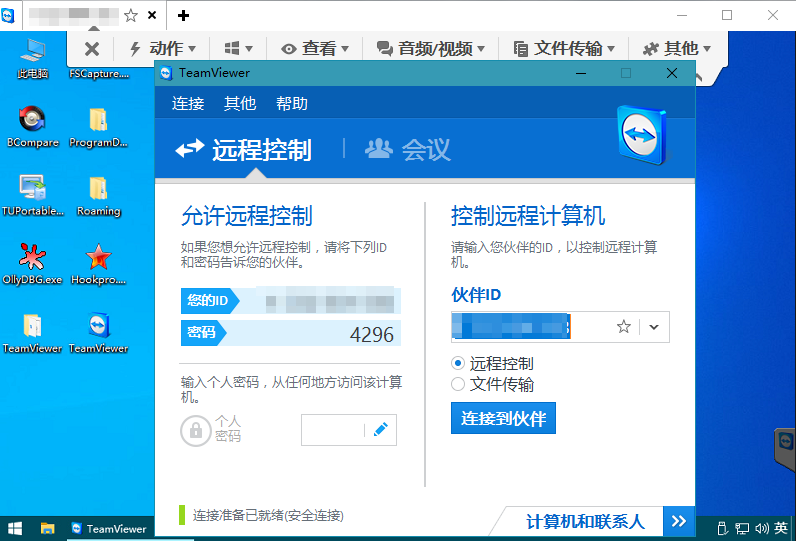
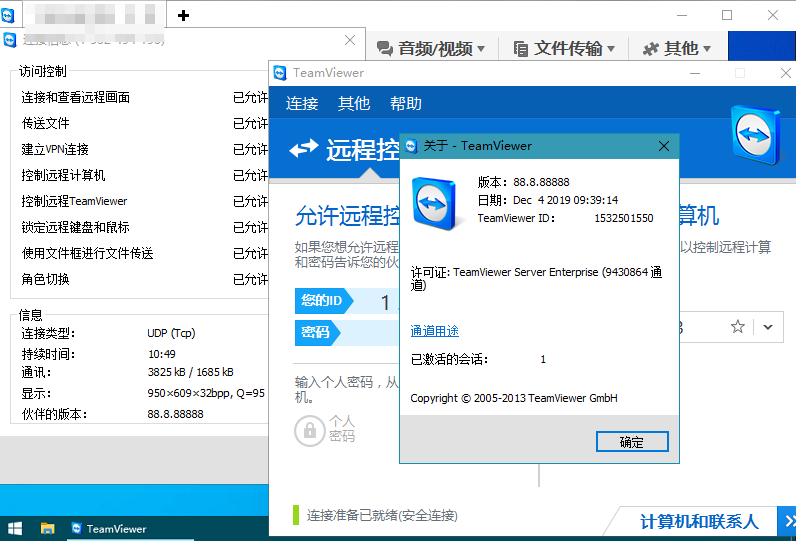
关于版本
﹂官方安装包:
├—完整功能,包含VPN驱动、远程打印驱动、Outlook会议插件;
├—支持安装为系统开机服务,设置随机启动、设置无人值守访问;
﹂官方便携版:
├—无且不支持VPN驱动、远程打印驱动,Outlook会议插件等安装;
├—无开机服务程序,默认不设置设置无人值守访问,不能保存设置;
特点描述
by zdBryan
# 基于官方安装包绿化,去程序效验,支持保存设置;
# 解锁为企业许可证通道信息,本地自慰而已没卵用;
# 修改版本号v88.8.8888,解除低版本停止使用限制!
# 集成更换ID工具TVTools AlterID v2.0,满足需求;
# 去掉烦人弹窗(即每次关闭后的订阅免费期刊弹窗)
# 默认取消启动自动显示计算机和联系人侧边栏窗口;
# 硬核去检查新版提示,禁止界面推送新版下载按钮,无视选项;
# 解除官方封杀早期版本使用限制,永不过期,可永久正常使用;
# 删除不必要的多国语言模块,仅保留英文/简体中文/繁体中文模块;
# 精简单文件:删除服务程序、VPN驱动、远程打印驱动、Outlook会议插件等文件;
# 绿色完整版:支持无人值守访问开机服务、VPN、远程打印、Outlook会议插件等;
其它须知
因TeamViewer 官方服务端限制 13.x 或更早版本作为主控端现在已经不能连接最新版!
9.0 已改版本号解除使用限制,即可当主控端也可当受控端正常使用,但需双方都用该版。
6.0 已改版本号解除使用限制,由于官方限制目前只能当受控端使用,但支持WinPE系统。
下载地址
TeamViewer v9.0 怀旧版去限制改企业通道集成更换ID工具绿色完整版及单文件
TeamViewer v6.0 怀旧版去限制可当受控端正常使用绿色单文件支持WinPE系统
https://423down.lanzouo.com/b0f19h0qj
https://pan.baidu.com/s/1476FxkqHfcqhXCzU27F9nw

 FileZilla Free v3.69.0 / PRO v3.69.0 正式版
FileZilla Free v3.69.0 / PRO v3.69.0 正式版 NetSarang Xshell 8 Build 0069_中文破解版
NetSarang Xshell 8 Build 0069_中文破解版 NetSarang Xmanager Power Suite 8.0008
NetSarang Xmanager Power Suite 8.0008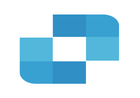 连连控远控软件|免费低延迟极速连|4k多屏畅玩
连连控远控软件|免费低延迟极速连|4k多屏畅玩
v15的绿色版,总是连不上认证服务器。也是不好使。
9版本测试了。teamviewer帐号可以正常登录,但不管登不登录,远程全部无法连接。提示不是官方版本已被修改将被禁用。
已经卸载了,先是要求手机号,然后又限制登录数量,算了,老子不用了
9版本和15版本都测试了,目前我的电脑已经过过了试用期,用着2版本无论怎么折腾重置再次换ID都没变化,无法使用,求助
提示“无法建立连接。原因未知。”测试版本:TeamViewer_v9.0.224135_Enterprise.7z。测试环境:Win7 x64。测试时间:2020.6.1
你们确定能用?网盘里的版本是TeamViewer_v9.0.224135_Enterprise.7z,和网页上的不同。二是,即使两端装的都是这个版本,依然还是无法连接啊,一个是win7,一个是win10
非常好!win10远程一台win10电脑,桌面图标点击无反应,可以键盘远程点win徽标,可以用鼠标点击程序。控制重启能用鼠标操作桌面,退出再远程桌面又不法用鼠标操作。win10远程win7此问题。另外绿化、卸载bat,会清空系统网络“更改适配器设置 ”里面内容。只有卸载网卡、蓝牙设备等,重启让系统重新安装这些设备,才能恢复。
有手机版的吗?
作为受控端可以,但主控端不能使用,必须新版作为主控端。
需双方都用该版即可链接
同版本也不行
我物理机跟虚拟机测试可以的,现在被控端需要链接时候允许接受cookies的同意才可以链接。
允许接受cookies,这一步骤在哪里实现?我没找到啊,我用虚拟机和物理机试验,还是无法连接。
这个版本目前不能用了,要换高一点的版本
而且现在强制登录账号了,不然没法远程上电脑。真是垃圾啊,这个软件
这个应该是不行了,最近都是无法连接,提示原因未知
这个版本最近是不是连不上了?
似乎被封杀了?
已在多台电脑实测,无法建立连接,原因未知
我试试,估计是版本太低了。连14的都不行了,我换15的试试
楼主你问题解决了吗?我今天试了各个版本依旧连接不上显示原因未知
企业版和普通版有什么区别?更流畅嘛?
Z大,如果想在teamviewer的单文件里添加一些登陆信息,再打包成单文件,应该怎么做呢?
登陆信息和链接过的主机id记录在系统%appdata%软件名称下的临时目录里 你可以打包单文件提前释放
此隐藏内容要登陆后查看,游客无权访问!
9版本有没有安全漏洞
下载试了一下 解除版本限制并不起效
用来链接版本14,依然提示让更新