为了获取用户使用状态、号称改进系统体验,Windows 10对个人数据的搜集大大加强,虽然微软保证绝不涉及个人私密资料,但总让人有些不放心。如果你不想让微软获取这些数据,可以在系统设置、服务、组策略、注册表里关闭选项,但显然那些操作太麻烦了。这里推荐一款工具Win10间谍杀手——“DWS”
这个免费开源小巧的工具是用来破坏 Windows 7/8/8.1/10 上的监视功能的,可以彻底关闭Win10的各种隐私相关设定,完全地破坏监视功能。禁用 Windows 更新,让你保持匿名并不再接收新的监视软件的更新;禁用UAC、Windows Defender、隐私设置、监控计划任务等等;移除Cortana、One Drive、遥测与数据搜集、遥测主服务、位置服务、Wi-Fi共享、广告ID、Defender数据报告、手写数据共享、DRM互联网访问、系统反馈请求、系统搜索、IE/Edge请勿跟踪、历史记录等等。
另外,删除Win10的Metro 应用也是相当有用的,因为这些应用在后台运行,占用内存,其中有些也会监视你的电脑。还有,程序也能阻止微软收集数据的 IP 地址,并可以添加所有监视软件的 ip 到 HOSTS 文件。
值得注意的是,程序操作的大多数部分是不可逆的,甚至系统还原也不能回退更改。现在来说,它是相当有效的程序。它正处在开发中,并拥有一个由 Windows 10 的用户组成的社区。其中一些人帮助重写代码以提高程序的高效性,另一些则将程序翻译成其他语言,包含简体中文语言等。
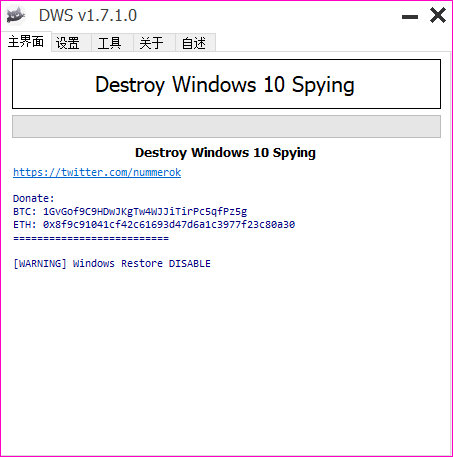
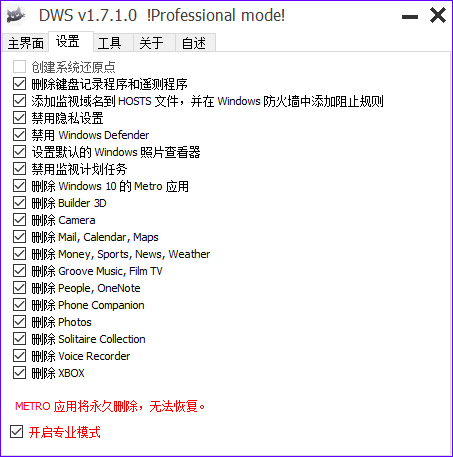
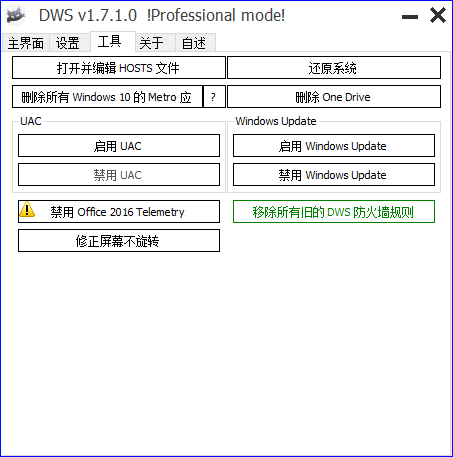
新版变化
https://github.com/Nummer/Destroy-Windows-10-Spying/releases
2018-03-05 v2.2.2.2 Final
No change log
2018-02-11 v1.7.1
* fix WiFi work
* fix code
* fix DWS stopped working
1.7 DWS support last win 10
+ Fixes
+ Support last Win 10 updates
下载地址
Destroy Windows 10 Spying:DWS v2.2.2.2 Final
https://423down.lanzouo.com/i0lf1ob
https://github.com/Nummer/Destroy-Windows-10-Spying/releases/download/2.2.2.2/DWS.exe

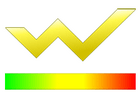 GoldWave中文版(音频编辑器)v7.02.0 便携版
GoldWave中文版(音频编辑器)v7.02.0 便携版 系统安装器WinNTSetup中文版 v5.4.1正式版
系统安装器WinNTSetup中文版 v5.4.1正式版 Light Image Resizer v7.1.2_中文绿色破解版
Light Image Resizer v7.1.2_中文绿色破解版 AnyDesk远程工具(免费远程桌面软件)v8.1.00
AnyDesk远程工具(免费远程桌面软件)v8.1.00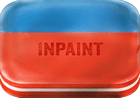 Inpaint(图片去水印工具) V11.0.1 中文破解版
Inpaint(图片去水印工具) V11.0.1 中文破解版
真神器,可惜不更新了
厉害,确实好用了不少
神器,系统流畅不少
评论区鬼哭狼嚎,一大半是乱点了高级功能把自己需要的东西误删了。
个人体验系统流畅很多,硬盘也不占用了
非常棒,系统变得流畅很多,点赞,这个软件拯救了我的windows!
win10的重力感应被干掉了,要怎么恢复啊...
装完可能会造成指纹识别被禁用,其实不用重装系统的,在gpedit里面打开生物识别相关的组策略,在服务里面开启windows bio..那个服务,设为自动启动,重启即可。
感谢!终于解决了指纹的问题了。
哈哈 用完了 win10商店 不能下载了
商店不能用得把hosts全部删除即可。
商店需要系统更新自动启动,在服务里从禁用改为自动启动就行了
把HOSTS里0.0.0.0的全删掉
用了一下,重启之后,并没有什么异常。
还是留给有一定基础的大牛们用吧
看了下,貌似用不上,我的Win10 2016 LTSB,上面90%以上的都没有的。
上次用了一个类似的,把我的vbs脚本的关联都弄瞎了。费了好大的劲才弄回来,这种软件不敢用了
我不怕被微软监控,只怕被某土匪组织监控
哥们别害Z大吧,懂事点
不知道你这是什么心理,,,做了什么见不得人的坏事了??
你是贩毒的?
装逼
装X被雷劈,SX
看来你有牧羊犬的潜质
别傻了,微软不归顺组织怎么怎么能在市场上摆摊,你看某狗不事退出我朝了吗?组织要看微软(中国)的监控,微软就得上交。
你这装逼也是够够的了
直接用了,没看评论。结果用完看到评论各种坑爹。
还好我暂时没发现有什么问题