腾讯TIM(QQ办公简洁版)是一款专注于团队办公协作的跨平台沟通工具.登录后,你的QQ好友都在,TIM电脑版办公社交软件提供云文件,在线文档,邮件,日程,收藏等好用的办公功能,界面简洁清晰,QQ好友和消息无缝同步.
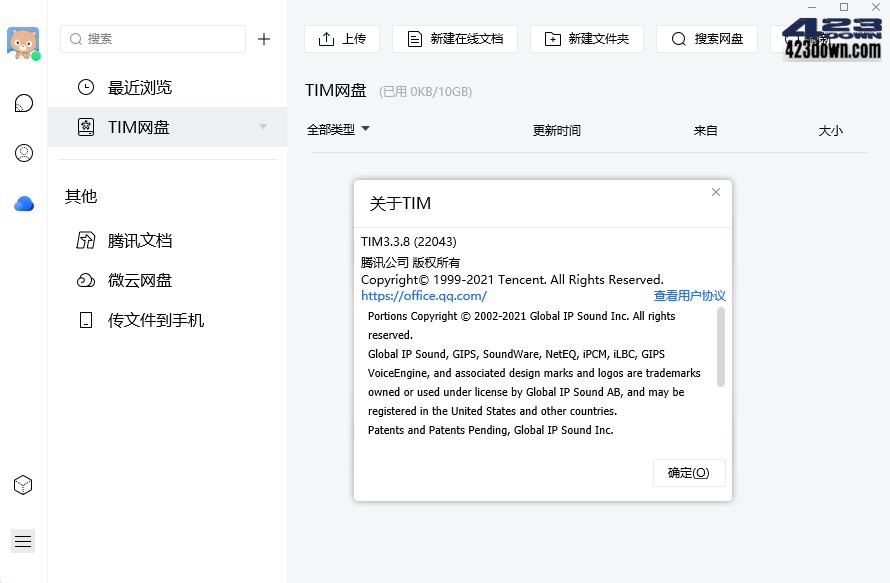
新版变化
TIMPC版更新日志
https://office.qq.com/support.html#logs
2024.09.06
TIM v3.5.0.22143 正式版
腾讯TIMWindows版最近更新:
腾讯TIM“云文件”停止服务公告
由于业务调整,TIM“云文件”功能将于2022年12月5日停止服务。
特点描述
去效验、消息防撤回、去相关限制、去无用文件、精简绿色纯净版
QQ办公简洁版,TIM绿色版,TIM软件绿色精简版,腾讯TIM精简优化版
- 去软件安全校验,去被恶意软件损坏提示,杜绝后台扫描上报数据
﹂BIN模块、插件组件、终端设备登陆、QS安全扫描、QP安全防护等
﹂无QQProtect(Q盾)安全防护驱动及组件,脱离QQProtect组件依赖
- 禁止插件目录生成空文件夹,Plugin插件按需加载,可以任意删除
- 解除设置-文件管理-个人文件夹(消息记录等数据)保存位置的限制
﹂保存位置可自定义保存到安装目录 (原版Win7以上系统该项灰色)
- 解除非VIP会员给对方发送在线文件单个文件大于4G大小的限制
- 解除隐身或离线给对方发送窗口抖动过于频繁限制可无限制发送
- 禁止对方发送的消息防撤回(好友对方发的消息撤回后仍然可见)
- 禁止后台生成堆积上GB的腾讯产品日志文件%AppData%\Logs
- 禁止播放接受的视频文件在后台下载腾讯视频安装包 TencentVideo
- 禁止点击链接和未知文件后台生成 UnKownFileOpen, QQcall**.exe
- 禁止生成上报本地用户安全匿名数据和日志Bin\*.db, beacon_report.log
- 禁止后台生成电脑管家下载器数据 QQDoctor TSFSCAN QMReport.dat
- 脱离MiniBrowser_Shell.dll模块依赖,且可以正常打开所有链接及文档
- 去群公告广告、去传输文件侧边栏技巧提示及传视频QQ影音推荐推广
- 移除聊天界面鼠标悬停在链接的推广(QQ浏览器电脑管家推广)
- 移除聊天界面鼠标悬停在图片的无用提示(图片功能悬浮提示)
- 移除聊天窗对话框烦人的弹窗及浮动提示(消息漫游安全验证)
- 移除聊天界面无用提示(已对你发送的消息进行了加密处理)
- 移除清理文件结果界面推广(安装电脑管家,全面清理垃圾)
- 移除聊天界面工具栏无用提示(鼠标停留在此的白框tips)
- 移除主面板无用提示(新上线云文件功能,试试看吧)
- 移除主菜单的无用项(升级、反馈问题、New红点)
- 移除设置界面无用项(软件更新、安全推荐)
- 删除大量不必要的产品更迭遗留插件及组件
# 无人值守安装参数:/ai /gm2(默认绝对路径=D:\)
静默安装指定位置:/ai /gm2 /InstallPath="自定义路径"
例如:软件包.exe /ai /gm2 /InstallPath="D:\MyProgram"
常规运行=安装版(含开始菜单快捷方式和程序卸载项的快捷方式)
右键解压=绿色版(本身不支持便携化的软件需手动运行绿化处理)
下载地址
腾讯TIM PC版精简优化版 v3.5.0.22143 绿色纯净版
https://www.123pan.com/s/A6cA-MZAJh
https://423down.lanzouo.com/b0f1ada0f
https://pan.baidu.com/s/1rdBvVSjcLONccc5eQFboaA?pwd=2023
腾讯TIM官方版 v3.5.0(22143) for Windows (2024/09/06)
https://dldir1.qq.com/qqfile/qq/TIM3.5.0/TIM3.5.0.22143.exe
腾讯TIM去效验补丁、去旧版登陆限制补丁、各种相关补丁!

 CCleaner中文破解版v6.35.11488 绿色便携版
CCleaner中文破解版v6.35.11488 绿色便携版 雷电模拟器9(64) v9.1.42.0 去广告绿色纯净版
雷电模拟器9(64) v9.1.42.0 去广告绿色纯净版 360安全浏览器16.1.1121.0去广告绿色便携版
360安全浏览器16.1.1121.0去广告绿色便携版 Google Chrome v135.0.7049.96便携增强版
Google Chrome v135.0.7049.96便携增强版
有没有不带防撤回补丁的精简版本?工作需要 撤回又没提示 很尴尬(捂脸)
3.5.0.22149 更新
2025-03-14,查了一下,仍然是旧版的22143,站长未跟进,
不能登了,登了就全平台强制下线发警告使用第三方
我也是,老哥 怎么解决的
还能用吗老兄
3.5.0.22143版金山文档小程序打不开,3.4.8版能够正常打开。请大神解决下。
有生之年,先感谢更新
新版无法查找聊天记录?
感谢楼主的及时更新,谢谢了
求更新3.4.8.22138
TIM3.4.8.22138_2024-02-22.exe
期待更新一下,大半年过去了。
求更新3.4.8.22138
求更新3.4.8.22138
希望更新3.4.8(22138)
为什么双击图标打不开,是缺少啥东西吗?
3.4.8.22124 绿色精简优化版,无法播放视频,出现视频播放窗口但不能播放视频,同时cpu占用大幅上升,关闭视频播放窗口,cpu占用不会减少,只能退出tim
你们有没有遇到这种情况
有这种情况,我目前回退到22092了
确实是这样,请谨慎升级
我也有这样的情况,100%发生
把bin下的MediaFileEx.dll替换成老版就行了。
把bin下的MediaFileEx.dll替换成老版的 就可以了。
这个方法好用,厉害了
终于等来了!不知道翻了多少次了。
求个更新,现在的(22092版)碰到某些消息会莫名死机,再去翻那条消息也会复现
3.4.8.22124 绿色版不更新了吗?
3.4.8.22124已更新
3.4.8版本以下都没办法登陆了 提示版本过低
请问有解吗
这个你需要删除用户文件里的所有跟tim相关的文件