EmEditor中文版是一款支持大文件和Unicode的最佳Windows文本编辑器.号称世界上最快的文本编辑器!EmEditor中文破解版是一款快速,轻巧,可扩展,使用方便的Windows代码编辑器.支持宏,Unicode编码,代码段插件,还能处理大数据以及CSV文件,无需 Excel,堪称最强CSV编辑器.软件自带简体中文,支持32位和64位版.
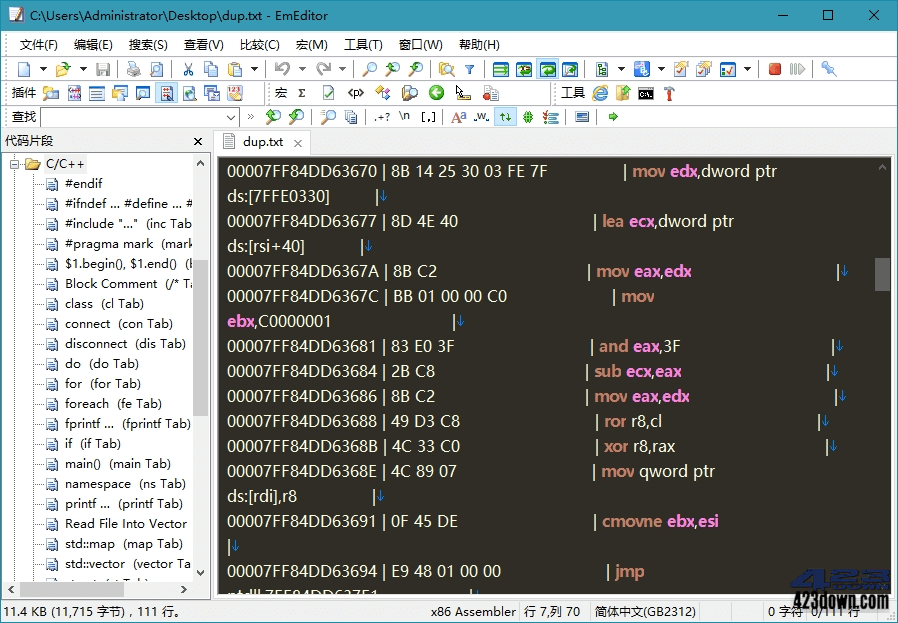
新版变化
EmEditor 发布消息 – EmEditor (文本编辑器)
https://zh-cn.emeditor.com/category/emeditor-core/
EmEditor编辑器:更新维护勤快,最大特色打开大文件很快!
25.0 主要更新:
1. AI 拆成插件
- 默认砍掉所有AI功能(如代码补全),需单独装ChatAI插件且仅支持64位。
2. 格式互转神器
- 新增 Markdown↔HTML一键互转,写文档/代码时切格式不用开其他工具。
3. 界面更人性化
- 暗黑模式自动切换:系统切夜间模式,菜单/工具栏秒变黑,不瞎眼。
- 自定义栏叠叠乐:多个工具栏叠一起,底部按钮快速切换,界面不乱。
4. 性能稳如老狗
- 超长行不卡了:取消自动换行的行长度限制,编辑日志/数据文件流畅。
- 启动秒开大文件:1G文件3秒加载完,15G文件1分钟内搞定(亲测)。
特点描述
emeditor中文版,EmEditor绿色破解版,EmEditor文本编辑器
- EmEditor免激活中文绿色便携版, 无需注册密钥终身授权版
- 去数字签名效验,去授权验证,去时间限制,破解免注册版
- 关闭右下角消息提示及右下角无用提示,关闭在线检查更新
- 提供额外批处理「添加/删除系统右键用 EmEditor 查找项」
下载地址
EmEditor中文破解专业版 v25.4.3 x64 绿色便携版
https://www.123pan.com/s/A6cA-9RkJh
https://423down.lanzouv.com/ie0Bg3clynla
https://pan.baidu.com/s/1-f3qcEQg1hPQvWuenG10bQ?pwd=2023
EmEditor Professional 25.4.3 Multilingual (2025/11/24)
https://emeditor.blob.core.windows.net/emed32_25.4.3.msi
https://emeditor.blob.core.windows.net/emed64_25.4.3.msi
https://emeditor.blob.core.windows.net/emed32_25.4.3_portable.zip
https://emeditor.blob.core.windows.net/emed64_25.4.3_portable.zip
EmEditor v25.x x64 Patch by tt911 (2025/05/22)
https://423down.lanzouo.com/iKSPR2wvc3ne
EmEditor Professional 14.8.1 Windows XP or later
http://files.emeditor.com/emed32_14.8.1_portable.zip
http://files.emeditor.com/emed64_14.8.1_portable.zip
Emurasoft EmEditor Keygen ShadowMask 14-20.x
https://423down.lanzouo.com/ii3rHdwd4fc
 Adobe Dreamweaver 2021(v21.7.0)破解版
Adobe Dreamweaver 2021(v21.7.0)破解版 Solid Explorer文件管理器APP v3.2.6 破解版
Solid Explorer文件管理器APP v3.2.6 破解版 Notepad4(Notepad2中文版) v25.11 r5880
Notepad4(Notepad2中文版) v25.11 r5880 IDM UEStudio中文破解版v25.1.0.20 绿色版
IDM UEStudio中文破解版v25.1.0.20 绿色版 IDM UltraEdit中文破解版 v32.1.0.20 绿色版
IDM UltraEdit中文破解版 v32.1.0.20 绿色版
跟新下吧
楼主什么时候跟新下?
25.4.2版本出来了
很不错的软件,这个版本,需要注册吗?刚下载提示7天试用期,还是这个提示不用管,7天后也能正常使用?
暗黑模式自动切换,这个好。
这几天怎么不更新了,
(v25.1.4是最后支持 Win7和 32位的版本)
﹋﹋﹋ ﹋ ﹋ ﹋ ﹋﹋ ﹋﹋ ﹋
32位便携版 官网//download.emeditor.info/emed32_25.1.4_portable.zip
32位安装版 官网//download.emeditor.info/emed32_25.1.4.msi