Stardock Start8,Win8开始菜单恢复工具,Windows8开始菜单功能增强工具,能在任务栏上添加开始按钮,为Windows 8恢复完整功能的Windows 7风格开始菜单,含各种菜单样式、配置等自定义修改功能。



Stardock Start8 主要功能:
— 为Windows 7风格开始菜单增强了Windows 8功能,用户可以搜索Windows 8 Metro应用,可以将Metro应用锁定到开始菜单中,完整支持Jump Lists智能跳转列表,统一搜索,自动匹配任务栏颜色。
— 开始按钮可以自定义形状和皮肤了;
— Windows 8启动后会首先进入Metro风格的Start Screen开始屏幕,用户无法直接启动至桌面。不过,安装Start8后,你就可以开机直接进入Windows 8桌面;
— 可禁用桌面“热点”;
— Start8为用户提供了快捷入口:关机,快速访问音乐、视频、文档等;
— 你可从Start8开始菜单进入Windows 8开始屏幕;
— 支持WindowFX 5.1开始菜单动画;
— 支持自定义开始菜单大小;
新版变化
http://stardock.com/products/start8/history.asp
关于此版
by PainteR
Stardock Start8 v.1.56 Repacked
免激活,无需许可证密钥,安装即为已授权版
Stardock Start8 v1.56 for Windows 8/8.1 特别版
http://pan.baidu.com/s/1qWIHpAO 访问密码mu6i

 开始菜单工具StartAllBack 3.9.6.5264破解版
开始菜单工具StartAllBack 3.9.6.5264破解版 开始菜单工具Stardock Start11 2.52.3破解版
开始菜单工具Stardock Start11 2.52.3破解版 OpenShell中文版(经典开始菜单软件)4.4.195
OpenShell中文版(经典开始菜单软件)4.4.195 StartIsBack++ 2.9.20 for Win10中文破解版
StartIsBack++ 2.9.20 for Win10中文破解版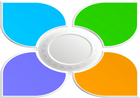 开始菜单工具_SuperStart_v2.1.8_简体中文版
开始菜单工具_SuperStart_v2.1.8_简体中文版
是否支持windows server 2012 r2啊?
666,不错
现在正在使用。感觉不到任何的问题,蛮喜欢这产品的
不错
老乡啊
到处都是。1.45都用不了。zd这里的也是不能用的~
亲们不要下载装了也不能用,还是老实点回到1.41吧~希望ZD把1.41再次分享出来~
支持了
看看
一些朋友喊破解不了,我贴上破解补丁的使用说明:
1. Install Start8 and copy patch to folder where Start8 is installed.
2. Open Windows Search and search for services.msc
3. Stop the Startdock Start8 service, change its startup mode to 'Disabled'.
4. Log out of the Windows and re-log in, then run the Patch and click the 'Patch' button.
5. Start back the service, change the startup mode to "Automatic" again and log out and re-log in once again.
6. Enjoy! 😉
破解提示找不到一个SXX.DLL的文件,估计是老版本破解补丁不支持新版的
根本就不支持1.45,我就没成功过
同样没成功过
“Patch”时提升找不到sddlc.dll这个文件,特意试了多次,1.45版安装后压根就没这个文件。这个破解补丁针对这版本是无效的。
我想,网站也太不负责了。没测试过就放上来,这不是坑人吗。
是啊,我也一样,一大早重启了4,5次电脑,把之前的1.41也弄没了
同样没成功过
补丁怎么没破解成功,有成功的吗?
老破解补丁就没成功过
win8.1 64位,有破解成功的么
没有啊,还是用 startisback 1.6+
还在用1.4.1
地址无效啊.大大辛苦更新下