Stardock Start8,Win8开始菜单恢复工具,Windows8开始菜单功能增强工具,能在任务栏上添加开始按钮,为Windows 8恢复完整功能的Windows 7风格开始菜单,含各种菜单样式、配置等自定义修改功能。



Stardock Start8 主要功能:
— 为Windows 7风格开始菜单增强了Windows 8功能,用户可以搜索Windows 8 Metro应用,可以将Metro应用锁定到开始菜单中,完整支持Jump Lists智能跳转列表,统一搜索,自动匹配任务栏颜色。
— 开始按钮可以自定义形状和皮肤了;
— Windows 8启动后会首先进入Metro风格的Start Screen开始屏幕,用户无法直接启动至桌面。不过,安装Start8后,你就可以开机直接进入Windows 8桌面;
— 可禁用桌面“热点”;
— Start8为用户提供了快捷入口:关机,快速访问音乐、视频、文档等;
— 你可从Start8开始菜单进入Windows 8开始屏幕;
— 支持WindowFX 5.1开始菜单动画;
— 支持自定义开始菜单大小;
新版变化
http://stardock.com/products/start8/history.asp
关于此版
by PainteR
Stardock Start8 v.1.56 Repacked
免激活,无需许可证密钥,安装即为已授权版
Stardock Start8 v1.56 for Windows 8/8.1 特别版
http://pan.baidu.com/s/1qWIHpAO 访问密码mu6i

 开始菜单工具StartAllBack 3.9.7.5266破解版
开始菜单工具StartAllBack 3.9.7.5266破解版 开始菜单工具Stardock Start11 2.52.3破解版
开始菜单工具Stardock Start11 2.52.3破解版 OpenShell中文版(经典开始菜单软件)4.4.195
OpenShell中文版(经典开始菜单软件)4.4.195 StartIsBack++ 2.9.20 for Win10中文破解版
StartIsBack++ 2.9.20 for Win10中文破解版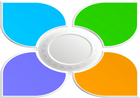 开始菜单工具_SuperStart_v2.1.8_简体中文版
开始菜单工具_SuperStart_v2.1.8_简体中文版
多谢老大
1.30版本非常不错
请更新。。
有没有人无聊到用win7去安装的,试下有惊喜。-_-
嘛意思?直接说呗
还比较好用
这个中文版汉化的不完全
什么时候有modernmix的破解
俺们用7,不需要这个。
一直 在用startisback 不知道 这个怎么 样 下了试试
看起来不错,谢谢分享
什么都有~好哇~.~
坐等8.1
伪前,占座
正好用上
感谢zd的分享。
前排~
ZD抽空也做一下StartIsBack的破解吧
StartIsBack 2.1.1 中文破解版 网上早有了,我从1.x.x开始就用了,软件小巧,可功能很强大。
第3也不例外
搶第2
沙發
沙发没用,是倒排,你在最下面垫底。
搶第一爽!