Sumatra PDF是一款免费开源的轻量级PDF阅读器,体积小,速度快,绿色便捷,单执行文件,不写注册表项.SumatraPDF阅读器的优点在于界面简洁,功能精简,支持打开PDF,ePub,MOBI,XPS,DjVu,CHM,CBZ,CBR格式文件.
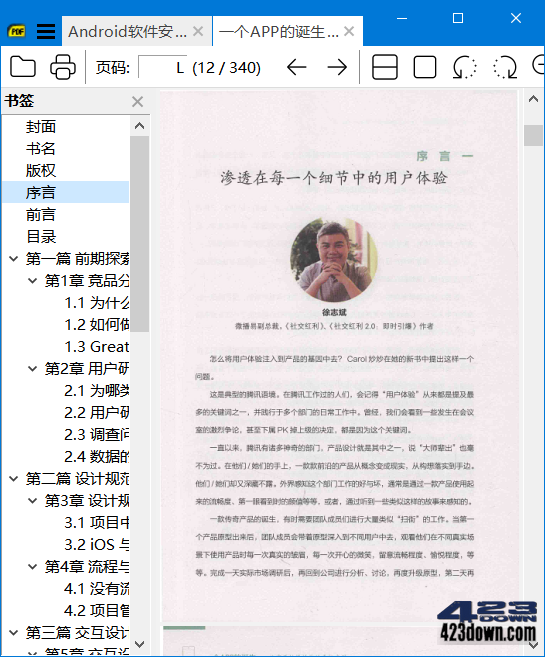
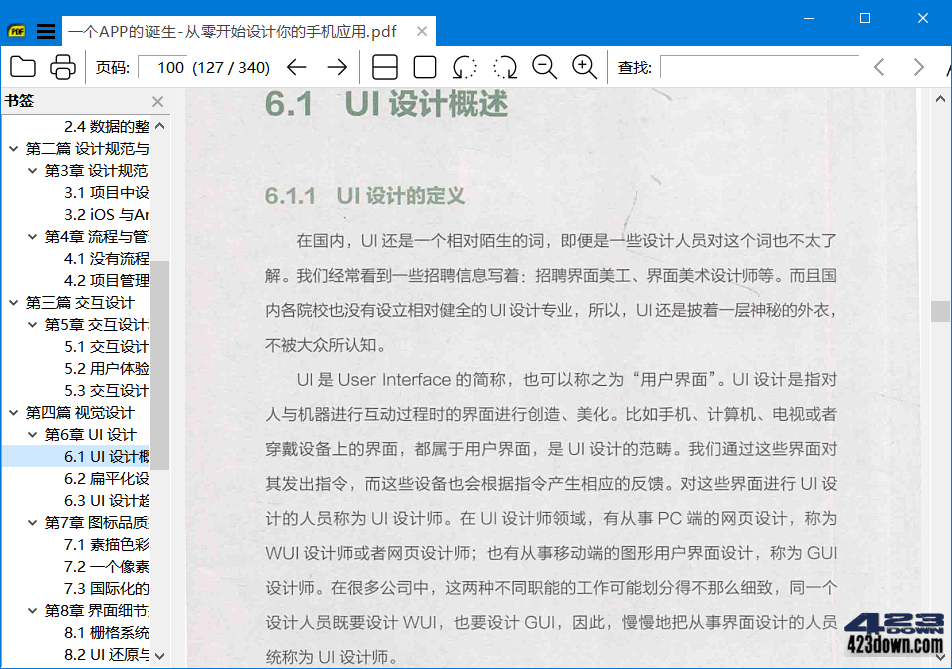
新版变化
SumatraPDF Version history
https://www.sumatrapdfreader.org/docs/Version-history
• 安装版
﹂支持预览PDF缩略图、支持设置为默认PDF阅读器、支持安装PDF插件到谷歌/火狐等
• 便携版(原生单执行文件 + 1个临时配置文件)
﹂无预览PDF缩略图插件、不支持设置默认PDF阅读器(可通过属性打开方式设为默认)
下载地址
https://www.123pan.com/s/A6cA-eEAJh
https://423down.lanzouo.com/b0f1dwv9c
https://pan.baidu.com/s/1Ouvz4wbIkC6DMYEMq20nOg?pwd=8xe7
SumatraPDF 3.5.2 Multilingual 官方正式版 (2023/10/25)
https://www.sumatrapdfreader.org/dl/rel/3.5.2/SumatraPDF-3.5.2-64.zip
https://www.sumatrapdfreader.org/dl/rel/3.5.2/SumatraPDF-3.5.2-64-install.exe
https://www.sumatrapdfreader.org/dl/rel/3.5.2/SumatraPDF-3.5.2.zip
https://www.sumatrapdfreader.org/dl/rel/3.5.2/SumatraPDF-3.5.2-install.exe

 Acrobat Pro DC2025.001.20458绿色便携版
Acrobat Pro DC2025.001.20458绿色便携版 pdfFactory Pro v9.11.0 / FinePrint v12.11
pdfFactory Pro v9.11.0 / FinePrint v12.11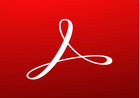 Adobe Acrobat Reader DC v25.001.20458
Adobe Acrobat Reader DC v25.001.20458
从pdf中拷贝出来的中文字,贴到notepad里是乱码,该如何整?
为啥你会觉得这是sumatra的问题?
官方网站正式版24号是3.5.1,25号已升级是3.5.2了
貌似3.5.2了
稻壳软件要更好一些,现在用稻壳阅读器
又卡又慢,而且字体渲染不行,你觉得它好?
好用个球,打广告的吧