StartIsBack ,Windows 8.1开始菜单增强工具,Win8.1/Win10开始菜单恢复工具,最好用的开始菜单恢复软件!能在任务栏上添加开始按钮,可以为Windows 10、Windows 8恢复完整功能的Windows 7风格开始菜单,提供各种开始菜单、任务栏、开始按钮样式,开始菜单的配置和优化等自定义修改功能。Windows8.1开始菜单增强工具,StartIsBack+是前者的增强版,升级版重新对StartIsBack进行构建,优化了代码。
StartisBack 能在桌面建立一个Start Menu的快捷方式,消费者能非常方便的在桌面模式和Modern模式下进行切换。新版可以在所有程序这里能够按照Win7的使用喜欢对所有程序进行分类。由于微软要求,所有包含Windows徽标的开始按钮图标都被删除,你可以单独下载!
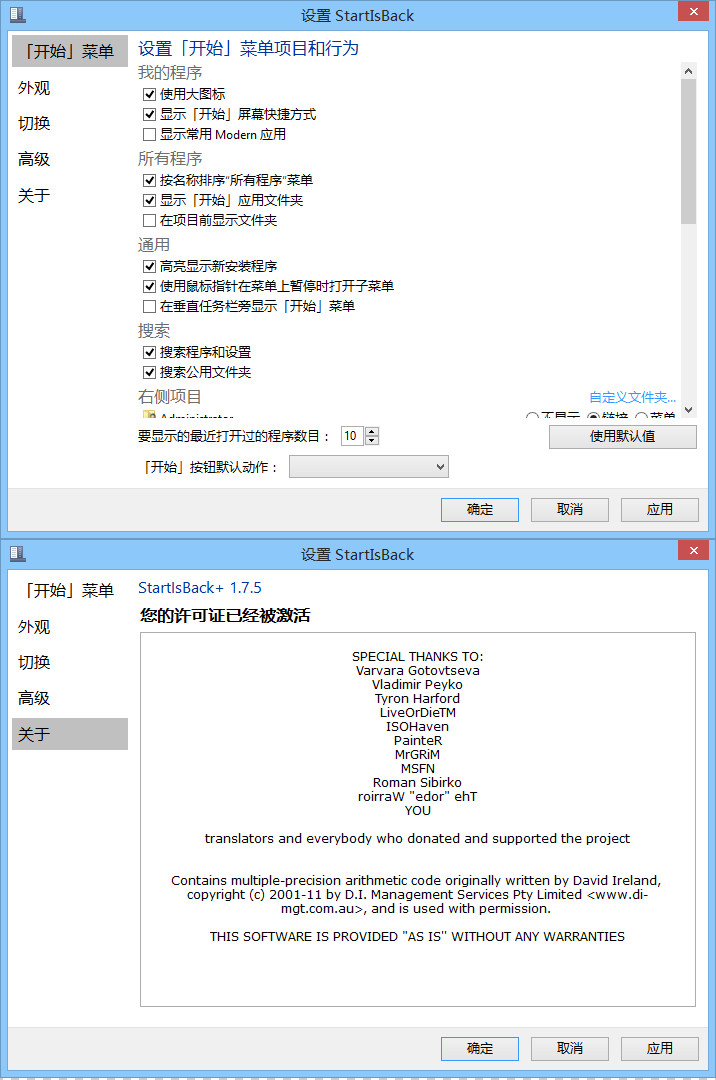
特点描述
1、基于官方版,反汇编处理,解锁免激活,脱离许可依赖
2、补译原版未翻译部分中文语言,调整修正简体中文字串
3、杜绝检测升级,剥离升级程序,去选项界面检测更新项
4、最后采用原版7zSFX自解压形式重打包,支持静默安装
下载地址

 硬盘备份软件SnapShot v1.50.0.1692 中文版
硬盘备份软件SnapShot v1.50.0.1692 中文版 开始菜单工具StartAllBack 3.9.7.5266破解版
开始菜单工具StartAllBack 3.9.7.5266破解版 Affinity Publisher 2 v2.6.2.3228中文破解版
Affinity Publisher 2 v2.6.2.3228中文破解版 Affinity Designer 2 v2.6.2.3228 中文破解版
Affinity Designer 2 v2.6.2.3228 中文破解版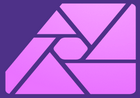 Affinity Photo v2.6.2.3228_x64 中文破解版
Affinity Photo v2.6.2.3228_x64 中文破解版
9926来看系统浏览器
留言板里,没有win10的试用发言。
好软件,一直在用~
好软件,前几天还到处找破解
已经用上了。很好。谢谢了
2.12不支持windows 8.1RTM
只有StartIsBack+才支持Windows8.1
我想要啊,链接失效
楼主,网盘链接失效了
1.70是不是有问题啊,最近打开的程序那里都是空白的。。。
一样的问题!!!
两台电脑,一台正常,一台有这个问题。
使用Yuan的这个版本没问题了:http://pan.baidu.com/s/1pSpOU
找了好久这个问题了,谢谢
这个版本确实解决了,不知道能不能撑到30天后
的确修复了,为何会这样?版本号都是1.7的版本。难道是之前的破解不完全。
习惯win8后,反而不习惯开始菜单了
严重同意你的说法,我现在也已经习惯Win8了.
不过 Win10又 ......
win10是可以切换XP开始菜单和win8开始菜单
不错
用过的网友说说,这个和Classic Shell功能哪个好啊?
Classic Shell多好,是免费的,用着一直没什么问题
远景都有永远破解的,楼主还是试用的?
是破解的殖装版本啊! 无限试用工具是支持后续版本所以放在网盘!
装个 Classic Shell 也行的哦
我装完这个,电脑废了,,,,好像是装错了,进不了桌面了。
C:\Users\用户名\AppData\Local\StartIsBack
路径下面的StartIsBack32.dll文件没有解压出来,导致了不能进入桌面
把StartIsBack32.old28239文件的后缀改成dll就好了
然后,请zd修复这个问题
我发现装了以后卸载,电脑就进不了系统,废了。
360报有毒!!
误报吧,破解了的
有360不报毒的软件么,真是的
ESET没报。。。
现在习惯了。。。。。。
魔方里也有,简洁
start8 感觉跟windows原来自带的一样,一直在用。。很方便。就是进程里多了几个看着很不爽。
这个好像没有时进程。Start8好像有3个进程。