WinToUSB破解版是一款U盘安装系统工具,可以轻松将Windows/WinPE操作系统ISO/WIM/ESD/SWM文件安装到U盘或者移动硬盘.这款U盘启动工具的Windows To Go转换功能能将当前的Windows操作系统复制到移动硬盘或U盘运行,支持创建基于WinPE的U盘启动盘,将WinPE启动镜像迁移到移动硬盘或U盘启动.
WinToHDD破解版是一款本地硬盘安装系统工具,可以轻松全新安装,重装系统,克隆系统,无需通过U盘或移动硬盘.直接从ISO,WIM,ESD镜像文件选择要安装的操作系统,安装到其他硬盘分区,将系统克隆到另一个硬盘,无需重新安装系统软件,安装或克隆时使用BitLocker加密当前系统分区,实现与GPT和UEFI完全兼容.
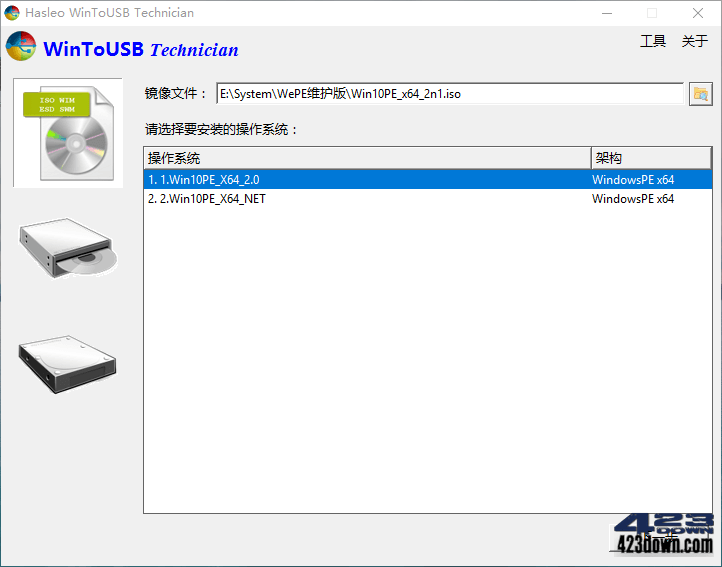
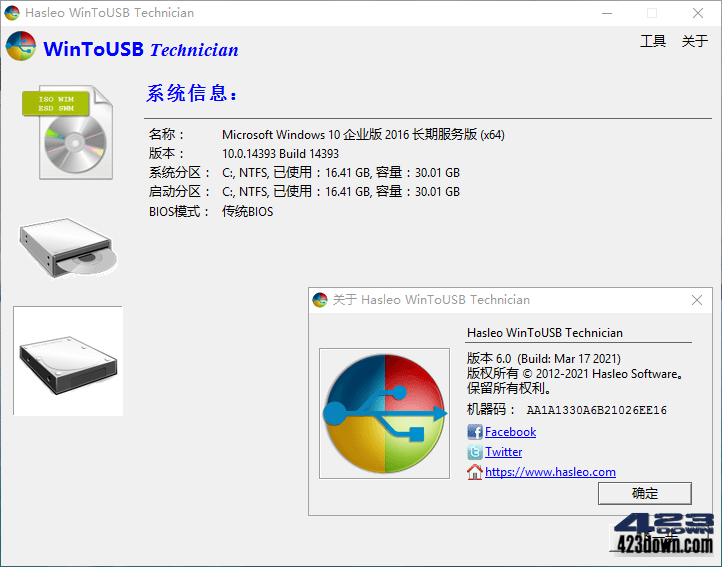
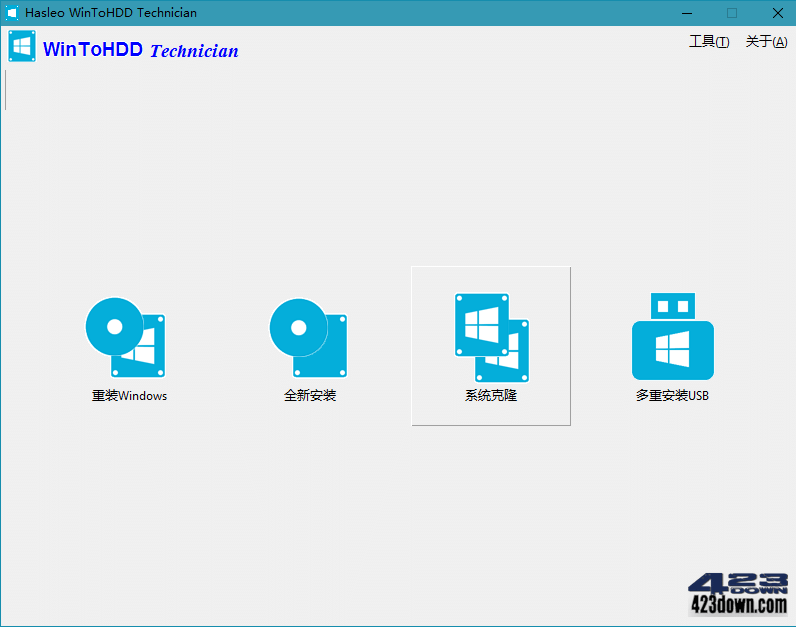
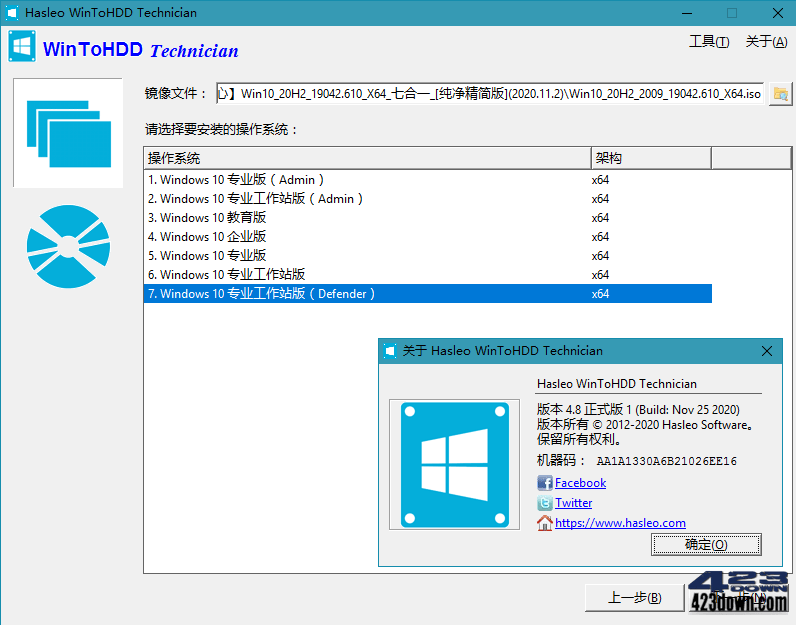
新版变化
最佳免费 Windows To Go 创建器帮助创建便携式 Windows 11/10/8/7!
https://www.easyuefi.com/wintousb/change-logs-cn.html
• 支持将 Windows 从ISO/WIM/ESD/SWM文件或CD/DVD光驱安装到U盘或移动硬盘
• 支持将当前系统(Windows 7 或更高版)克隆到U盘或移动硬盘
• 支持使用任意版本的 Windows 10/8.1/8/7 创建 Windows To Go 启动盘
• 支持使用非 Windows To Go 验证的U盘 创建 Windows To Go 启动盘
• 支持创建 VHD/VHDX 的 Windows To Go 启动盘
• 支持创建 Windows 安装到U盘
下载地址
WinToUSB中文破解版 v9.5.0 / WinToHDD中文破解版 v6.6.1 绿色便携版
https://www.123pan.com/s/A6cA-CsAJh
https://423down.lanzouo.com/b0f3zt1od
https://pan.baidu.com/s/1kF14Fd5eWY1bj-lcBareyw?pwd=2023
WinToUSB 9.5.0 Multilingual WinToUSB Technician (2025/01/06)
http://www.easyuefi.com/wintousb/downloads/WinToUSB_Free.exe
WinToHDD 6.6.1 Multilingual WinToHDD Technician (2025/02/09)
http://www.easyuefi.com/wintohdd/downloads/WinToHDD_Free.exe
Hasleo WinToUSB v9.x+ Patch (2025/01/08)
https://423down.lanzouo.com/iRcV92kcadyh
Hasleo WinToHDD v5.x+ Patch(2022/12/14)
https://423down.lanzouo.com/i7zua0io37xg

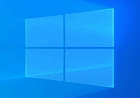 Windows 10 22H2 官方正式版2025年4月版
Windows 10 22H2 官方正式版2025年4月版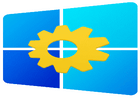 Yamicsoft Windows Manager 2.1.4 破解版
Yamicsoft Windows Manager 2.1.4 破解版 Adobe Bridge 2025 (v15.0.4.534.0) 破解版
Adobe Bridge 2025 (v15.0.4.534.0) 破解版
能安装到一个分区吗
为什么要使用这个?RUFUS不好吗?
不看说明?根本不是同一用途好吧?
WinToUSB中文破解版 v8.9.1没文件
Z大,WinToUSB-8.5.0 没有文件。
Z大,这两个更新后一直都没有文件的呐。
Z大,链接里面没有最新的文件。
8.50版忘记了上传
网盘链接里还是WinToUSB 8.4.0,没有更新8.5.0呀
WinToUSB 还是8.4.0,没有更新8.5.0呀
7.9.2在哪里?
网盘内还是旧版
怎么设置都是荚文的呀
安装后怎么是英文的?
Win To USB 大佬发的补丁使用后是技术员版,并不是企业版呀?
大佬的这个WinToUSB v7.x Patch补丁有点BUG,好像会对程序自动修补两次,第一次就修补成功了,又重复修补第二次就会提示找不到数据。
WinToHDD 设置语言无用,重启还是英文
刚才试了下,如果软件放在包含中文名的目录下运行就是英文,放在英文目录下运行默认就是中文了。
WinToUSB 选择winpe iso文件,提示无效数据是什么意思?winpe iso文件是没问题的