Acrobat DC 2024破解版PDF编辑软件Adobe Acrobat Pro DC 2024中文破解版是Adobe公司继Acrobat XI之后推出的又一款全新PDF文件编辑转换软件.Acrobat Pro DC中文版配有直观触控式界面及强大的新功能,能将任何纸质文件转换为可编辑的文件,用于传输,签署和分享.新工具中心能更简单迅速的访问常使用的工具.
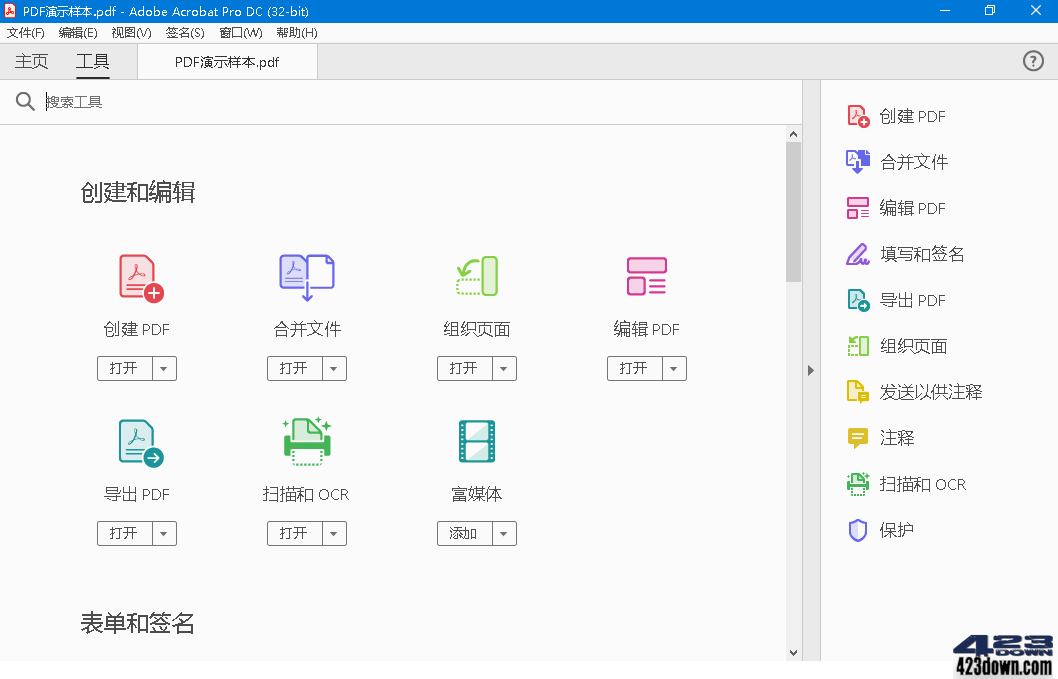
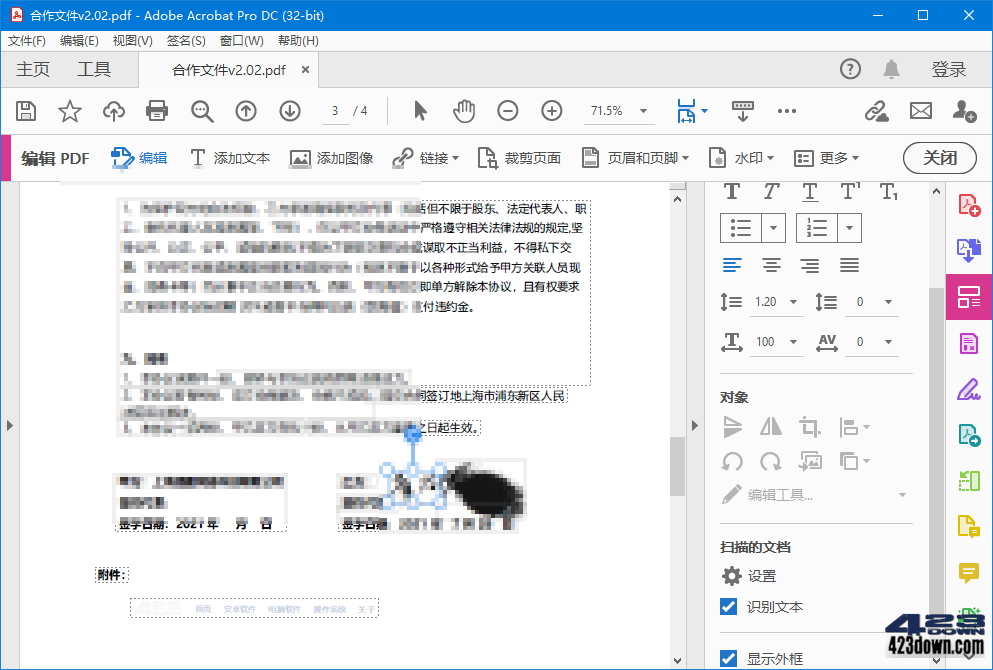
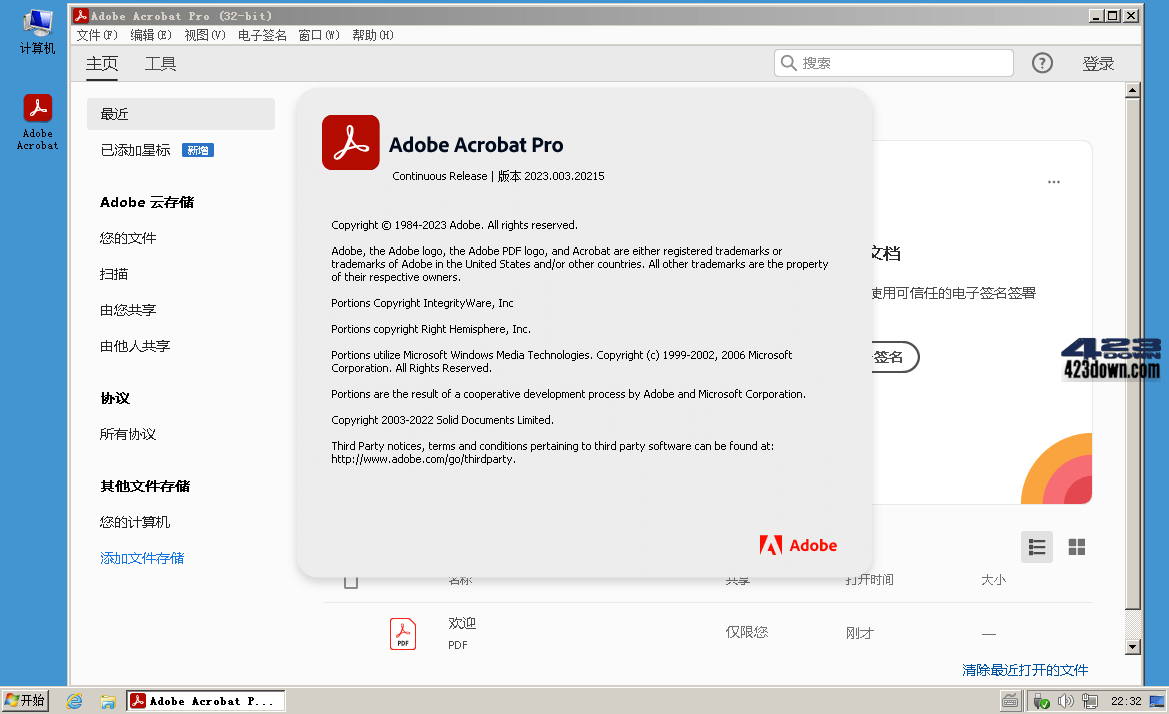
新版变化
Acrobat DC Release Notes
https://www.adobe.com/devnet-docs/acrobatetk/tools/ReleaseNotesDC/index.html
Adobe Acrobat DC 2024的新增功能
https://helpx.adobe.com/cn/acrobat/using/whats-new.html
Adobe Acrobat Pro DC 2024.004.20272 Multilingual (2024/11/14)
特点描述
by WhiteDeath, m0nkrus
acrobat破解版,AcrobatDC破解版,AcrobatDC2024破解版
- 底包基于初始版 21.001.20135,集成更新 24.004.20272
- 免激活处理,多国语言完整版(新版破解后不再支持登陆)
- 安装组件不包含:Adobe公用库相关组件(AAM/ACCC SP)
- 安装自动删除检查更新插件,永久免升级没有检测更新提示
- 安装过程自动防火墙屏蔽最新版合并出现的AcroCEF盗版弹窗
- 不依赖注册表键值参数,独家硬改模块解决首次启动Distiller程序提示许可证错误
- 安装自动移除Adobe创意云关联,Acrobat自动更新计划任务,禁用Adobe正版服务(AGS)
- 安装程序添加了自定义组件选项,模仿了Creative Cloud 系列现代产品组合的类似菜单
- 解除官方安装程序Win7, Win8.x, Win10早期版, Win Server 2008R2-2012R2安装限制
by Painter, vposy (acrobat2022特别版支持登陆账户)
- 免激活处理,多国语言完整版(支持 Adobe ID 登录)
- 安装程序添加Adobe公用库相关组件AAM/ACCC SP
- 移除自动更新计划任务,去菜单更新项
- 默认打开、保存文件时不显示在线存储
- 全新Adobe产品安装模式一键安装式
下载地址
Adobe Acrobat Pro DC 2024.004.20272 x86 最新多国语言特别版 (2024/11/15)
Adobe Acrobat Pro DC 2022.012.20085 x86/x64 多国语言特别版 (2022/03/08)
Adobe Acrobat Pro DC 202x.xxx.x OCR识别插件中文语言包修复组件通用版
Adobe Acrobat XI 11.0.23 x86 多国语言特别版 (支持Windows XP的最终版)

 PDFelement Pro 11.4.12万兴Pdf绿色便携版
PDFelement Pro 11.4.12万兴Pdf绿色便携版 Adobe Illustrator 2025 v29.4.0.152 破解版
Adobe Illustrator 2025 v29.4.0.152 破解版 Photoshop 2025精简版 V26.5.0 绿色便携版
Photoshop 2025精简版 V26.5.0 绿色便携版
无法激活,运行crack.exe就提示 执行过程中出错 "Install.cmd" "%InstChk%""。不支持此接口
安装完成后直接就是PJ版,不需要进行激活操作。
PDF插件 Quite Imposing Plus 5.3j-x64_CN,哪位大神在423down上传下。
问一下,你们有遇到过2020版本缺少字体包的情况吗? 有些文件我打开,直接不显示字,还得用其它PDF软件才能查看。我从官网下载字体包,全都提示我版本不对。
vposy的版本最好用,可惜不更新了。不过,旧版仍然能用。
这个版本(Acrobat PRO DC 23.001.20143)还是没有解决微软Office组件转存PDF文件问题!
这个版本工具栏方位全变了,要好一阵子才能习惯,功能差不多。
右键合并就提示激活,没西意思
大佬们求救个问题:我打开几乎所有的百度网盘下载链接都显示“你所访问的页面不存在了”!!网上也找不到解决办法,头疼。。不可能是刚分享的新地址也有问题啊。。只能是我电脑或网络问题?但是会是哪里问题呢?郁闷死了。。求哪位大神帮帮忙!
你网有问题。是不是开着代理,关了
Win 11環境下, 2022.003.20263 x86 以及 2022.012.20085 x86 均顯示試用期7天, 求解, 謝謝
用20085的单独破解。。。
请教大佬们为何打开PDF档案,底色变成了非常丑的绿色了?有没有办法修改成正常的颜色?
修改首选项里面的色彩管理,都尝试一下,一般是改成sRGB,直到显示正常为止
咱选择了选择了 Classic版,没选择Continuous版(二者区别参考Office 2003/2007/2010/2013/2016/2019/2021版 和 Office 365版的区别),并且停在【Adobe Acrobat Pro 2017.011.30207 Classic】这一版(因为 Adobe Acrobta Pro 2022-03 开始的补丁打过之后,会多生成一个 amtlib_11.dll 文件,造成以往的破解失效。)
大大的ysepan需要密码了
Adobe.Acrobat.Pro.DC.2022.22.2.20212.x64-m0nkrus
Adobe.Acrobat.Pro.DC.2022.22.2.20212.x86-m0nkrus
亲测好用
64位的20212版在另存为odf等操作时还弹许可证过期窗口吗,暂时还没安装,如果不弹的话就去暂停正版订阅改用这版了,我有心支持正版,无奈1000+的年订阅费贵了点,就先贡献了一个月的订阅费体验了一个月的正版
同问,还弹窗吗?
我这版用了半个多月了 非常完美
期待大神新的破解版吧,20191的64位版本破解不完整,某些操作会弹许可证已过期窗口,而且比较麻烦的是卸载后重新安装21069的64位破解版本也会弹许可证已过期窗口,我已经把能找到的卸载残留都清除了,还是不行。也不想因此去重装系统,就直接搞了正版订阅,趁现在日圆大幅贬值,去Adobe日本订阅了一年期Acrobat Pro订阅(按月支付),等新的完美破解版出来后再取消订阅
令人意想不到的是通过Adobe Creative Cloud安装的正版Acrobat pro竟然也存在中文OCR识别错误,后来也打了替换文件补丁才解决的
都遇到了许可证已过期的问题
在word里转存成pdf文件时,20191版显示许可证过期或未激活。以前几个版本就没有这个问题。
2022.002.20191有问题,在word另存为adobe pdf时,会弹出许可证已过期,即便用AdobeAcroCleaner_DC2021.exe卸载重新安装也无济于事。回到20169无此问题。
我也遇到这个问题了
也遇到了同样的问题!
我退回就版本,还是报错!
右键合并,提示软件没有激活
一样一样
断网!禁用网络适配器就行。程序和功能→Acrobat→右键→修改→修复→管理员模式运行破解补丁。 我这样弄好了。
大佬们,我的一转word就卡在正在初始化导出引擎,大家有没有遇到过?
一样卡在“正在初始化导出引擎”。包括PDF里的图片,右键选择复制时包含格式也会一样。看任务管理器,内存疯狂溢出,然后系统显示就崩了,文字,图像显示不全。
和你一样, 求解决方法。右键图片-复制时包含格式也一样。看任务管理器,内存疯狂增加然后不停的溢出。然后系统图形就崩了,字体和图形就显示不全。
我也出现同样的问题了!
调整视图和工具栏会出现“出现内部错误”。
安全模式下用官方卸载工具AdobeAcroCleaner_DC2021.exe能够将旧版卸载干净,重装后不再报错。旧版本卸载不干净的可以试试这个办法。
都清理了,咋还报错
The folder selected for installing the application isn't empty. Please select an empty folder.