Revo Uninstaller中文版是一款专业的软件卸载工具的系统清理工具,这款Revo卸载器卸载软件功能包括了:猎人模式,安装追踪程序,强制卸载扫描分析,启动项管理器,垃圾文件清理,使用痕迹清理,浏览器扩展管理等.
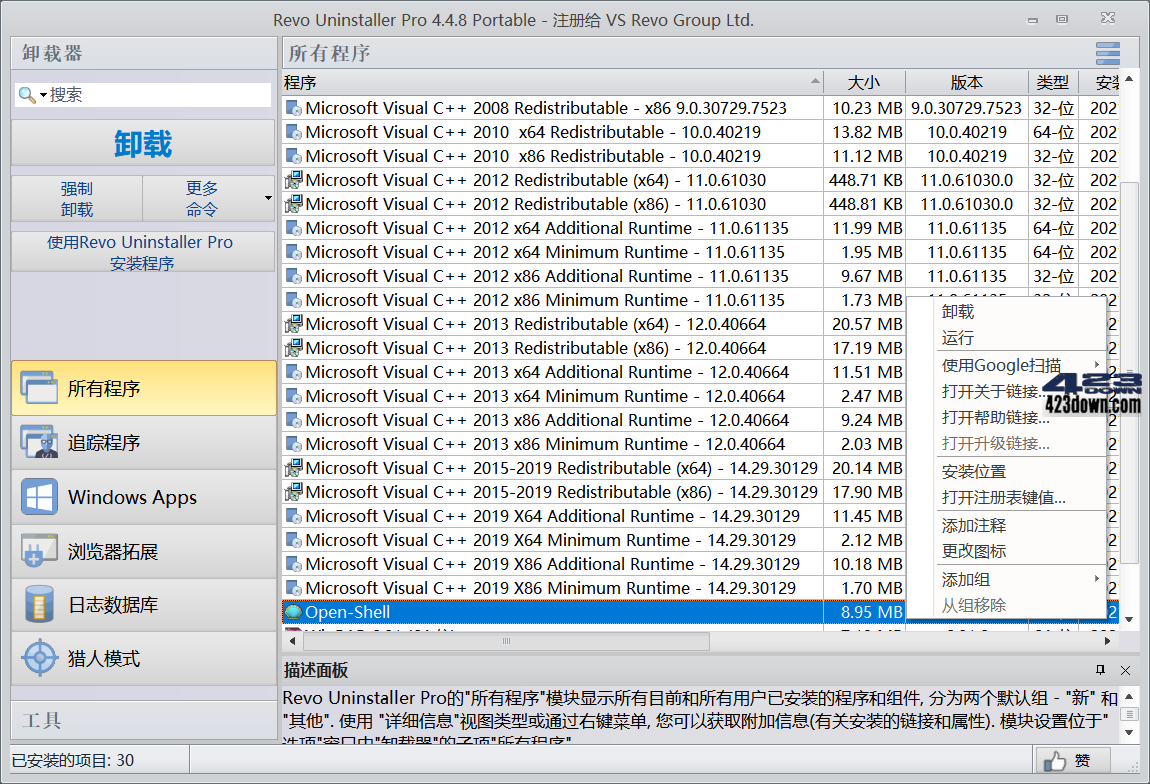
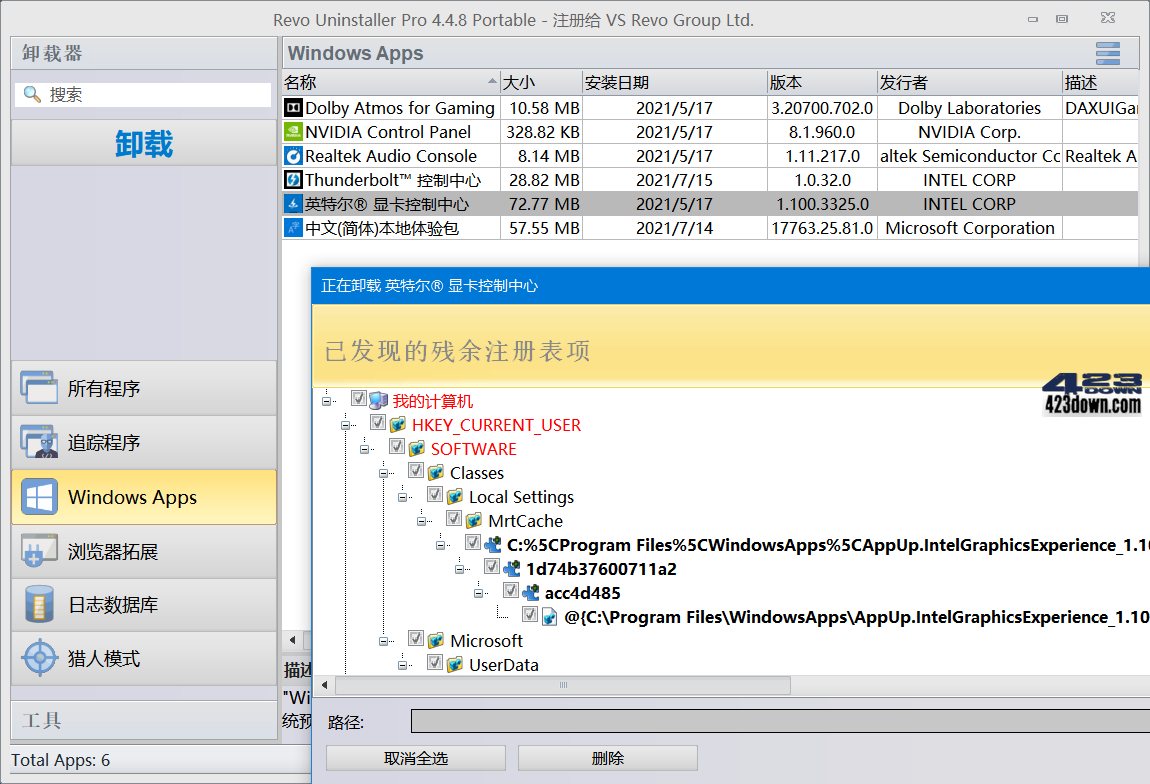
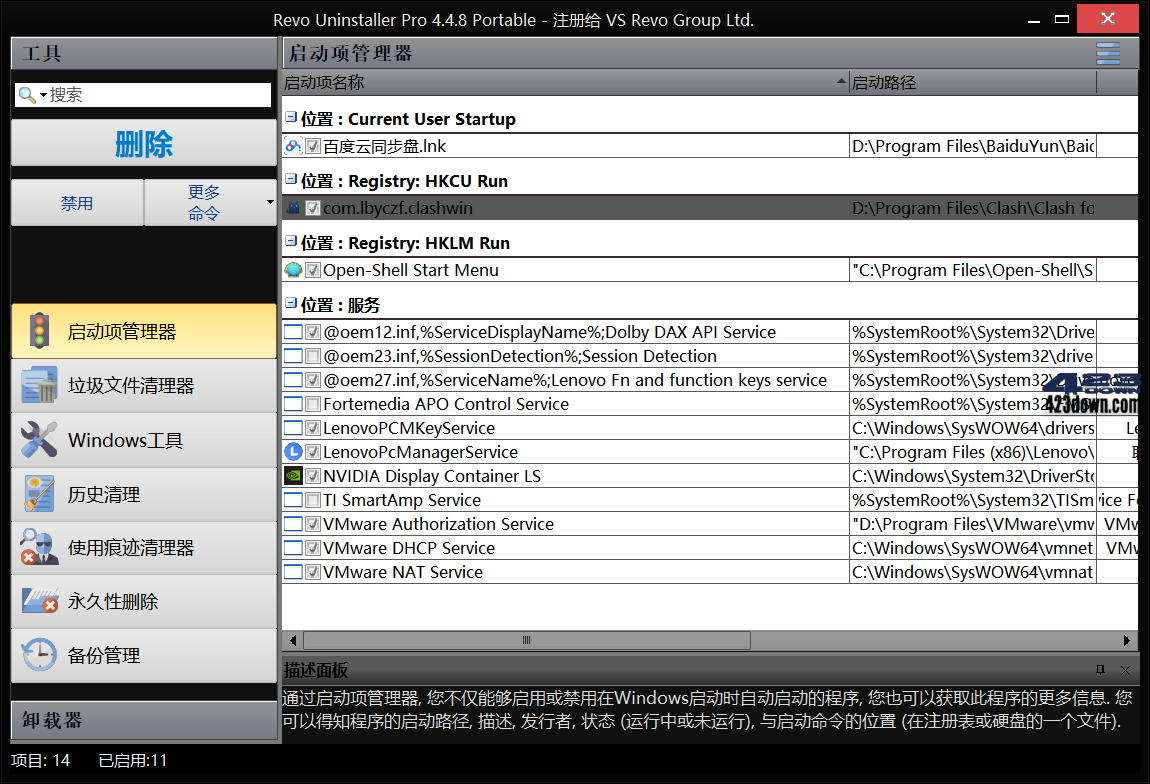
新版变化
Revo Uninstaller Pro - History
https://www.revouninstaller.com/revo-uninstaller-pro-full-version-history
特点描述
Revo卸载工具,revouninstaller破解版,revo uninstaller中文版
激活注册版,去检测更新,删多国语言,中文绿色便携版单文件
下载地址
Revo Uninstaller中文破解版 v5.3.5 x64 绿色便携版单文件
https://www.123pan.com/s/A6cA-F6kJh
https://423down.lanzouo.com/b0f19v03a
https://pan.baidu.com/s/13T4tZAI-4_VCFyR5Gswwwg?pwd=2023
Revo Uninstaller Pro 5.3.5 Multilingual (2025/01/10)
https://www.revouninstaller.com/download/RevoUninProSetup.exe
https://www.revouninstallerpro.com/download/revouninproport.zip
RevoUninstaller Pro Universal License - by pawel97
https://423down.lanzouo.com/ibhumaf

 CCleaner中文破解版v6.32.11432 绿色便携版
CCleaner中文破解版v6.32.11432 绿色便携版 XYplorer中文破解版v26.80.0200 绿色便携版
XYplorer中文破解版v26.80.0200 绿色便携版 火狐浏览器 tete009 Firefox v134.0.2 便携版
火狐浏览器 tete009 Firefox v134.0.2 便携版 Mozilla Firefox(火狐浏览器)v134.0.2 正式版
Mozilla Firefox(火狐浏览器)v134.0.2 正式版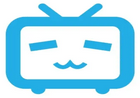 闪豆视频下载器(多平台视频批量下载器)v4.0.0
闪豆视频下载器(多平台视频批量下载器)v4.0.0
WIN7 X64 双击或右键打开无反应 解压后使用可以打开
安装提示需要激活呢
比较过几款常用的卸载软件,这款是最好用的,强烈推荐,Uninstall Tool根本卸载不干净。
除非是流氓软件或严重强迫症,卸不干净影响不大,卸载太干净往往系统搞出毛病
謝謝
谢谢分享
Win7企业版 安装最新版本打开后 显示的是-没有注册 ,便携版 就没有这个问题
文件名是5.03 实际还是5.01
对不起 我看错了。原来我用的是安装版
Revo Uninstaller Pro_5.0.3 更新
JUNE 06, 2022 Revo Uninstaller Pro VERSION 5.0.3 / PORTABLE 5.0.3
✓Added – Option to disable text animations
✓Improved – Dark mode themes
✓Improved – Quick Uninstall feature
✓Improved – Scanning algorithms for leftovers
✓Fixed minor bugs
✓Updated language files
破解文件是4.x的,最新的5版本不能用
装完原版程序即 关闭,将 许可文件 重命名为 revouninstallerpro5.lic 并 覆盖 C:\ProgramData\VS Revo Group\
Revo Uninstaller Pro\ 目录下的 原文件,即可 长年注册。
感谢
更新
Revo Uninstaller Pro 5.0.0
Added – Uninstall History module to keep track of all completed uninstall operations
Added – Capability to uninstall programs and Apps installed for standard (non-admin) users
Added – Capability of scanning all Windows accounts for leftovers during an uninstallation of program or App
Added – Multiple (batch) uninstallation of Windows Apps and Browser Extensions
Added – Summary pages to show detailed results from uninstall operations
Added – Dark mode to the user interface (UI) of Revo Uninstaller Pro
Added – Customization options for most colors in the user interface (UI)
Added – Command-line support for Windows Apps and Browser Extensions
Added – Three new tools to the Windows Tools module and the option for users to add their own tools
Improved – AutoRun Manager to list startup Apps
Improved – Scanning and loading of leftovers speed when uninstalling large programs by 30-50%
Improved – User interface of Uninstalling wizard
Improved – Leftover scanning algorithm
Redesigned and improved the user interface of Quick Uninstall feature
v4.5.0及以上(4.5.0以下未测试)软件追踪安装后保存追踪日志记录时,有记录跳转浏览器,提示盗版。信息如下:
WARNING!
YOUR COPY OF REVO UNINSTALLER PRO IS NOT GENUINE!
There is a RISK of DAMAGE and instability to your computer! It could be infected by a VIRUS, MALWARE, ADWARE, TROJAN! Please, download the latest genuine version of Revo Uninstaller Pro from our web site!
前面打错字了,是有机率跳转浏览器网页,提示盗版,好像并不是每次都会跳。
自己加个防火墙就好了,我用的是RevoUninPro_v4.5.5安装版,功能都齐全,也没有提示,之前用的便携版确实有提示.
v4.5.3 x64 文件夹下的 RevoUnPro.exe 貌似忘了做阻断升级处理,就是原版的EXE。
v4.5.0 x64 文件夹下的 RevoUnPro.exe 签名被破坏,MD5与原版不一致,貌似做了阻断升级处理。
hibit又快又好用
上一个版本可以更新日志数据库,这个版本总是提示“连接错误”
我也发现这个问题,你解决了吗?什么原因导致的?
这个软件真的挺好用,比其他同类软件清理干净,不知道底下评论怎么这么少。
这个绿色版如何在右键添加用revo uninstaller卸载啊,在设置里面勾上了也没用。。
就是你了,有卸载备份功能,评价也不错
hibit免费好用
赞同,hibit最好用了
一直用geek
换界面了
Uninstall Tool是最好用的,干净,彻底,迅速,十来年了,从没失手过
非常同意,一直用的就是这款!
Uninstall Tool最早用过,只是有次用出岔了,才改用Revo Uninstaller Pro。