Uninstall Tool中文版是一款专业的软件卸载工具.UninstallTool最新版比系统自带的"添加/删除程序"功能卸载速度快3倍.它可移除系统自带程序功能所不能删除的程序,使用强制删除可卸载注册表相关项,支持显示隐藏的安装程序,按名称过滤已安装程序列表,强行卸载程序,浏览注册表项,保存安装程序列表,软件小巧,操作简便.
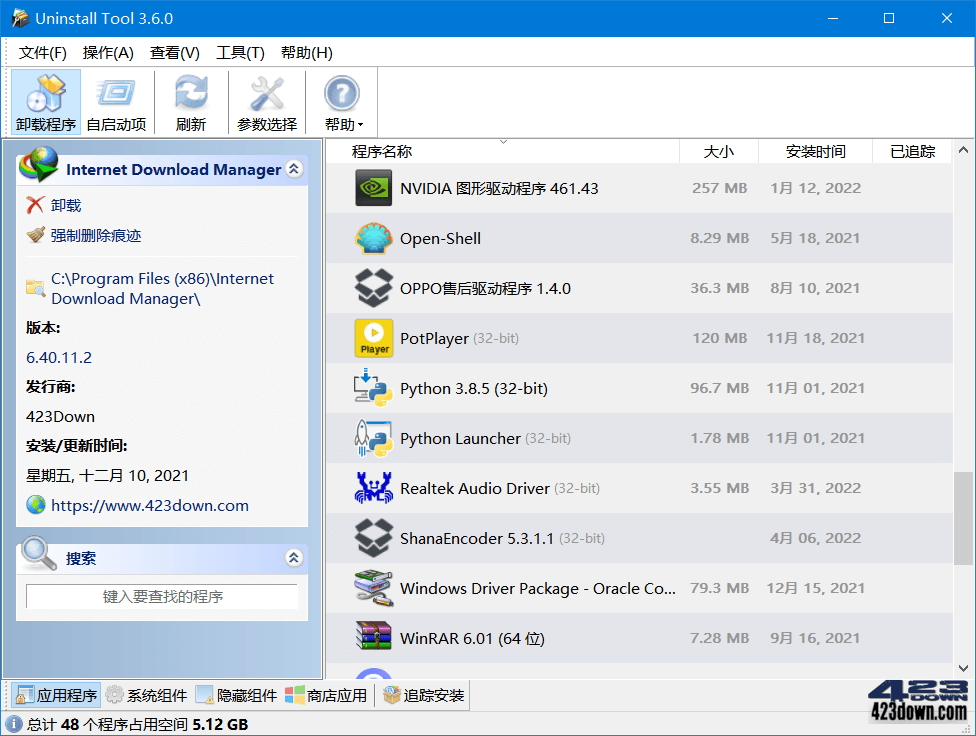
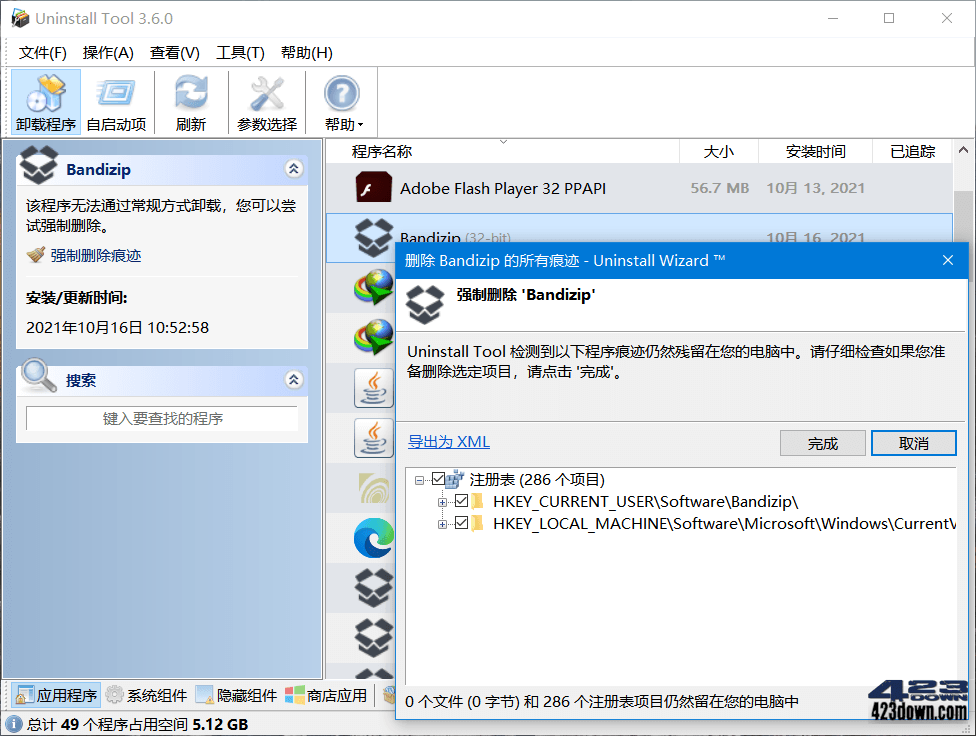
新版变化
Uninstall Tool Release Notes
https://crystalidea.com/uninstall-tool/release-notes
特点描述
uninstalltool中文版,uninstall tool破解版
- 最新版uninstalltool免激活中文绿色便携版
- 更新对齐简体中文翻译,删除多国语言文件
- 给官方绿色便携版添加安装跟踪驱动以支持
- 去升级,切断检查更新,原生便携版单文件
下载地址
Uninstall Tool中文破解版 v3.7.4.5725 x86/x64 绿色便携版
https://pan.quark.cn/s/9664a0de7d12
https://www.123pan.com/s/A6cA-8goJh
https://423down.lanzouo.com/b0f19v03a
https://pan.baidu.com/s/13T4tZAI-4_VCFyR5Gswwwg?pwd=2023
Uninstall Tool 3.7.4 Build 5725 Multilingual (2024/04/04)
官方便携版:无控制面板快捷方式、无右键跟踪安装项(界面可用)
http://www.crystalidea.com/downloads/uninstalltool_setup.exe
http://www.crystalidea.com/downloads/uninstalltool_portable.zip
UninstallTool 3.5.9+ x86/x64 Patch v2 by yaschir (2020/05/04)
https://423down.lanzouo.com/ideoJ0uhnelg

 IObit Uninstaller PRO v14.3.0.4中文破解版
IObit Uninstaller PRO v14.3.0.4中文破解版 Revo Uninstaller中文破解版 v5.3.7.0 绿色版
Revo Uninstaller中文破解版 v5.3.7.0 绿色版 HiBit Uninstaller(Hibit卸载软件工具) 3.2.55
HiBit Uninstaller(Hibit卸载软件工具) 3.2.55 Total Uninstall专业版v7.6.1.677 中文破解版
Total Uninstall专业版v7.6.1.677 中文破解版 Geek Uninstaller(Geek卸载工具)v1.5.2.165
Geek Uninstaller(Geek卸载工具)v1.5.2.165
啥都没有啊?
WEI未上传
版主你好!3个网盘内都暂时没见到Uninstall Tool 3.7.4 Build 5725 这个版本哦
打开默认全屏这个确实强迫症有点难受,恳请大佬改进一下
这就是个7z压缩文件,只不过被改成exe单文件而已,你把exe后缀改成7z,然后解压就是绿色版了,窗口大小随便你调
老大,这款补丁用于新版本安装后再补丁好像失效了。
Uninstall Tool中文破解版 v3.7.3.5719 x86/x64 绿色便携版
显示未注册
idm6.14.17+Uninstall Tool 3.7.3 Build 5717更新了
1.更新了idm new in version 6.41 Build 17
(Released: Aug 02, 2023)
Fixed bugs
2.Uninstall Tool 3.7.3 Build 5717更新了
更新到Uninstall Tool 3.7.3.5717 !
默认全屏修改好了吗? 或者在现有版本上如何修改? 万分感谢
首先使用RAR或者7ZIP把单文件解压,然后打开程序,修改你要的界面,比如非全屏、颜色等。修改好以后关闭软件,使用7ZIP打开单文件,把之前修改好的程序目录下的"Preferences.xml"文件替换进去。完成。
你可以右键解压出来成为绿色版呀,然后自己拖拉成想要的大小不就行了?
牛啊,感谢
不显示应用图标HB可以正常显示
默认全屏可以修改吗?
下载了找不到,原来被defender干掉了
5702,打开就是默认全屏,Z大能改一下吗,