有些图片或视频中的信息想复制下来,这就要求我们要将这些图片或视频上的的信息截图后转换成可以编辑的文字,解决这个问题有些人知道用专业的OCR识别软件,而对于假如只想复制小部分文字,又不想安装大型OCR识别软件的人来说,下面这款天若OCR文字识别工具就非常实用方便,OCR接口多,且识别率高。
天若OCR识别工具,调用了各大网站的ocr接口,免费不限次数。//仅有道免费接口有IP限制;
1、对于搜狗的接口调用的还是http://ocr.shouji.sogou.com/v2/ocr/json,这个接口识别效果很好,但对于图片的尺寸有规定。本人对截取图片进行了尺寸上的优化,保证较小文字也能识别。具体自行测试。
2、腾讯ocr接口,也比较准确,但是速度比较慢。
3、百度ocr接口,精确度还可以,但是标点符号识别不准确,速度一般。
4、有道ocr接口,速度很快平均0.3-0.4秒就可识别出来。但是接口受ip请求的限制。

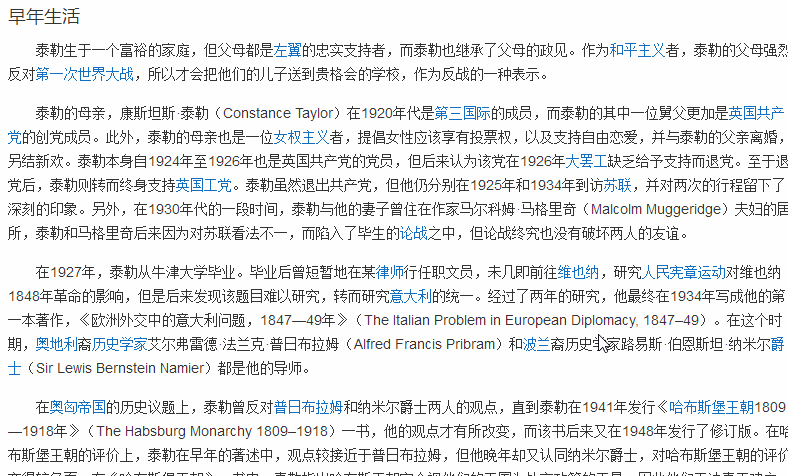
新版变化
github.com/AnyListen/tianruoocr/releases
2019.2.22 v5.0.0 最后一个开源免费版
- 对原来的代码结构进行了简单重构;
- 移除了 V4.49 版本的提示更新的弹窗;
- 实现了新版的程序自动更新。
软件使用
1、默认快捷键F4进行截图识别,截图时按住Ctrl,强制性拆分文字。
2、识别文字框,左上角按钮有识图后拆分、合并、百度、截图等功能。
3、翻译文字框,左上角按钮更换翻译语种,支持英/日/韩。(有道接口可识别日语/韩语)
4、程序托盘图标可以设置快捷键,加载动画,截图识别后自动翻译、截图文件保存位置。
5、文本发送功能使用如下: ①点击文本需要发送的文本框,例如word、记事本、网页的文本框等。 ②点击发送按钮,可以将软件内的文本发送到光标所在的位置。
下载地址
﹂天若OCR文字识别V5.0.0
﹂截图OCR识字工具_v1.7_20180101
﹂截图OCR识字工具_v1.2.6_20171228
﹂截图OCR识别工具精小版V2.0(我用这款,无界面,F4截图识别)

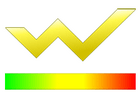 GoldWave中文版(音频编辑器)v7.02.0 便携版
GoldWave中文版(音频编辑器)v7.02.0 便携版 系统安装器WinNTSetup中文版 v5.4.1正式版
系统安装器WinNTSetup中文版 v5.4.1正式版 Light Image Resizer v7.1.2_中文绿色破解版
Light Image Resizer v7.1.2_中文绿色破解版 AnyDesk远程工具(免费远程桌面软件)v8.1.00
AnyDesk远程工具(免费远程桌面软件)v8.1.00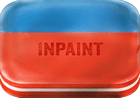 Inpaint(图片去水印工具) V11.0.1 中文破解版
Inpaint(图片去水印工具) V11.0.1 中文破解版
为什么下载之后打开不了?
win10下OCR不好用,F4截图不识别,
这个软件不错,但下载的文件好像有毒
识别和翻译都失效了
自定义百度接口和翻译都失效了
对于搜狗的接口调用的还是。去哪儿换接口?只看到百度的接口啊。而且用了一段时间后不能识别了。
默认F9进行选择文本自动翻译
可是按键后没有效果,有人知道吗?
软件使用:
1.默认F4进行截图识别(托盘右键设置可自定义快捷键)。
2.默认F7进行选择文本自动翻译(托盘右键设置可自定义快捷键)。
3.默认F8浏览最近识别的文本(托盘右键设置可自定义快捷键)。
4.有识别模式、翻译模式、文本模式(托盘右键设置可进行切换)。
识别模式:识别文本后弹窗。
翻译模式:识别文本后弹窗,并自动翻译。
文本模式:识别文本后不弹窗,自动复制文本到粘贴板。
5.快捷键以及截图保存位置,可以鼠标右键点击按钮进行禁用。
6.截图时按Tab键可以切换识别还是截图。
7.快捷键支持2个键的组合键。
默认快捷键F4进行截图识别,截图时按住Ctrl,强制性拆分文字。
这行字是什么意思呢?这个实际使用并没有效果啊
确实小巧准确率很高,谁用谁知道
不错,小巧实用,下载了!
这工具太好用了!!!
z大用的是笔记本电脑,。。
截图OCR,qq都自带,还能用系列
截图OCR识别工具精小版V2.0 无界面,那我使用完毕怎么退出?不会是每次都要在任务管理器里结束任务吧?
非常小300多KB,几乎感觉不到内存占用的,我还是i3处理器,4G内存 2013年的老机器,开了好多程序
工具失效了
之前帮了各大忙!
想知道动图使用了那个软件。
原文“软件不能使用缺少.net框架”处有语病,应改为“软件使用不能缺少.net框架”
没毛病把,软件不能使用 原因是缺少.net框架
那是zd转错了。人家作者在吾爱破解的原帖是这样写的:
软件不能使用原因:
1、缺少.net框架,最低需要安装.net4.0。原则上你只要安装了这个版本的框架xp系统也可以使用。
……
目前最好用的OCR