WPS Office 2019专业版(金山WPS企业版)WPS2019为你打造新一代办公环境,可以轻松快速访问各类办公服务.WPS2019专业版是一款国产免费办公软件,全面涵盖了文字处理,电子表格,演示文稿,PDF文档.提供强大插件平台支持,免费提供海量在线存储空间及文档模板,兼容所有微软Office格式,支持所有平台跨设备云同步.
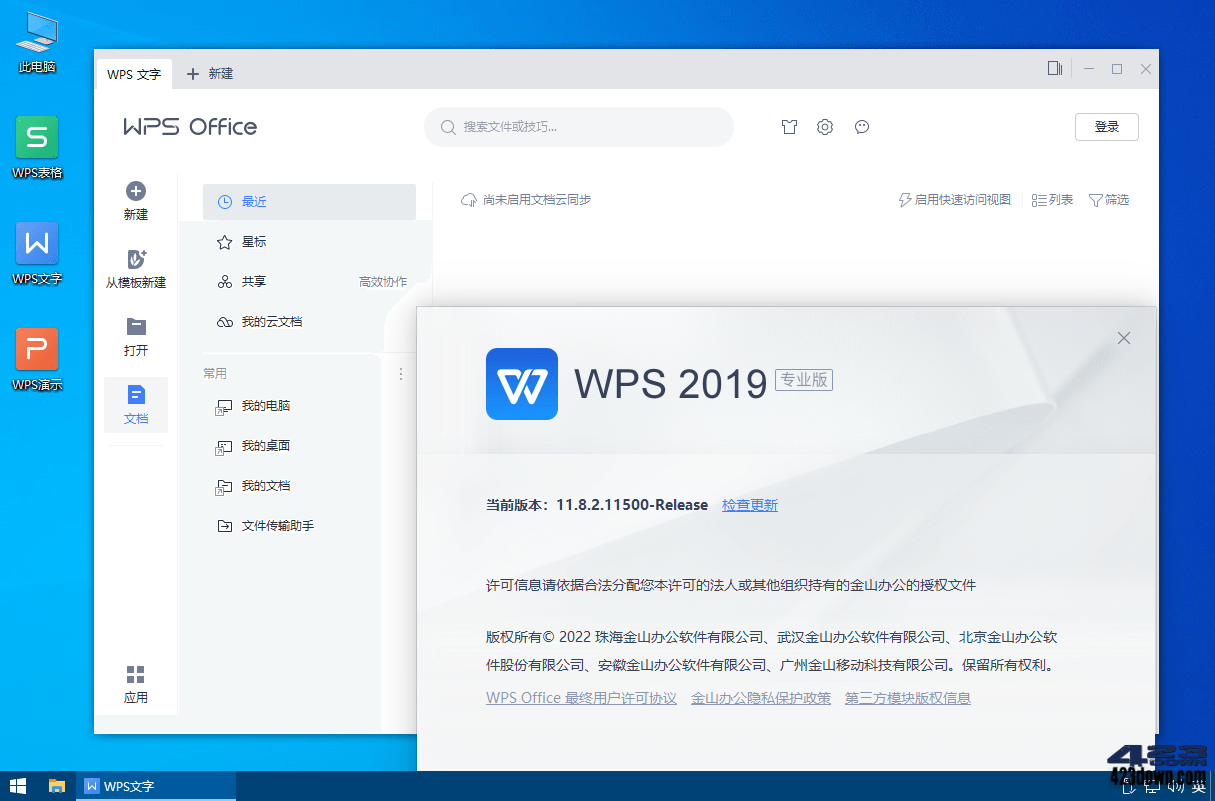
新版变化
WPS Office (11.8.2.12300) 新增功能列表
WPS文字
1 新增支持生成公文二维码接口
2 新增支持蒙科立编码
WPS公共
1 修复多文件窗口切换时窗口状态丢失问题
2 修复多屏下快捷键切换失效问题
WPS表格
1 优化散点图系列值显示逻辑
2 优化XSD文件解析逻辑
WPS演示
1 修复特定场景批注作者名称变化问题
2 修复特定文档设置横向时内容错乱问题
版本区别
# WPS个人版/WPS专业版/专业增强版有什么区别?
1) 授权方面:个人版供个人免费使用,不可商业用途;专业版则可以
2) 功能方面:个人版无开发工具(VBA环境、宏功能)专业增强版最全
3) 体验方面:个人版(即免费基础版)有广告;专业版/专业增强版则无
专业增强版功能最完整,相比专业版内置完整VBA组件,VBA宏功能更全!
# WPS政府专用版跟WPS Office专业版有什么区别?
- 政府版内置序列号,无需激活,企业定制授权长期有效!
- 政府版安装包具备专业增强版组件和政府OEM信息标识
特点描述
WPS2019专业增强版:免激活、去水印、永久授权、完整功能优化增强版
1. 基于官方WPS2019专业版打包,自动调用安装脚本写入终身授权序列号
﹂序列号采用博湖县政府专用版: TJ3GN-9NTGQ-GLF7C-YEN8X-TJWML
2. 集成VBA组件、终身授权序列号、安装完毕即WPS永久激活专业增强版
3. 去广告优化、去我的电脑WPS云盘、保留登陆和云同步
﹂去界面左侧:日历、WPS便签、会议、统计表单 (广告)
﹂去应用中心:分享协作功能网页入口(会议、统计表单)
﹂彻底去升级:无版本更新提示,检查更新永远都是最新版
4. 安装过程自动剔除桌面和我的电脑WPS云盘虚拟盘符入口
5. 安装过程自动删除升级组件并清除检查升级的计划任务项
# 安装配置文件描述(划线的默认没启用)
﹂Setup.exe //官方安装包可读取oem配置
﹂oem.ini //针对企业定制的安装配置文件
[Product] FileRoaming/DefaultRoamingMode=auto [support] OCRTool=true EnablePdf2WordV2=true EnableProcessonMind=true EnableProcessonFlow=true IsSupportPhoto2pdf=true Update=false ;禁止版本检测升级 Support2016SN=true ;启用序列号 NseVisible=true ;安装VB组件工具 WPSPlusVersion=true ;显示增强版#EnableCloudDocs=false ;不显示WPS云文档#EnableAccount=false ;不显示账户登陆中心IntranetDrive=true ;不显示我的电脑WPS云盘 EnterpriseDocpermission=true ;启用企业版文档权限 EnablePlainWatermarkInfo=false ;输出打印无水印信息 IsCreateNewFile=1 ; 整合模式实现(打开应用即进入编辑模式) DisableWPSPdfDeskTopShortcut=true ;不创建桌面PDF快捷方式 FileDialogDefWpsCloud=false ;保存对话框可自定义WPS云文档 OnlineWithoutCloudDoc=false ;不显示广告 (日历, WPS便签, 会议, 统计表单) [Setup] SendInstallSource=1 ;检测安装包 Silent=0 ;0带界面标准安装,1无界面静默安装 Sn=TJ3GN-9NTGQ-GLF7C-YEN8X-TJWML ;终身授权序列号 SourceDir=oeminfo ;源目录支持读取企业OEM配置文件安装
下载地址
内容已被隐藏,要求登陆查看

 Microsoft Edge v135.0.3179.98官方正式版
Microsoft Edge v135.0.3179.98官方正式版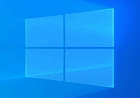 Windows 10 22H2 Build 19045.5796 RTM
Windows 10 22H2 Build 19045.5796 RTM Advanced SystemCare 18 Pro v18.3.0.240
Advanced SystemCare 18 Pro v18.3.0.240 Internet Download Manager 6.42.33 IDM
Internet Download Manager 6.42.33 IDM Google Chrome 135.0.7049.115便携增强版
Google Chrome 135.0.7049.115便携增强版
wps2019不更新了吗
官网最终版都是11.8.2.12300 还怎么更新
感谢分享
12.82.18205 登录云盘无显示,有和我一样的吗
12309了,该跟进一下了
新版WPS不再支持或者不完全支持 oem.ini,SN会大概率未有效写入导致打开时还要手动输入。还是要配合多个注册表项和预置 license2.dat 文件来确保SN的生效。
按照之前版本的路径安装后,提示试用30天
有没有人知道怎么设置不让他在计算机中显示WPS云盘?我不用它的云服务,只想安静的离线编辑文件就行了。实测IntranetDrive=true ;不显示我的电脑WPS云盘
这个没有效果,不管是注释掉,还是后面改为false或者true都无效,安装后我的电脑里出现个云盘。
注册表中删除以下键值:
HKEY_CURRENT_USER\Software\Microsoft\Windows\CurrentVersion\Explorer\MyComputer\NameSpace\
HKEY_CURRENT_USER\Software\Microsoft\Windows\CurrentVersion\Explorer\Desktop\NameSpace\
这个东西很顽固,个人版和专业版还不一样,要改几处注册表才可以彻底去除。
HKCU "Software\Kingsoft\wpscloud" EnableVirtualCloudDisk false
ksomisc.exe -unregyunpan
ksomisc.exe -unregqingdriveshellext extraParams:dHlwZT1yZWdQZXJzb25hbERyaXZlfHVzZXJJZD0=
我知道,这个确实烦人,在注册表删除2个项目,你就搜索WPS网盘字符就行,然后删除
安装后双击云盘盘符,在托盘设置里就可以设置不显示了
楼主的需求可能是想安装好就没云盘这个东西。
注册表:
HKCU "Software\Kingsoft\wpscloud" EnableVirtualCloudDisk false
安装后运行:
ksomisc.exe -unregyunpan
ksomisc.exe -unregqingdriveshellext extraParams:dHlwZT1yZWdQZXJzb25hbERyaXZlfHVzZXJJZD0=
官方版本(11.8.2.12300)
新的12300版本出来了
好久之前,我工作的地方换2023增强版了,现在网站还没23的专业增强版,不知道要等到什么时候
有问题,不是激活版
这个版本,店主没有集成oem.ini,而且官方的这个版本貌似不支持读取oem.ini文件了,上个官方版本还是支持的。
你好请问 是不是吧上面那些代码复制粘贴到记事本 并更名为oem.ini 和安装包放在同一目录下 安装即可自动调用?
11.8.2.12287版本不显示账户登录中心这个好些失效了 EnableAccount=false ;
装完怎么需要输入序列号了。
你好 使用静默安装参数/S的时候 可否默认关联PDF 目前没有关联PDF 主要用于封装系统调用
配置文件加入
ForcePDFAsso=1
不好意思啊我没太明白 下载后不是一个单文件吗? 意思是吧上面那个配置文件复制了和安装包放在同一目录下 安装即可自动调用配置文件? 如果是的话 配置文件如何命名 谢谢
请问,这个版本有稻壳资源吗?WPS里能使用稻壳模板吗
wps office 2019专业增强版,从2023年11月后发布的版本,安装后发现处理大量公式的xlsm表格文件时,CPU和内存占用率分别高达100%和75%,2核心4线程的intel i3 7100,计算速度上不去,过程及其漫长。经常提示内存不足,经常崩溃重启。卸载与清理注册表之后,重装2022年发布的版本,才恢复计算速度。差一点就以为系统中毒,重装系统了。有哪位大佬知道是怎么回事吗?
站长你发布新版,没有上传吗?怎么还是2023年的版本?
123盘里面有新版
下载链接处“WPS Office 2019 专业版 11.8.2.12265 官方版 (2024/04/12) (wps2019专业增强版)
官方暂未更新发布, 由鱼塘科技分享提供!”中的【鱼塘科技】有误,正确为【雨糖科技】。麻烦管理员修改一下
万恶的拼音输入法···········¥#%#……%#…………………………%……%
不显示WPS云文档;不显示账户登陆中心:
找到:\Kingsoft\WPS Office\11.8.2.12265\office6\cfgs\oem.ini
#EnableCloudDocs=false ;
#EnableAccount=false ;
把两个【#】删除,保存即可。
之前的版本v11.8.2.12195把这两项都设置为false没有效果,装完后我的电脑里依然显示wps云盘,这个版本不知道行不行?
intranetDrive=true这个好像没用,概查个true或者false,都会显示我的电脑WPS云盘
注册表:
HKCU "Software\Kingsoft\wpscloud" EnableVirtualCloudDisk false
安装后运行:
ksomisc.exe -unregyunpan
ksomisc.exe -unregqingdriveshellext extraParams:dHlwZT1yZWdQZXJzb25hbERyaXZlfHVzZXJJZD0=