Total Commander中文版(简称TC,原名WindowsCommander)是一款强大的文件管理器,TC文件管理软件其功能类似于资源管理器.TotalCMD具有两个并排的文件窗口,可以很方便的对文件及文件夹进行操作和管理.
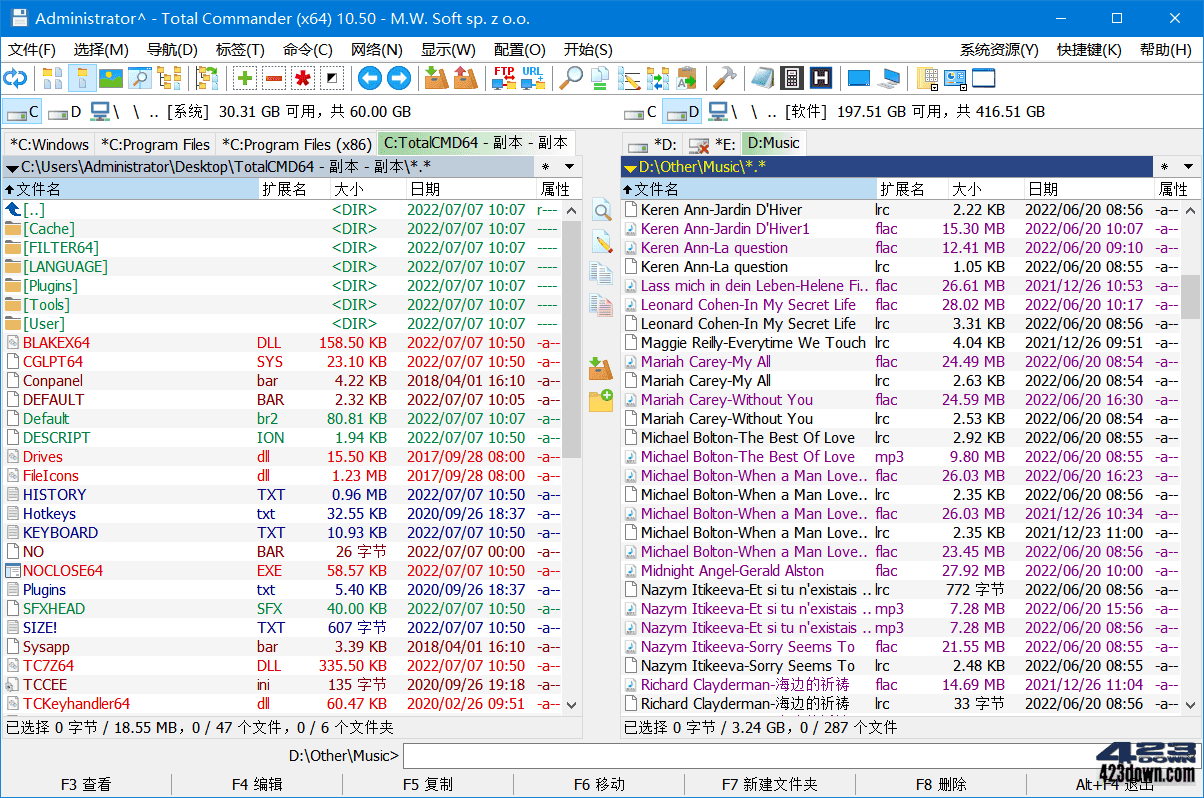
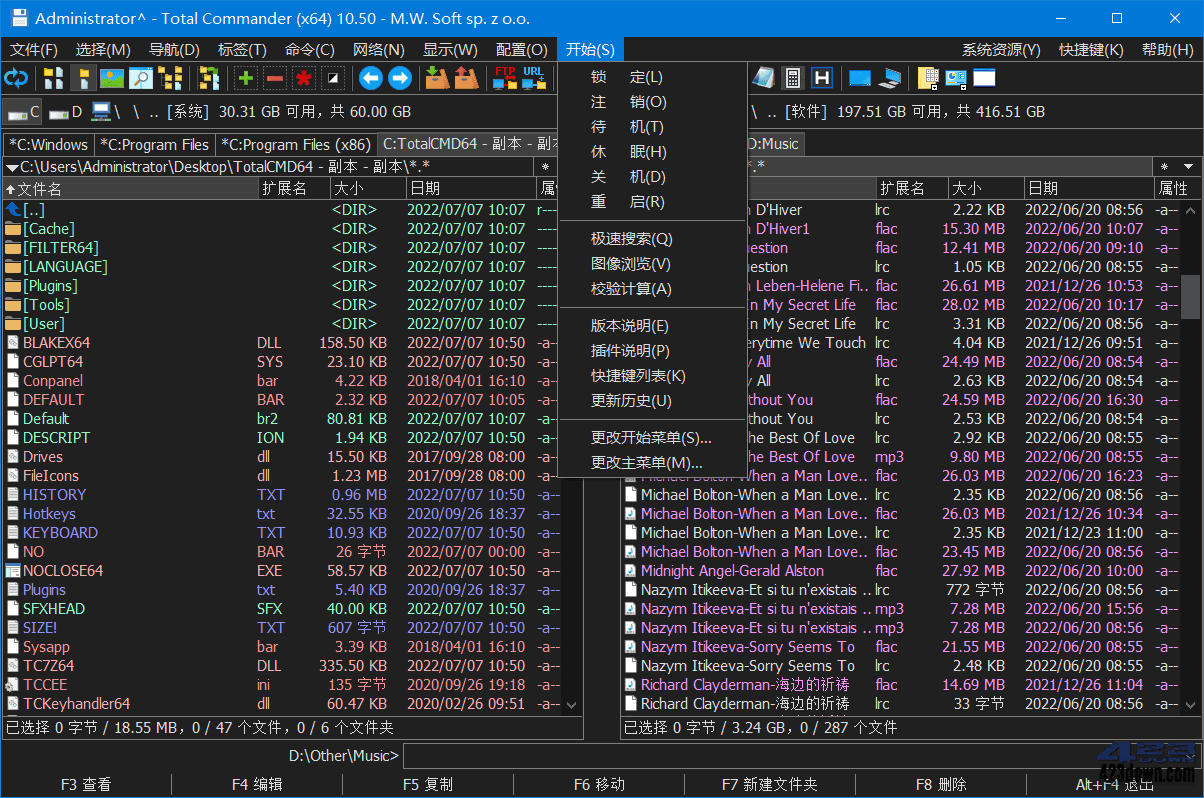
新版变化
Total Commander History
https://www.ghisler.com/history1151.txt
Total Commander 的特色功能:
- 并排双窗口设计:操作和管理文件更加方便高效;
- 支持文件夹标签:用户可在多个文件夹快速切换;
- 内置文件查看器:可快速查看多种类型文件内容;
- 丰富的插件资源:极大地拓展和增强了软件功能;
- 批量重命名工具:支持多种命名规则,功能强大;
- 文件夹同步工具:可比较并同步不同文件夹内容;
- 文件间内容比较:可比较并处理文件间内容差异;
- 增强的搜索功能:快速搜索指定条件文件及内容;
- 文件传输客户端:支持从服务器上传或下载文件;
- 文件压缩与解压:支持处理常见的压缩文件格式;
- 文件分割与合并:可按要求分割文件及合并文件;
- 文件编码与解码:支持多种格式文件编码及解码;
- 文件过滤与定位:可快速定位到符合条件的文件;
- 支持命令行操作:支持带参数启动各种应用程序;
- 常用文件夹列表:方便快速访问常用系统文件夹;
- 文件夹历史列表:方便快速访问浏览过的文件夹;
- 高度的可配置性:可自定义工具栏和菜单等资源;
- 支持键盘快捷键:可通过快捷键调用大多数功能;
- 支持多国语言及 Unicode:消除语言文字的鸿沟;
- 支持长文件名:文件名长度最多可达 1022 字符;
- 支持通配符及正则表达式:搜索及重命名更方便;
特点描述
by 飞扬时空
TotalCMD文件管理器,totalcommander中文版
//相对于官方版本而言,本定制版本具有如下鲜明特色:
- 完美中文版:集成中文版文档及插件,支持拼音首字母定位等功能;
- 功能更强大:集成实用工具和精选插件,软件功能得以丰富和增强;
- 使用更方便:精心定制菜单、工具栏、文件夹列表、快捷键等资源;
- 界面更美观:精选图标、字体、颜色、尺寸等要素,视觉效果更佳;
- 安装更灵活:可选择多种安装类型,充分满足个性化、多样化需求。
一、精心定制资源:如,中文菜单文件、中文帮助文件、图标及工具栏、插件资源、常用文件夹菜单、快捷键设置、外部命令、说明文档等。
二、增强软件功能
1、精选实用工具:集成 Everything、MyHash、Notepad2、SwitchOFF 等工具,可实现文件快速搜索、校验和计算、文本编辑、智能关机等功能;
2、精选各类插件:可查看常见类型文件内容,处理常见格式的压缩文件;
[备注]如需查看常见音视频文件内容,安装时请勾选 MMedia 插件,并安装解码器套件。(个人建议采用 K-Lite Codec Pack Basic 版本即可)
3、拼音首字母定位:集成 QuickSearch eXtended 组件,可快速定位中文文件名。
三、美化程序界面
1、界面图标风格:安装程序添加界面设置页面,集成三套图标方案;
2、字体颜色布局:精选字体、配色及布局等要素,用户界面更美观。
四、其他细节优化
1、优化参数设置,确保用户使用方便、操作简单;
2、预定义文件类型、自定义列及视图模式等内容;
3、拓展鼠标悬停提示及缩略图模式文件信息内容;
4、查看文件时可使用多个引擎搜索选定文本内容;
5、可在 Windows 8/10 等系统中生成任务栏图标。
# 插件简介
Total Commander 支持四种基本类型的插件:
- 压缩插件:可创建或解压特定类型压缩文件;
- 文件系统插件:通过网络访问特定系统资源;
- 查看插件:支持快速查看更多类型文件内容;
- 内容插件:可在文件列表显示特定文件属性。
下载地址
Total Commander中文增强版 v11.51 x64 绿色便携版
https://www.123pan.com/s/A6cA-T8kJh
https://423down.lanzouo.com/b0f1ilfxe
https://pan.baidu.com/s/1CIhDUBq2bgAZYcHHcI8qGg?pwd=z00r
Total Commander 11.51 Final Multilingual (2025/02/19)
https://totalcommander.ch/1151/tcmd1151x32_64.exe
x64 https://totalcommander.ch/1151/tcmd1151x64.exe
x32 https://totalcommander.ch/1150/tcmd1151x32.exe
TotalCMD64 v11.x Patch - by T!R & Key, 423down.com
https://423down.lanzouo.com/ifwRx177yj4d

 ES文件浏览器APP v4.4.2.22免广告VIP破解版
ES文件浏览器APP v4.4.2.22免广告VIP破解版 WinRAR(压缩软件) v7.11 Stable 烈火汉化版
WinRAR(压缩软件) v7.11 Stable 烈火汉化版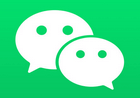 微信APP(WeChat) v8.0.57.2800 官方正式版
微信APP(WeChat) v8.0.57.2800 官方正式版 XYplorer中文破解版v27.00.0000 绿色便携版
XYplorer中文破解版v27.00.0000 绿色便携版
把一个txt命名为“魔女.txt”,然后压缩成zip,在Total Commander_10.50打开这个压缩包,里面的文件名会乱码,用7-Zip打开这个压缩包文件名正常,好像就魔女这词会乱码,其他词没看见乱码
10.50的新设置:
10.50的新设置:
30.05.22 Added: wincmd.ini [Packer] PreferUtf8ForZip=1/0 when a ZIP file does not have the UTF-8 flag set, but all characters are valid UTF-8, prefer UTF-8 over ANSI (enabled by default except for double byte languages like Chinese) (32/64)
在wincmd.ini的[Packer]部分,加上一行PreferUtf8ForZip=0
这个版本文件排序失效。
这个10.50是谁做的?飞杨的新浪博客也关闭了。
四个窗口的Q-Dir难道不香?
操作没TC顺手。
在飞扬时空的汉化帮助上,完善到了最新版
帮助内容需要的知识点比较多,本人水平有限,纯属兴趣
hxxps://pan.baidu.com/s/18Nrf3ruqFfNyoKXM-h1VIQ?pwd=m4v8
链接取消了……
飞扬时空的网盘地址:hxxp://iyoung.ysepan.com
好像比较好用,对于经常需要真理资料来说,确实便利。
TC用了超过10年了,必备超软!
飞扬的网盘更新10.00了。
可以给个飞扬的地址吗
哪位大神给制作下32位的版本,64位不太习惯,而且图标上还有个64的字样,不简洁
图标上有64的文件的确存在,但主程序图标还是老样子,我猜你选错了。
上网搜 VSFilter 2.41.7634。
把 VSFilter.dll 放到 filter 目录下,这样全新的内建媒体播放器就可以支援字幕显示了。
我试了怎么不行呢,请问有什么特殊条件吗
如果是 64 位元系统,要抓 64 位元的版本的 VSFilter.dll 放到 FILTER64 目录下。
试了,还是搞不定,字幕不显示。
这10.0不是飞扬时空的作品,就是简单的替换了主程序而已
飞扬不知为啥不停更了,先替换一下主程序用着。
居然更新了···
有没有什么办法监听win+E,用该热键时直接打开TC
这是独立的程序,你说的那种应该是外壳扩展程序
AutoHotkey了解一下
这个普通人应该用不到吧
为什么打开连接没东西
Beyond Compare 用习惯了,能在更新下吗?
貌似比Groupy更强大
一直用飞扬的这个版本,离了TC简直无法想象怎么过。
哈哈。和我一样。
建议提供原版汉化版本,原版功能就够用了!
已安装大眼仔TotalCMD9.50中文注册版!
手机连接到电脑后,“此电脑”有一个内部存储,收藏之后却无法打开。请教Z大,要怎么设置?谢谢。
我不用这个软件,对这个软件不熟,你可以去飞扬时空网盘flyonzone.ys168.com反馈,用熟了效率很高的
感谢Z大回复。